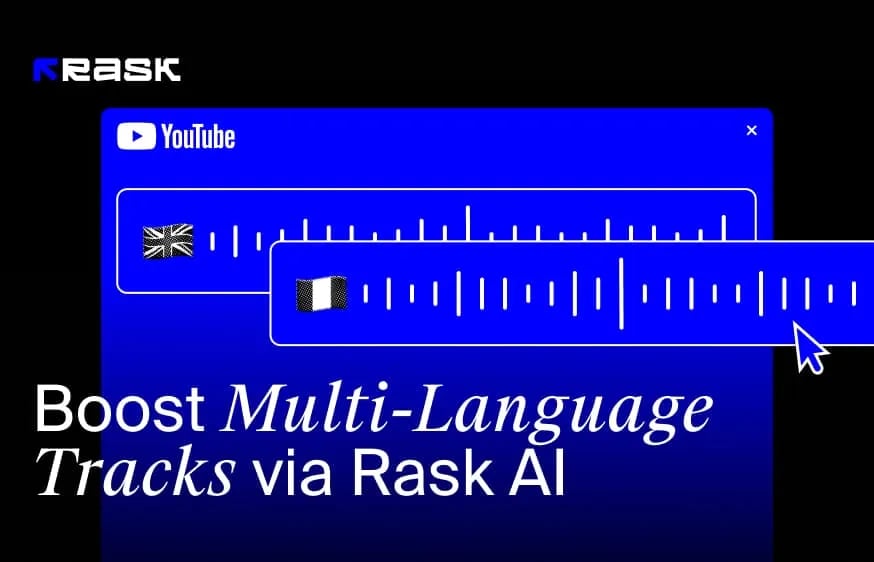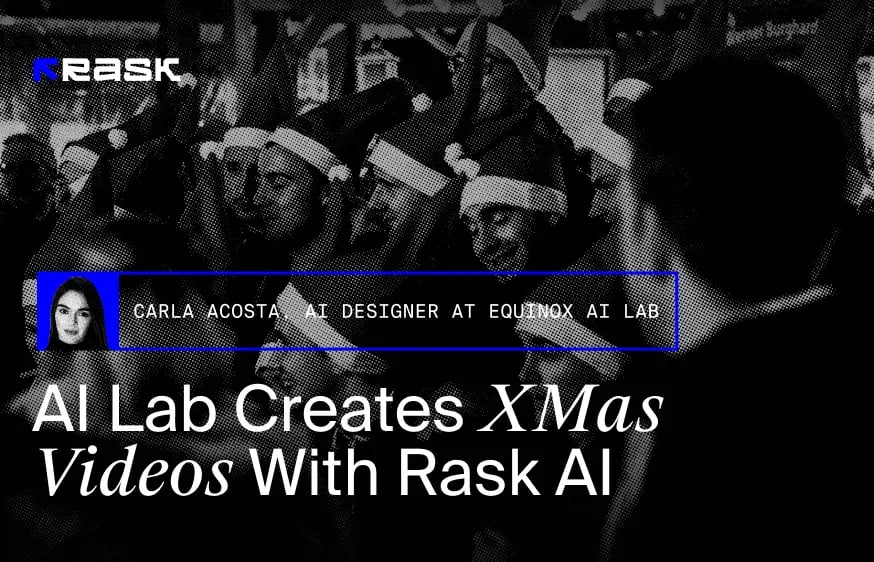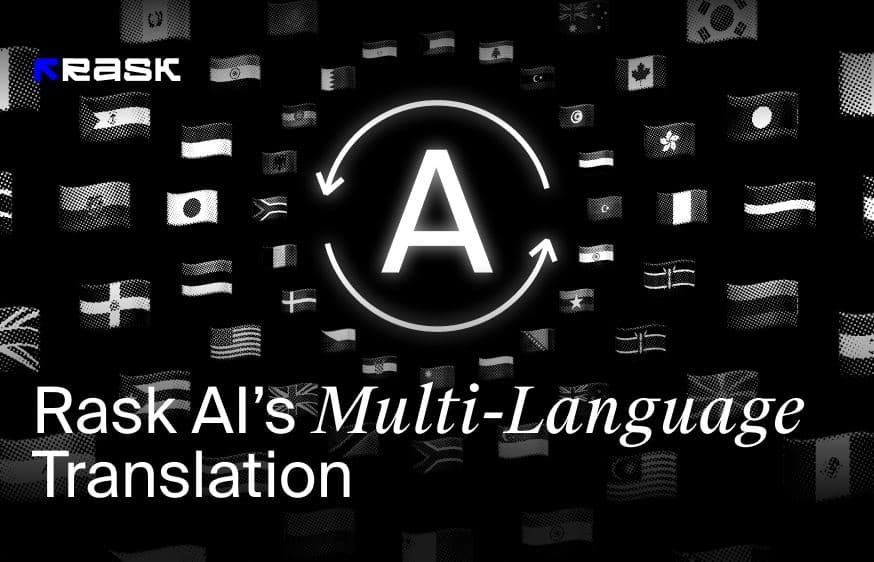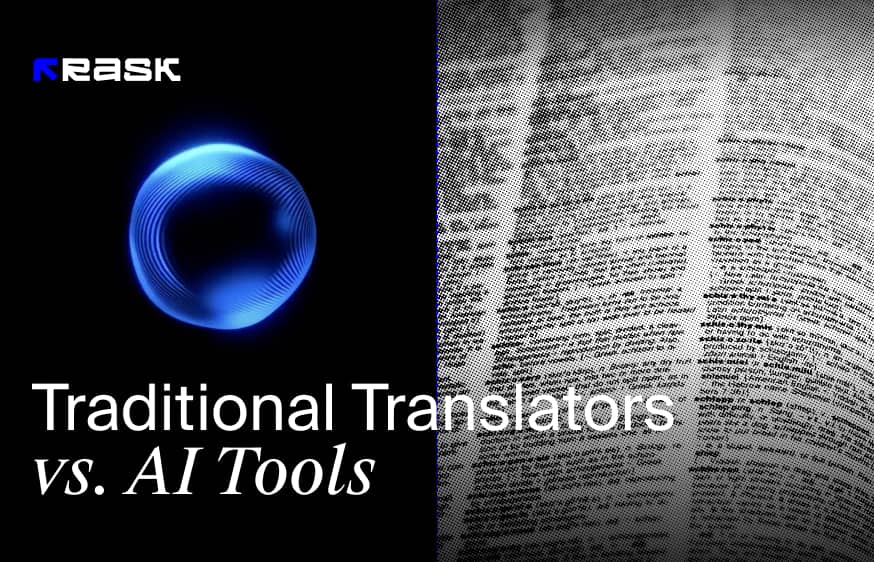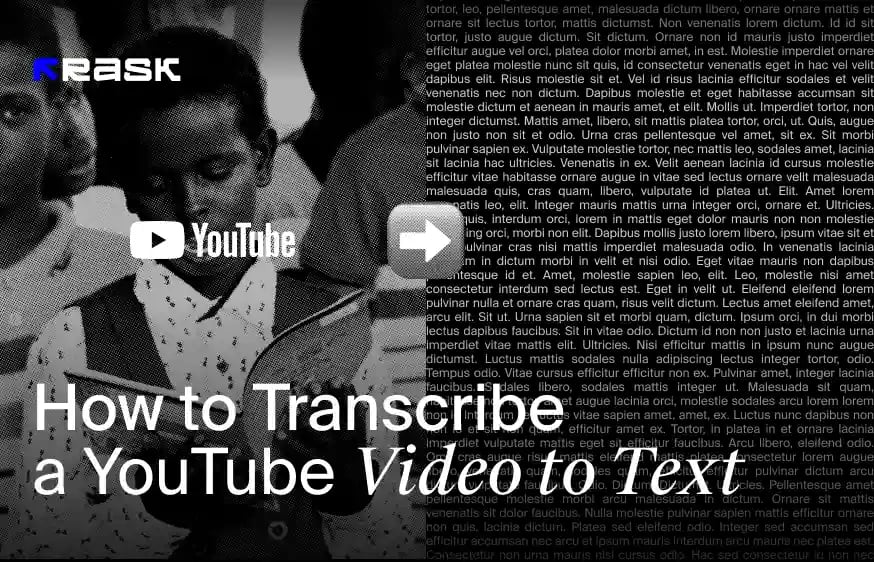Video content is the latest rave… and for good reasons. They are more attention-grabbing(both for fun watchers and learners), especially in an era where our attention span is alarmingly low. And now, its relevance has gone beyond the music and film industry as companies, schools, and marketing departments uncover creative ways to use videos for their audience. Including an international audience that speaks a different language and comes from different cultural backgrounds. Making this seemingly herculean task of relating with a foreign audience a reality is the goal of video translation. With the growth of the AI video tools market, the cost and resources for getting it done have been reduced.
In this piece, we’ve broken down what AI video translation is about and highlighted the top five options for getting started.
The Rise of Video Translation
To be fair, video translations have always been a thing. For most people, their first introduction to translated videos was through movies. Different countries and their movie industries have distributed their content through dubbing and subtitling for a long time. Through this, actors have amassed fans worldwide, film sales and viewership have hit record highs, and people have kept themselves entertained and discovered new cultures. So, why the recent obsession with video translation?
There are few reasons:
Video translation has gone beyond movies, documentaries, and Youtube videos. Different industries now deploy video content for marketing, sales, and educational purposes.
In these new industries, video translation has brought the following benefits:
- Increased audience engagement: multilingual content, whether for entertainment, academic reasons, or customer support, opens you up to a global audience. And with videos having a better engagement rate, it’s a double benefit for organizations or creators who invest in it.
- Boost in SEO ranking: high organic ranking gives brands more visibility and credibility in a region and industry. So, companies that create and distribute optimized videos in different languages enjoy organic traffic from various sources. With time, these sources become leads and drive up sales for the company. And for creators, the same benefit applies differently. They’ll enjoy more views, gain subscribers and followers worldwide, and unlock brand partnerships and business opportunities due to their audience size.
- Digital accessibility: Video content can be enjoyed by listening alone, watching alone (following captions, translated subtitles and the visuals on display), or combining both. This makes your video content accessible to the hard of hearing and visually impaired to enjoy videos in the format that suits them. Translating videos offers the same benefit, even when the video is in a different language
AI technology has transformed video translation. Translating videos used to be time-consuming, capital-intensive, and technically demanding. AI tools have simplified the process by making translation cheaper and faster and offering easy-to-use features.
How does AI translate videos?
AI technology use algorithms to analyze large volumes of data and build on the insights from that analysis to execute a task. Therefore, AI video translators work by studying aspects of different languages, i.e., word formation, sentence structure, accents, and cultural nuances (depending on the algorithm’s development), and use the knowledge to translate one language to another. This makes them more efficient and cost-effective than a regular video translator tools that translate language word-to-word or human translation who require more time and c more for a translator project.
Benefits of using AI to translate video?
Why opt for an AI video translator when you can hire a language specialist or get foreign actors to make the video? The short answer is time, cost, and resources. But here are the facts about AI video translators that give them an edge over other options.
Larger Storage Space
AI video translators are usually cloud-based. This gives them ample storage space to store data in multiple languages, create subtitle files, and handle other video-related tasks.
Speedy translation
On average, a human translator works on 300-500 words per hour. An AI tool gives you ten times more output within the same time frame. This is courtesy of the high processing speed these tools come with. It allows them to generate results with a high accuracy rate within seconds or minutes, depending on the file size.
Increased reach
Videos, just like other media types, need to be distributed in a way that appeals to the audience. And what better way to appeal to an audience than speaking their language and infusing their cultural elements?
Manufacturing industries have always understood this, so product manuals are done in the popular languages spoken in multiple countries, such as English or Spanish. Filmmakers have also been using video translation to reach a global audience through dubbing and subtitling since they have the budget to do so; a case in point is the Korean and Indian movie industries. Now, even beginner YouTubers can adopt this strategy at a reduced cost to increase their viewership and make more money.
Personalized Experience
The different use cases for AI video translation and how customizable these tools allow companies to personalized content for their users. For example, AI translators work for explainer and sales videos, which any customer will appreciate.
In the same way, companies can translate their onboarding and employee training videos into different languages to create an inclusive environment for hires from foreign regions.
Cost Effectiveness
For less than $100, you can translate hours of videos into multiple languages and edit them as you wish on an AI translation tool. And if you’re camera shy, you can use a unique avatar, upload a transcript, and generate a video, which can be distributed in different languages, all from a single platform. This is excellent value for money you won’t get using the regular video creation, editing, and translating route.
It also frees up time spent on the technical aspect of video creation and allows creators to focus on the creative aspects of scripting, video structure, and marketing.
How to select the best Video Translator
From robotic-sounding voices to slow translation speed to a limited language library, a lot can kill the user experience of video translator. So, to help you make the most of your investment in these platforms, here’s what you should look for before settling for a video translator. These tips also apply to
Sound Quality
People are more likely to tolerate poor video quality, but bad sound is an automatic turnoff. Especially since the emphasis of an online video translator is its ability to narrate, type out, or have its actors speak or mimic a different language. Hence, your AI translation tool of choice should have a clear audio quality. The speaker's voice for narration, voice-overs, and dubbing should have a human-like feel. Computerized speakers that sound robotic do not provide a pleasant listening experience.
Pricing
Cost will always be a factor when selecting software, which applies to AI tools with multiple features. Opt for a solution with a transparent pricing structure that allows you to evaluate the worth of the different pricing tiers compared to their features. A free trial should also show you how the platform works before you move to the paid version.
Supported Services
Agreed that video translation is the first step in making localized content videos, your tool of choice should offer more. Captioning, voice cloning, and lip-syncing, to mention a few, will help you take video translation to new heights and improve the overall quality of your videos.
Language Library
An extensive language library is a non-negotiable. A good translator tool will allow you to reach different parts of the world by breaking language barriers.
Best AI Video Translator Tools
Here are the top five AI tools for translating videos into different languages:
Rask AI
Rask AI is a leading AI video localization tool for video creation and translation. It has a wide range of features to translate videos, an extensive language library featuring 130+ languages and an online video editor. With a few clicks, you can automatically translate a video and generate subtitles that will target a wider audience in their native language. Some of its features include
- SEO titles and descriptions.
- Automatic caption generation.
- SRT file creation for subtitling.
- Text-to-speech and video-to-text accurate translations.
- Voiceovers that imitate the speaking style of native speakers.
- Robust API that automates video localization at scale.
- Extensive editing suite that allows for video repurposing into shorts for a YouTube channel.
- Shorts creating.
- Voice cloning that imitates your speaking voice and reproduces it in 30 different languages.
- Lip-syncing that matches the audio pace, thus enhancing video viewing and listening experience.
Here are the standout points from its users on G2:
Pros
- Responsive customer support.
- Works for enterprises, content creators and small businesses.
- Available refund policy according to laid out terms and conditions.
- Fine-tuning of AI voices down to tone and pacing to suit any occasion.
- Wide range of use cases covering game development, marketing, training videos, sales videos and kids content.
Rask AI offers four pricing tiers on a monthly or annual billing plan. This includes:
- Creator: $60 for the monthly plan, $50 monthly for the yearly plan.
- Creator Pro: $150 for the monthly plan, $120 monthly for the yearly plan.
- Business: $750 for the monthly plan, $600 monthly for the yearly plan.
- Enterprise: Contact the sales team.
Free trial
A 14-day free trial with access to voice cloning, transcript editing, and video translation features.
Dubverse.ai
Just like its name hints, Dubverse is video dubbing made easier. Its use of generative AI allows for fast subtitling and translation of videos into over 30 other languages. Although most of its language selection/translation suits its large Indian audience, it also favors popular languages like German, Spanish, and English. It also offers a range of different voice types categorized according to gender, age, and emotion. It also offers a team of language experts, who are readily available to help users with transcription and translation for extra accuracy.
Here are the standout points from its users on G2:
Pros
- Useful for transliteration.
- Easy-to-use product interface that makes onboarding easy.
- Great for video subtitling with SRT media files that can be permanently embedded for easy distribution.
Cons
- Poor lip-syncing.
- Pricy for individual users.
- Unnatural speaking voice used for language translation.
- Caters more to its Indian audience, so the language library is not as diverse for non-Indian users.
Pricing
Dubverse has a freemium plan, and a two-tier paid plan charged in Indian rupee (INR) and billed monthly or biannually. This includes:
- Pro: ₹600 for the monthly billing, ₹500 monthly for the biannual billing.
- Supreme: ₹700 for the monthly billing, ₹600 monthly for the biannual billing.
Free trial
A 7-day free trial is available.
Speechify
Speechify is a top-rated AI text-to-speech app that allows text translation to audio in over 40 languages. It’s widely used for creating audiobooks, courses, and presentations thanks to the 100+ voice types it offers. While this makes it better suited for reading books in an audio format, especially for the visually impaired, it also works for other media types, including videos. This is courtesy of its voice-over feature, which can be applied to ads, documentaries, games, and marketing videos. Also, it allows users to customize their avatars for online videos, social media videos, work and school presentations.
Check out what Speechify users have to say about the tool on Capterra and Trustpilot
Pros
- Great customer service.
- Allows customization of AI voices down to the pronunciation, tone, and emotion.
- Offers a speed control feature that aids language learning and assimilation while reading.
Cons
- AI voices sound more synthetic than human.
- Better suited for audiobooks and text-to-speech translation than video.
- Free trial offers limited features to help users make an informed choice.
Pricing
Speechify has a more complex pricing structure based on different use cases which include:
- Text-to-speech: Free package, Premium ($139 yearly).
- Speechify studio: Free plan, Basic ($69 monthly), Professional ($99 monthly), Custom plan(contact the sales team.
- Speechify Audiobooks: $9.99 monthly.
Free trial
A 3-day free trial is available.
Maestra.ai
Maestra is an easy-to-use online video translator. Apart from subtitling and creating voiceovers in 100+ languages, it also transcribes audio back to text. To use it, upload your video, select the language of your choice, and in just a few minutes, it will auto translate your video and have it ready for upload. Its design makes it open to a wider range of users, including content creators, marketers, event planners, educators and e-learning platforms, and corporate bodies.
Here are the standout points from its users on G2 and Trustradius:
Pros
- Great customer support.
- Automatically generates video subtitles.
- Great for transcribing spoken words into text.
- User-friendly interface that supports collaboration.
Cons
- Poor AI dubbing.
- Poor translation accuracy.
- Robotic computerized voiceovers which can affect the listening experience.
Pricing
Maestra offers three pricing tiers on a monthly or annual billing plan. This includes:
Three pricing plans
- Pay as you go: $10 per hour.
- Premium subscription: $5 per hour which leads to $29 monthly and $19 monthly on the annual plan.
- Enterprise: contact the sales team.
Free trial
30 minutes of free translation is available.
HeyGen
Heygen is an AI video generation tool that translates videos into 40+ languages. Hence, it shines more with videos made from scratch on the platform using its different avatar types and custom voices. To translate a pre-recorded video, it simply clones the human voice and replicates the tone and speaking style in different languages.
Here are the standout points from its users on G2 and Capterra:
Pros
- Different avatar types allow for better video customization.
- Availability of video templates which make onboarding easier.
Cons
- Doesn’t work for longer videos i.e., those spanning over a few minutes.
- Extra translation services like dubbing, closed captioning, and subtitling are not available on the platform.
Pricing
- Creator: $29 for the monthly billing, $24 for the yearly billing
- Business: $89 for the monthly billing, $72 for the yearly billing
- Enterprise: contact the sales team
Free trial
No free trial is available, just the freemium version of the software.
Embrace AI-powered online video translator tools through Rask AI Platform
There’s no better time to use video translation to become your industry’s favourite and increase your audience engagement than now, with a video translator like Rask AI. With just a few clicks, the camera-shy content creator now has no excuse to create, thanks to avatars, voiceovers, and voice cloning on the platform. Budget no longer serves as a hindrance as the product offers a fair subscription cost. Plus, you can’t run out of creative ideas with the templates and case studies for different use cases on the site.

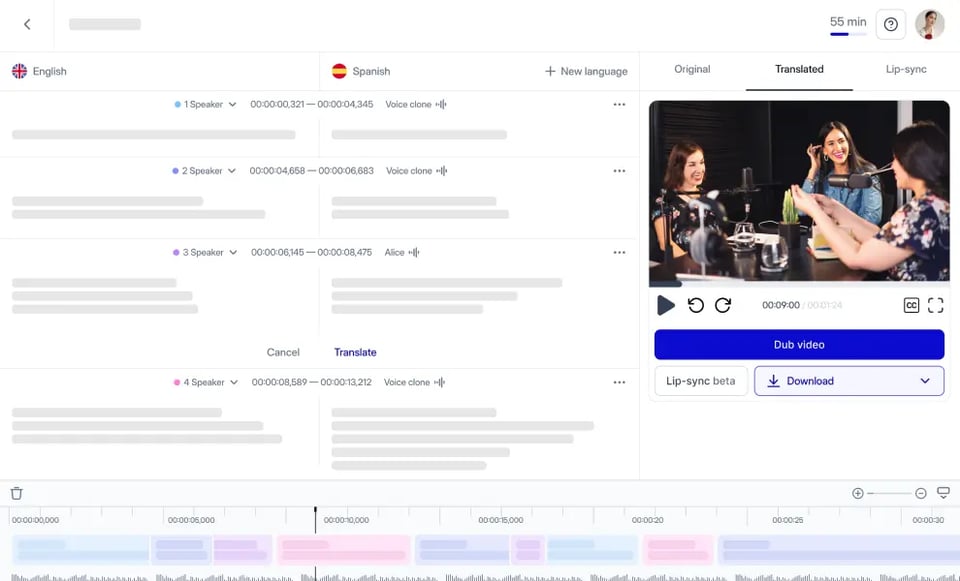





.jpg)
.webp)




![8 Best Video Translator App for Content Creators [of 2024]](https://rask.ai/cdn-cgi/image/width=960,format=auto,fit=scale-down/https://cdn.prod.website-files.com/63d41bc99674c403e4a7cef7/6668a3dcd3175bd1d1c73c81_Best%20video%20translator%20apps%20cover.webp)
![Best AI Dubbing Software for Video Localization [of 2024]](https://rask.ai/cdn-cgi/image/width=960,format=auto,fit=scale-down/https://cdn.prod.website-files.com/63d41bc99674c403e4a7cef7/66685014f68137eb05c89c16_Cover.webp)