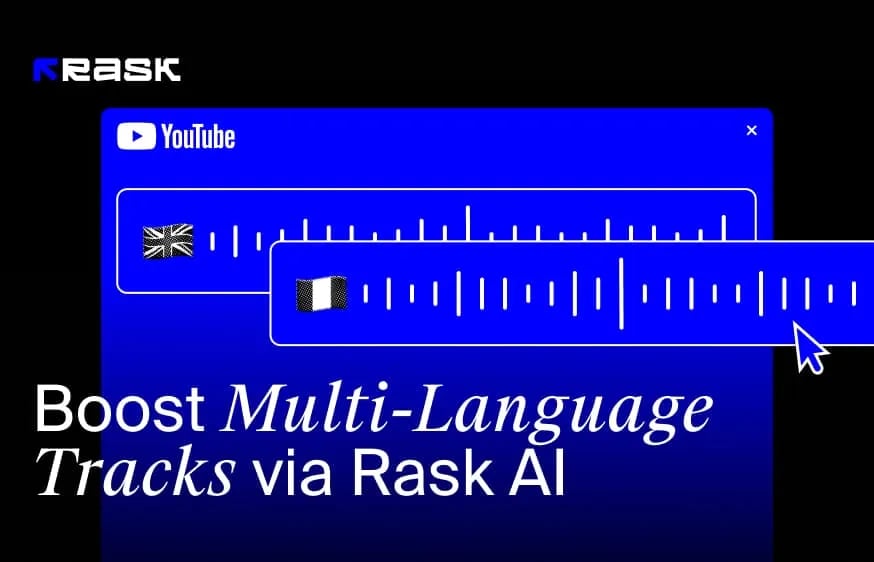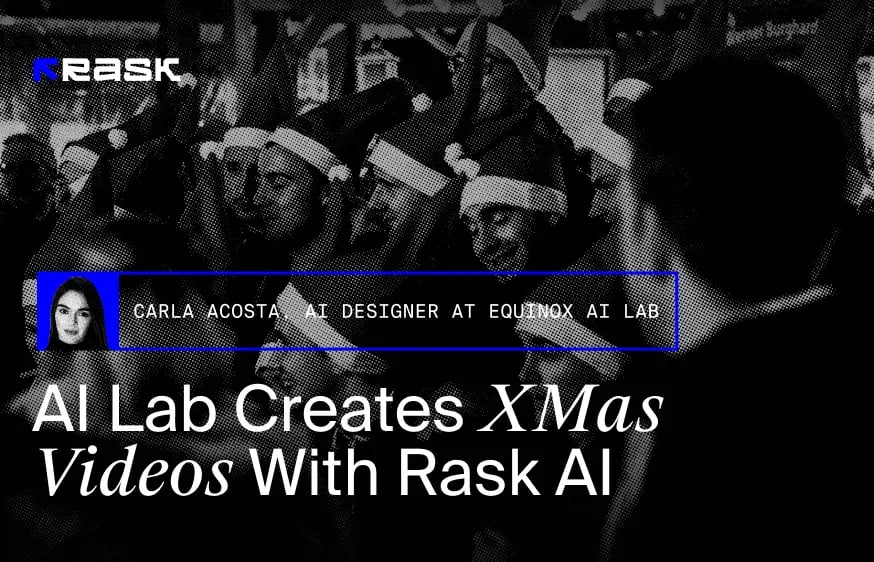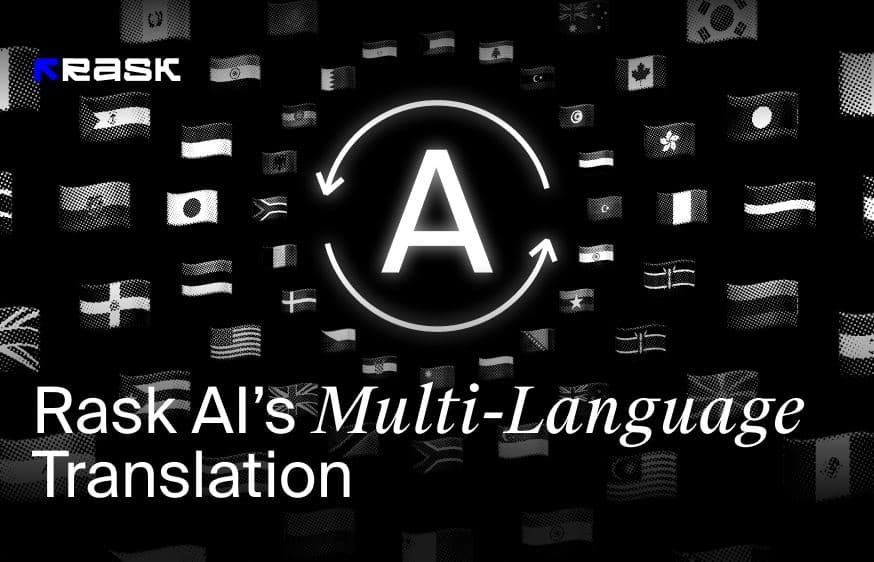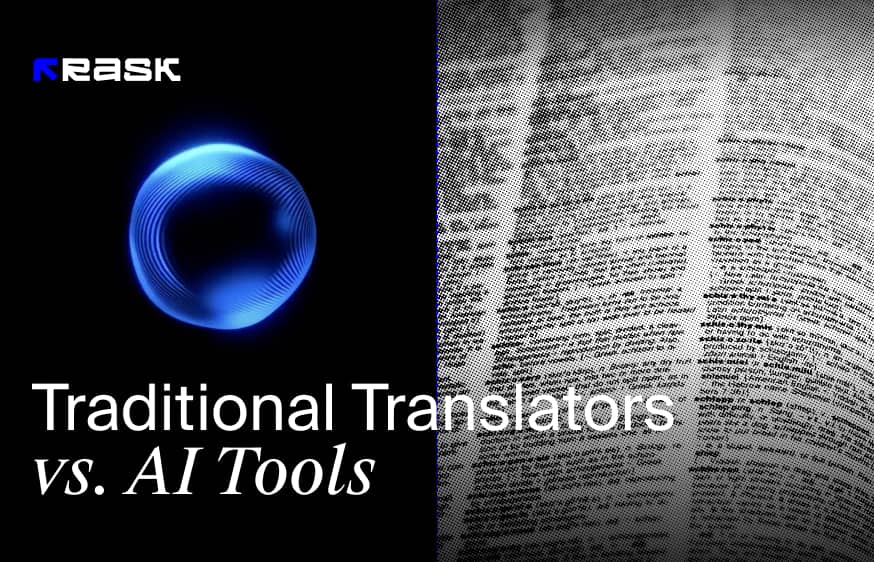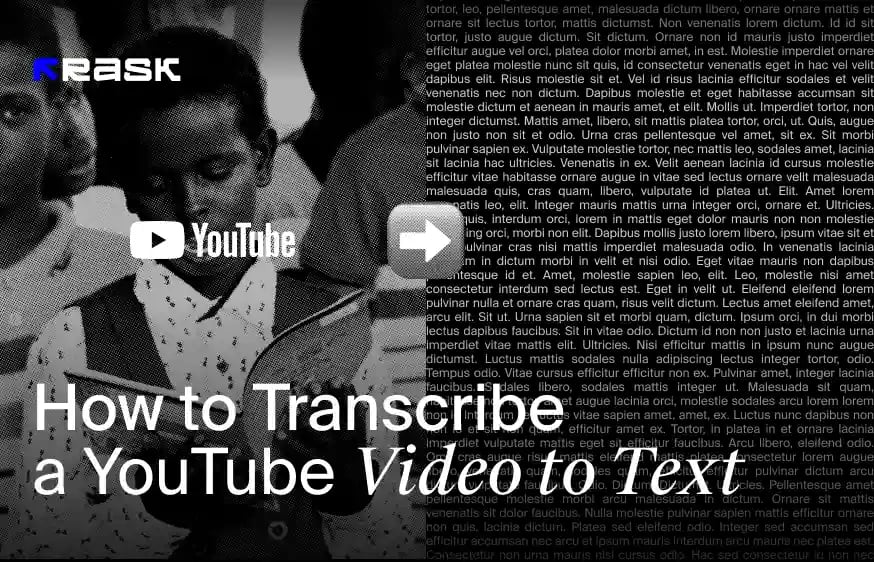Video content is being produced and consumed at record rates around the world. However, language barriers hinder visual exposure for content creators and information exchange across borders. If previously it was necessary to resort to the help of professional translated videos, today you can translate videos from English, Spanish, or any other language using an online video translator.
In this article, you can see a selection of the best video translator apps. You can also pay attention to the features of the video translation app and the differences between the selected time-consuming services.
For What Purpose Is Video Translation Used?
Turning speech into words is a technical task. A program called a video translator app uses special tech to do that job. It can grasp sounds in one language and make words in another tongue. These lets videos reach more people by showing what was said in many languages.
When viewers can understand a video in their native language, they are more likely to enjoy it. They may then react, share, or buy what the video promotes. Companies use video translation to grow their audience and sales in new places. Translating YouTube videos helps them find potential customers in faraway lands.
In summary, translating videos opens doors to the world. It allows companies and creators to connect with people everywhere. Viewers feel included when they grasp the message. This boosts engagement and profits across borders. Translated videos are not just words in another tongue. They are a powerful tool to build bonds globally.
Main Types of Translation: Subtitling or Dubbing
The main difference between all video translators is the type of video translation. For example, it is possible to do voice dubbing or use subtitles. The first option is more difficult, but it is much cooler.
Videos can be viewed by people who don't know the language with translated subtitles that explain things in their language. This option is pretty common too. Making subtitles is quicker than doing voice-overs. Plus, subtitles can be made very fast using AI tools. The subtitles make understanding videos a breeze even if you can't follow the spoken words.
There is a third option - transcription. This is the translation of audio or video into translated text format. There are two types of transcription - manual and automatic. In the first case, you open the desired file and manually rewrite its contents.
The second method is more modern and technologically advanced - all manual actions are performed by a special program. In just a few clicks, it generates a document with ready-made text, which can also be translated if a foreign language is used in the video.
How to choose a video translation service?
Before choosing a suitable application and service for video translation, you need to clarify the basic criteria, for example, translation speed, online tool, or numerous languages as target languages. Below you will find the parameters by which the services differ from each other.
Available Multiple Languages
One of the key factors to consider is the language coverage that your chosen video translator service can offer you. No matter if you need video translation from Portuguese, German, English, or any other language. Before downloading or purchasing a subscription, please ensure that your video translator service can meet your expectations and reach a global audience.
The most rated and popular services are those that provide accurate translations in a wide range of languages. In particular, you need to pay attention to a service that does not have the most popular languages for translation. This will indicate the versatility of the product and its quality.
Instant transfer or not
Very often this feature of translation is also called online real-time translation and offline real-time translation either. In the first case, you upload your video file in real-time translation and almost immediately receive a finished video with translation. This is suitable for instant purposes and small files. For those who need video translation for more professional purposes, you can use the long-term translation option.
You also upload a file to the application, but the final result will be sent to you by email or will be available in your personal account in the application. This type of translation app is suitable for confidential files or when the Internet connection is poor.
Length of your video file
It would seem that this is not the most important nuance, but it is important to take it into account. Not all services are ready to offer you translation of long videos.
Some even specialize in translating short files. In the application description, look at all the characteristics and available options. Your choice will depend directly on your goals and video content.
Price policy
Some services may offer you a free trial translation, but prices for services may then fluctuate. For people with limited means, free video translation and online subtitle translation services are a good starting point. However, you should keep in mind that most free services cannot match the accuracy or quality of paid services.
Determine your budget as early as possible and look for services that match your choice. Keep in mind that no matter what your purpose, investing in video translation will always pay off.
Best Video Translation Services
Below you can see a selection of services that will prepare the best translation for you. They also provide a free trial of their video translation service, which allows you to use their services without paying upfront.
Although the free plan is limited, users can thoroughly test the functionality of the service before paying. If we talk about paid options, several subscription options and fast transactions are also available. See below for more details on all possible translations.
#1 Rask AI
Do you need to send your content out to many parts of the world? Well, with this great translation and dubbing tool, you can use video or audio. Your content makers can get voice or text translations in more than 130 languages around the globe. Rask AI has a really accurate voice cloning feature. This allows you and the characters in your videos to speak in different languages.
The neural network program recognizes how many people are in a talk, and if they are men or women. It picks up on their speech and can speak in the same way. To make the dub better, you can change the translation. Or you can upload your subtitles and the voice will come out automatically.
The service provides a free trial period during which users can upload videos of up to 3 videos of 1-minute duration. Subscription is required for further use. The minimum plan includes 25 transfer minutes per month, after which you will be charged a fee of $2 paid plans for each additional minute. Due to its accessibility and versatility, it. The service ranks first in the ranking.
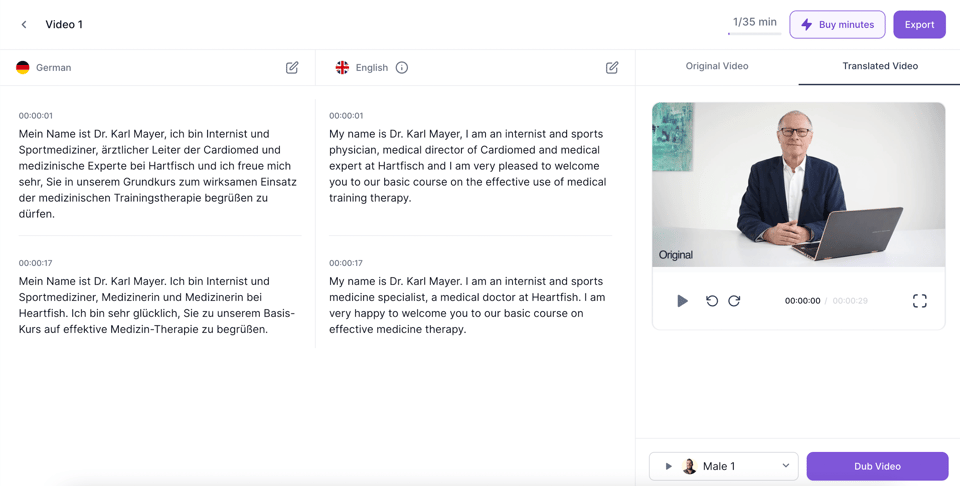
#2 DownSub
The popular online service DownSub is widely known for its ability to quickly download subtitles for videos from YouTube, Vimeo, TED, and about 30 other popular platforms. When you paste a link, subtitles in the original language are automatically generated and easily translated into 125 other languages with one click.
The results can be easily saved as SRT subtitle files or plain transcribed text documents. DownSub is completely free and the app has no restrictions on content accessible use. This application will give you an immersive experience.
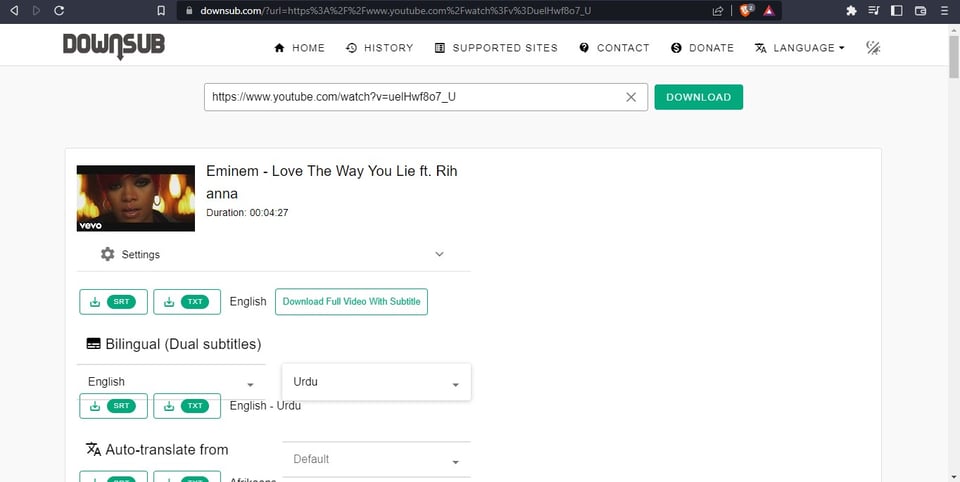
#3 Flixier
Flixier is a handy website that helps make videos. It is great for making webinars, classes, and videos to market things. Flixier has a tool to add subtitles and translate videos too. This makes it easy to share videos in over thirty different languages. First, you get the video file from your computer or a link. Next, you pick the language you want to translate the video into. Then, you can change how the text looks if you want. Finally, you save the new video with subtitles in the language you chose.
The limitations of the free version of the service include only one minute of video every 10 months. This is the main drawback of the platform. Free video can be exported in 720p format, and only with a basic set of transitions and graphics.
The minimum subscription removes these restrictions and increases the viewing time limit to 300 minutes of video and 60 minutes of subtitles per month, and also increases the quality to 1080p. Price starts from $14 per month.
.png)
#4 ElevenLabs Video Translator
The built-in machine learning dubbing tool allows you to transcribe the text in one language and translate it into 29 different languages, even across multiple speakers, while maintaining tone and intonation. The source material can be downloaded as an audio or video file and accessed via YouTube, TikTok, or Vimeo links.
The whole process runs smoothly without much effort. After downloading the software, simply choose the language you want, wait a moment, and then get the finished product. While ElevenLabs offers a free version, it has some limits. The free option only allows 10,000 characters per month and gives you just three audio samples to pick from.
For a monthly fee of $5, users can get a 30,000-character limit, access to 10 voiceovers, language support, and the ability to commercially use content. Overall, this is a good option for a budget service.
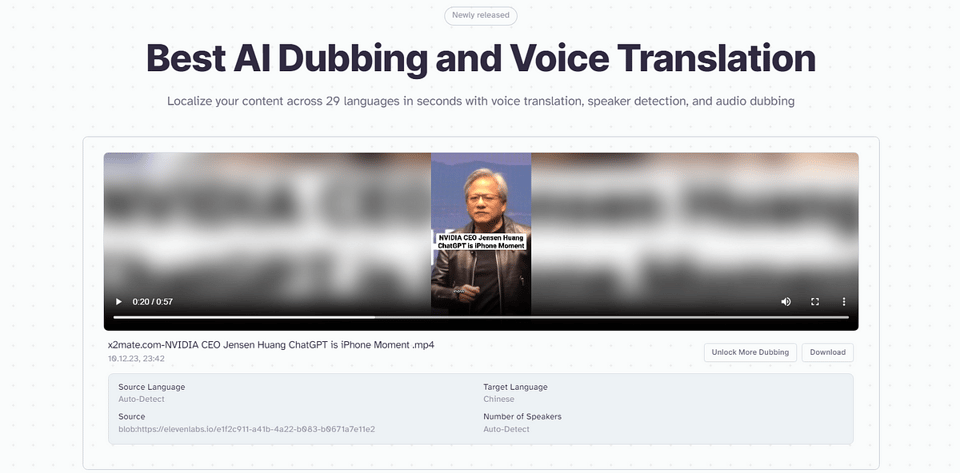
#5 EasySub
EasySub is a neural network subtitle generator that can automatically recognize languages and convert them into text in more than 150 languages. There is no possibility of dubbing here. The service provides convenient downloading and editing of subtitles, and can also import local files and online videos from YouTube and other platforms.
Results can be downloaded in Txt, ASS, and SRT formats, and videos can be exported based on ready-made templates for posting on YouTube, TikTok and other social networks. The service's free usage limit ranges from 1 to 30 minutes per month, adding subtitles and subtitle files can be downloaded for $1 per minute.
The first subscription includes 3 hours of translation per month with unlimited export capabilities. If you are only interested in translation using subtitles, then this is option number one.
.png)
#6 HeyGen
A neural network that was often used to voice memes, movie clips, or funny videos. Thanks to this, HeyGen became famous. The service aims to create multilingual content based on pre-built templates containing hundreds of digital avatars.
This service will help you create promotional videos, training videos, presentations, and promotional materials. HeyGen supports translation into 40 different languages, uses over 300 different sounds reproduces the original sound, and can be lip-synced. An indispensable item for your content.
After using the free credit equal to 1 minute of video, HeyGen offers to purchase a subscription. The Basic plan includes 90 credits per month, automatic subtitle generation, and priority processing without waiting in line.
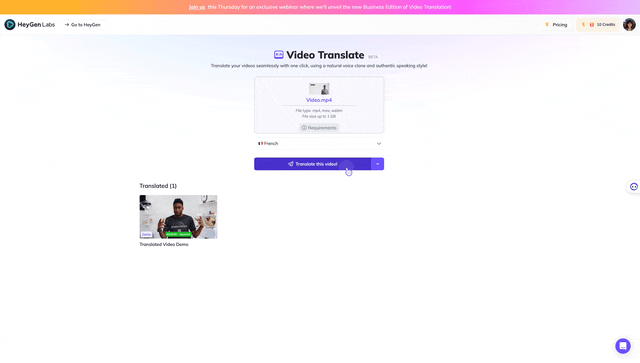
#7 Veed
It is a popular online video editor with various additional features. Among them, it is necessary to highlight the text dubbing of the script, voice translation, and automatic addition of subtitles in different languages. The service is distinguished by high accuracy of translation, editing, and uploading of subtitles, basic editing, and effects.
The free version of Veed allows you to access 30 minutes of translation per month with subtitles, and the total file size is limited to a maximum of 1 GB. If you subscribe to the cheapest plan, your limit will be doubled and you'll also be able to export 1080p videos up to 25 minutes long.
.webp)
#8 KapWing
It is a popular online video editing platform that provides convenient options for adding subtitles translated into 20 languages and text-to-speech synthesis such as dubbing and voice cloning in 70 languages. All these features are easily accessible with just a few clicks directly on the website.
People can make sound better, change how big and what subtitles look like, and work with others to finish a job. The free account gives you 10 minutes to make subtitles and turn speech into text.
The video contains a watermark, the duration is limited to 4 minutes, and the resolution is 720p. For $16 per month, users receive extended limits of 300 minutes, increased duration to 2 hours, and increased video quality to 4K.
.webp)
Advantages and Disadvantages of Using Video Translation
Of course, such servers have many advantages, as they make your video content more accessible. However, below you will find all the strengths and weaknesses of video translation services.
Pros:
- Ease of use.
- Possibility of fast and high-quality translation.
- Several translation options.
- Advanced features.
- Free trials.
Cons:
- Subscription prices may be inflated.
- Not all services offer a wide range of options.
Conclusion
If you need fast and high-quality translation for your video, then choosing a special service is the main task. This tool will greatly simplify all your actions. Look at the selection of top translators for your video and choose the best option for you.
FAQ
Yes, the applications mentioned in the review can provide users with precise translations in numerous languages, presented as subtitles or dubbing on the video.
An outstanding option that can fulfill your needs is Rask AI, which offers automatic translation capabilities. This user-friendly software can seamlessly convert spoken words from various languages into readable text or audio in your preferred language.
To translate a video effectively, consider utilizing Artificial Intelligence (AI) translation software. These innovative tools leverage advanced language models to provide accurate and efficient translations.
![8 Best Video Translator App for Content Creators [of 2024]](https://rask.ai/cdn-cgi/image/width=960,format=auto,fit=scale-down/https://cdn.prod.website-files.com/63d41bc99674c403e4a7cef7/6668a3dcd3175bd1d1c73c81_Best%20video%20translator%20apps%20cover.webp)
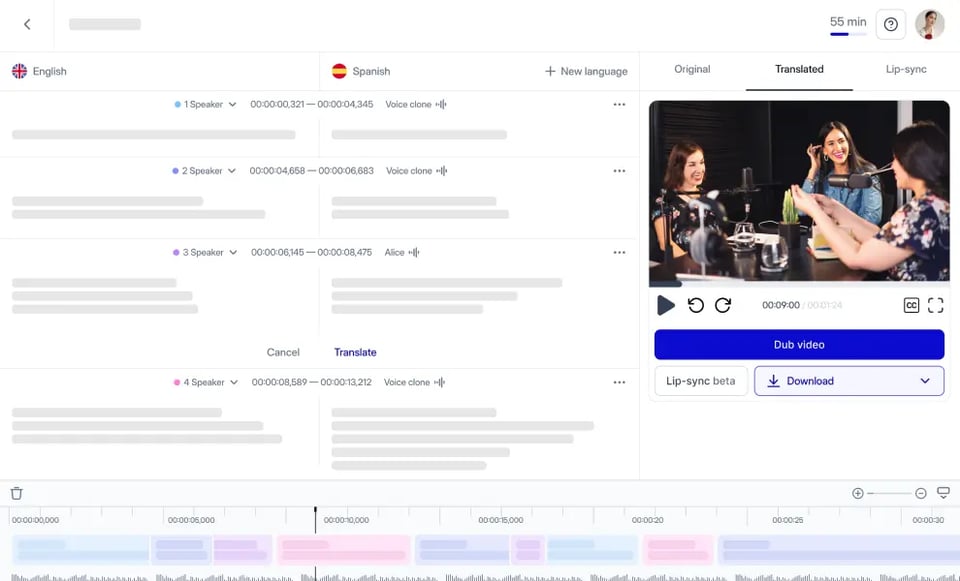





.jpg)
.webp)




![Best AI Dubbing Software for Video Localization [of 2024]](https://rask.ai/cdn-cgi/image/width=960,format=auto,fit=scale-down/https://cdn.prod.website-files.com/63d41bc99674c403e4a7cef7/66685014f68137eb05c89c16_Cover.webp)







.webp)