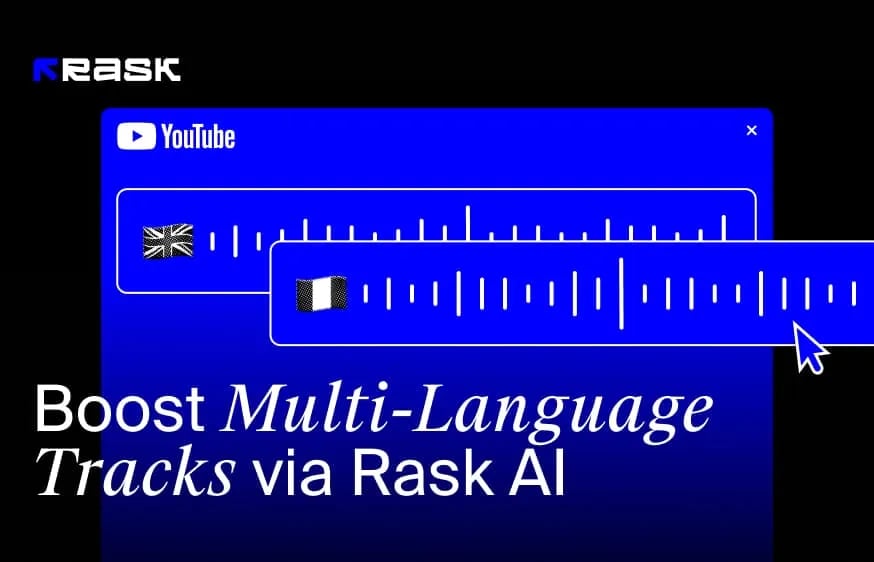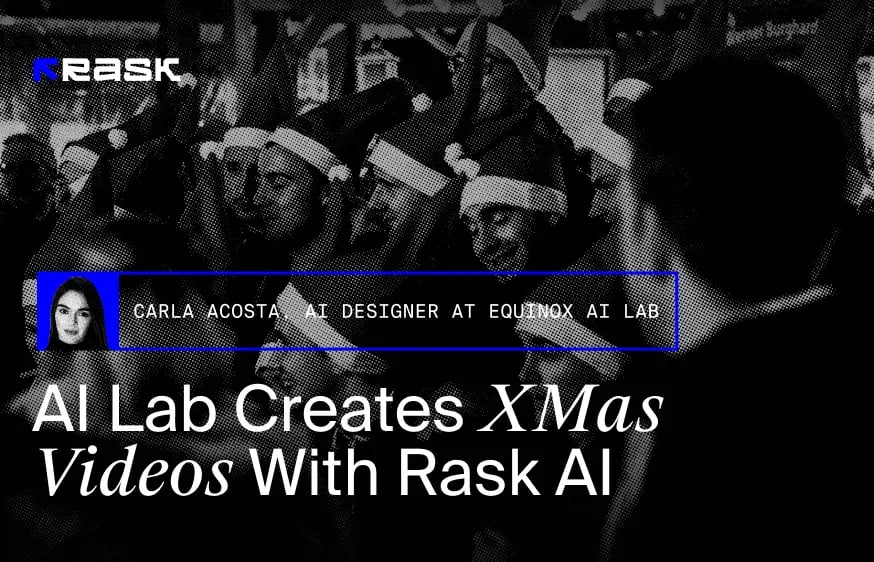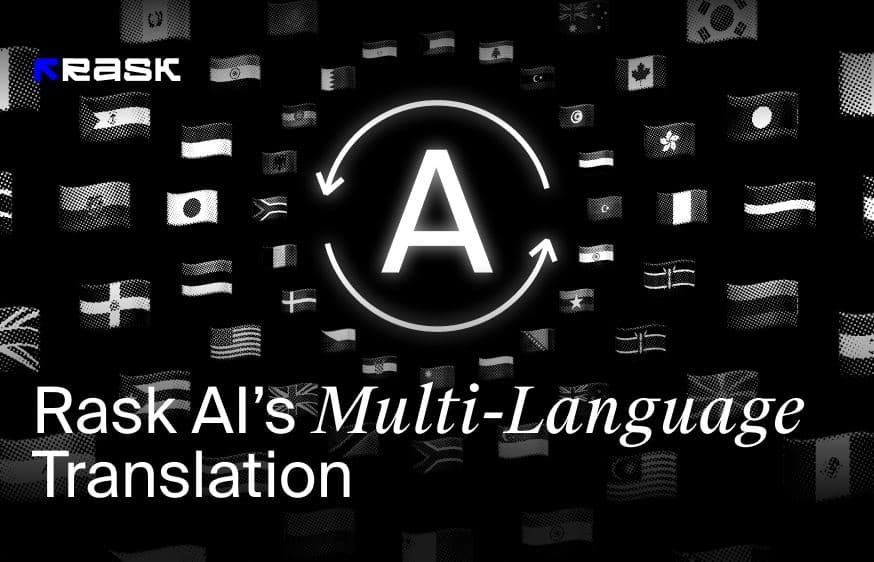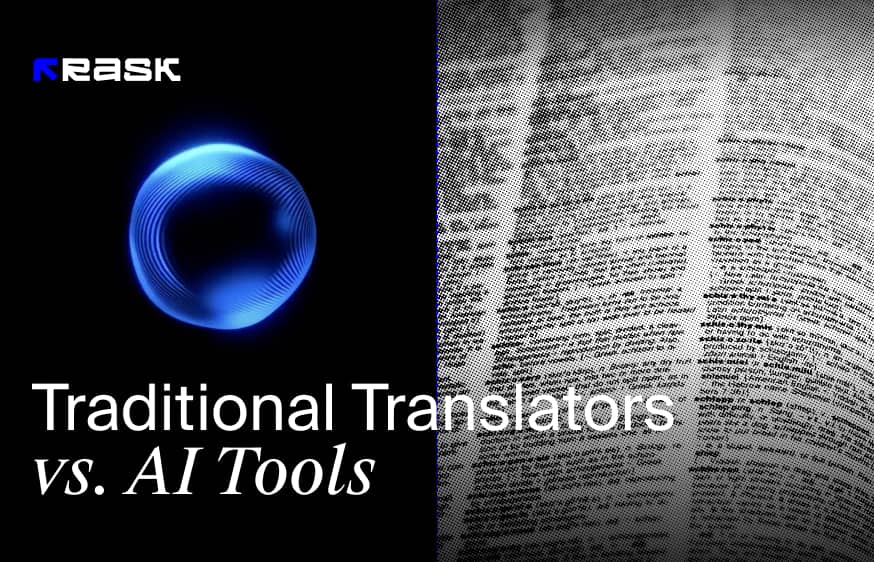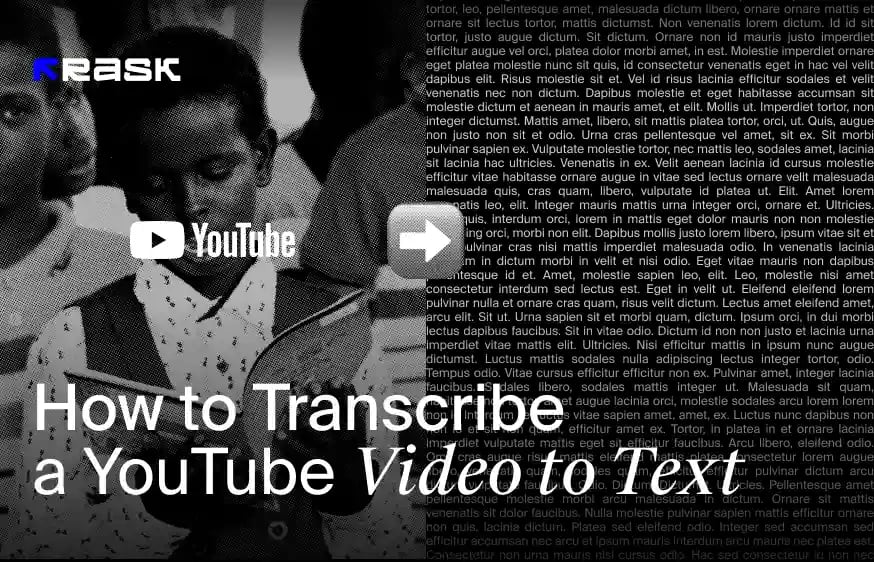Video content reigns supreme in 2024. It's the ultimate tool for brand awareness, social presence, and online virality. Online video transcends language barriers, and content is blurring the lines of language more than ever before.
If you want to reach a global audience, you can't afford to be lazy with YouTube video translations. Translated subtitles are imperative for video success in our ever-growing digital world.
If this sounds like your problem, we're here for you
Gone are the days of region-specific content. In 2024, short-form video content is quickly overtaking Google as the #1 search engine tool for Gen Z audiences. This is where video translation becomes critical. If you truly want your content to go international, whether you're an e-commerce store or an upcoming artist hoping for their big break, to translate video content is to connect with previously untapped markets and cultures. And if you're caught slacking, someone else will beat you to it.
An AI-powered video translator can be the solution to going global with video content, allowing viewers to consume media in their native language in just a few clicks. All of this will make your videos accessible to the world - completely online.
Is there a way to translate a video into English?
A recent study by Statista found that 59% of video content is consumed in English. English is one of the global languages and the leading force in video content. If you're interested in expanding your global audience, an online video translator should be a top priority.
To translate videos into English, your content becomes viewable by speakers of multiple languages. Due to English being one of the most used languages online, a translation tool that accommodates these audiences is almost a necessity in the current short-form video market. Making videos is a surefire way to grow your business or your brand, so why not translate and upload video content the entire world can enjoy, regardless of language? To translate video content is to grow - it's that simple. Even effective implementation of subtitles will do wonders for your global reach.
Expand your video's reach beyond language borders
An effective online video translator can automatically translate videos into multiple languages and expand on the potential reach of your video content.
You can transform the reach of your content by using one of many online video translation services. In just a few minutes, your content will be reaching several languages and find an international audience that you previously didn't have. If you think it's time to translate video content and subtitles, you're in the right place.
Our approach to video translations
Rask AI's YouTube video translator has support for 130+ languages and uses artificial intelligence to convert speech into text in a few clicks. It's easier than ever to translate your video online.
Simply upload your video, press the translate button, and export your transcription in an SRT file. Save time with accurate translation and create transcripts for different languages to break down the language barriers of video content with precise subtitles.
Thanks to Rask AI, transcribing YouTube videos and subtitles is straightforward and with our free version, you can be up and running in a few clicks.
The ideal tool for accessibility needs
For consumers with hearing impairments or non-native language speakers, our tools translate online content for other language users.
The tools can automatically translate videos and can be added to your brand kit, saving you time on manually typing out each translation.
Sound too good to be true?
We also support multiple languages, SEO, and collaborative features, offering auto-translation in over 130 languages. Seamlessly upload your YouTube videos into Google Drive and invite collaborators with different language requirements to add subtitles to future content.
YouTube videos can auto-translate videos, but they cannot guarantee the accurate translation and automatic transcription that Rask AI does. We might be biased, but we think it's the best way to translate your video.
How to translate video audio to English
2024 is the year of repurposing content. That means you need to be thinking about the video editing tools at your disposal and how you can translate a video and subtitles into an audio file to use with different languages and platforms.
There are dozens of approaches you can take to translate your video.
You might be making these mistakes already...
You could attempt manually typing each word and then overlay it with the audio file. Naturally, this is very time consuming and doesn't make video content easy.
You could try Automatic Speech Recognition tools that reintegrate the text back into the video.
Or, the option we'd recommend, is to utilize an online video translator that can quickly translate videos for an international audience in a few clicks.
Rask AI takes the pain out of translating audio
We offer an all-in-one platform to auto-generate content that can break any language barrier. By repurposing your YouTube videos, you open doors to new markets that would otherwise be unable to consume your content. Rask AI is the ultimate tool to translate your video content.
We translate your video easily, using an AI-powered video translator to convert it into an audio file in over 130 languages.
Features like no other service
Rask AI has VoiceClone technology, to recreate your voice in over 30 languages. Now, your content will have an authentic feel, as if it was created in the original language. We also have Multi-speaker features, which automatically detect how many speakers are in a conversation and transcribe accordingly. No more long nights of video translation work.
Here's a question for you...
Have you ever watched a YouTube video that has unsynced audio and video? It can be jarring and hard to watch. They probably didn't use Rask AI to match Lip-Sync their audio file. We make sure our translation tool has pixel-perfect accuracy. Rask AI can also auto-generate your captions. So once you publish your video online, you can rest assured knowing that it has an accurate translation for improved accessibility.
Oh, and one more thing...
Rask AI offers seamless transformations to text with AI-generated human voices across various languages. With just a few clicks, you can take your content to the next level with realistic, natural-sounding narration. That's the Rask AI effect - and you'll notice a difference immediately. All of this is completely online and at your fingertips.
How can I translate any language spoken in a video?
Translate video easily with Rask AI and create videos with international reach in just a few minutes.
Here's how to translate a video to take your YouTube channel to the next level:
- Visit us at this link.
- Upload your video or paste your YouTube URL.
- Select your languages. Choose your original language and the target origin of your translated subtitles (did we mention Rask AI supports 130+ languages?).
- Click 'Translate'. It's time to translate your video! In a matter of minutes, Rask AI will use speech-to-text, machine translation, and text-to-speech technology to auto-translate videos for your content to reach a larger global audience.
- Download or customize your translated video. You'll be given options to download the video directly from Rask AI once you hit the export button:
- Subtitles only: This is an SRT file you can add to the video manually.
- Video with translated subtitles: the SRT file will already be embedded within the video. This is the fastest way to get automatic transcription and add captions with ease.
- Video with audio dubbing: The video will have a new audio track in the target language (if available).
It's that simple
It really could not be easier to upload, translate YouTube videos, and export your content for subtitles in over 100 languages. Plus, we make the videos accessible to edit where needed, so you have peace of mind that your translations are accurate.
Is there an app that will translate audio from a video?
As well as Rask AI, there's an ever-growing pool of great software to choose from when you need translated audio. We're going to run through some of the best for translating videos into reusable audio files.
Our approach to voice and online video translator tools
- Free with a trial period, Rask AI Localisation makes way for the new era of YouTube videos by being able to translate multiple audio tracks at once! It all starts with hitting the export button...
- Creators such as MrBeast are already using this software to expand reach and engagement through subtitles and translations. Now, you can translate and upload content without the need for a dedicated, professional dubbing team.
- With Rask AI, YouTube videos are optimized for better visibility via automatically generated subtitles, captions, and titles.
- Localization allows you to maintain your brand kit while elevating your video content. When you translate video content with Rask AI, our Voice Cloning technology scans your voice and our AI algorithm generates it in any language you desire.
- If written content is more your style, Text-to-Voice removes the need for human voice actors. Enter your script and translate YouTube videos using high-quality AI voiceover technology. Translating videos has never been easier.
- We're all about simplicity. In just a few minutes, you can have a video online with high-quality dubbing. Rask AI allows you to effortlessly include translated subtitles for YouTube, TikTok, Reels, and more - multiple video files in one place. Simply upload and let our AI do the work to translate your video with pinpoint accuracy.
Speechify Dubbing Studio
Used by 25M+ users, it provides a complete AI voice suite for creators to reproduce their voices for high-quality voiceovers and narration. They also offer AI dubbing for translated videos, but it doesn't have the pixel-perfect accuracy of Rask AI's iteration.
Google Translate
Arguably the most basic choice, it's a robust app that can translate 130+ languages and acts as a real-time translation tool. However, it's limited in its functionality and doesn't boast the AI benefits of other options.
i Translate & Lingvotube
- i Translate is a great choice for generating SRT files to add subtitles to existing videos.
- Lingvotube's specialty is translating YouTube videos and adding subtitles in different languages (and bespoke custom fonts).
But obviously, we'd be doing ourselves a disservice if we didn't mention ourselves. No software can automatically translate videos quite like Rask AI.
What is the best video voice translator?
Having your content accessible in multiple languages is a huge bonus to reach and potential leads. Business transcends language barriers, so why shouldn't content? Suppose you need to add subtitles, translate a video, or add dubbing to your video content. In that case, we're going to list some great pics (and some offer a great free version, too!) (After all, if you have a video online, why not have it automatically translate?)
ElevenLabs
Their AI voiceover is close to indistinguishable from human speech and makes for a great auto-translation companion for video subtitles. It can even turn your voice into German, Arabic, or Spanish. With a paid and free version, there isn't much ElevenLabs can't translate.
CapCut
With the rise in short-form content, CapCut was leading the trend. There is no better software than CapCut for repurposing video content into different formats. They're also useful for online video translation services and subtitles (they have custom fonts, too!) but have limited features compared to other alternatives. No dubbing, voiceover or bespoke ways to translate content puts it further down the list.
How can I translate text from a video? The best video translator
Despite the surge in short-form video content, written content shouldn't be left behind. After all, what better way to convey multiple languages than to be written down? Online tools are readily available (and affordable) to provide automatic transcription and save time with repurposing content.
If it's time to translate a video, you might be hoping to save time in the editing suite and get it out into the world as soon as possible. As luck would have it, the following tools are fundamental to translating language and blurring the lines of language with video content.
Rask AI (our favorite, obviously)
The widest language supporter of all video translation tools. 130+ languages are supported with efficient translation and convenient SRT file downloads. Did we mention custom fonts, too? There is a learning curve with our software, but our blog has great articles that give in-depth instructions to get you started.
VEED.io
Simple to set up and begin to translate straight away. The application supports multiple languages and has great auto-transcription options. However, some users find translation inaccuracies and paid plans can be expensive.
Kapwing
Great for customizable subtitles, but works best with the entire Kapwing suite, which is too expensive for most users.
Things to look out for when shopping for a video translator
Accuracy
This varies across tools and languages. Most will allow you to translate a video, but results and finesse may vary in the free tiers.
Cost
Most, if not all of the tools mentioned in this blog have free tiers or trials, meaning it's easier than ever to try and translate a video. Video length limitations may vary, but they're a great way to test the waters and see if you'll benefit from them (spoiler: you definitely will). The translated video is SO 2024.
Features
Make sure the tool you choose covers all of your needs.
- Do you need to translate a video in multiple languages?
- Is video dubbing important for your content?
- Will you require an SRT file to export and repurpose elsewhere?
Consider these factors before spending your hard-earned money on a translating tool.
Video translations have never been easier
We get it. Video files are enormous and the thought of adding extra data to this by translating videos can be scary. Your poor storage device will thank you in the long run, though. Translate and win.
Online, language is our number one way of communicating. Isn't the beauty of the internet to connect with people who would typically be un-connectable? Why not generate your video in other languages? Videos are recorded in one language (typically) but the post-production you can perform on videos means there is no reason to avoid the urge to translate your video.
There is no reason NOT to translate your video content
Most of the tools we've mentioned have free trials, so there's no harm in grabbing a video you've made, hitting the upload button, and trying to translate. Try your video in Spanish, Arabic, and Vietnamese. Language is just as much an art as the video itself - so give it the love it deserves - and translate it! There's also no harm in admitting that more views on your video are a good thing, right? If adding a language or two to your subtitles can allow that to happen, why not go for it and translate? Translate a video, upload it, and then thank us later.






.jpg)
.webp)




![8 Best Video Translator App for Content Creators [of 2024]](https://rask.ai/cdn-cgi/image/width=960,format=auto,fit=scale-down/https://cdn.prod.website-files.com/63d41bc99674c403e4a7cef7/6668a3dcd3175bd1d1c73c81_Best%20video%20translator%20apps%20cover.webp)
![Best AI Dubbing Software for Video Localization [of 2024]](https://rask.ai/cdn-cgi/image/width=960,format=auto,fit=scale-down/https://cdn.prod.website-files.com/63d41bc99674c403e4a7cef7/66685014f68137eb05c89c16_Cover.webp)