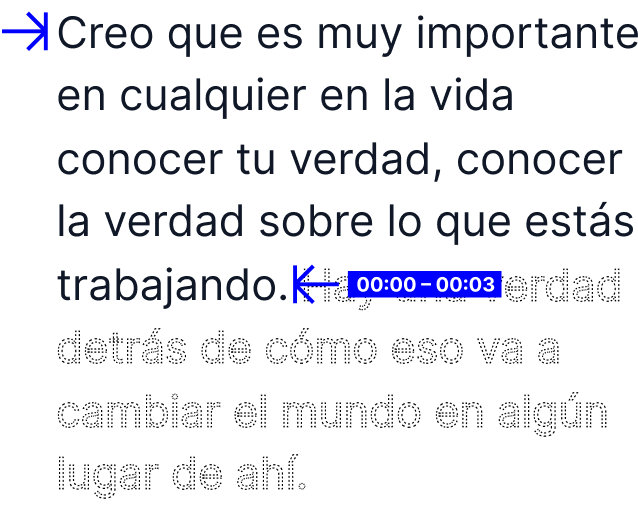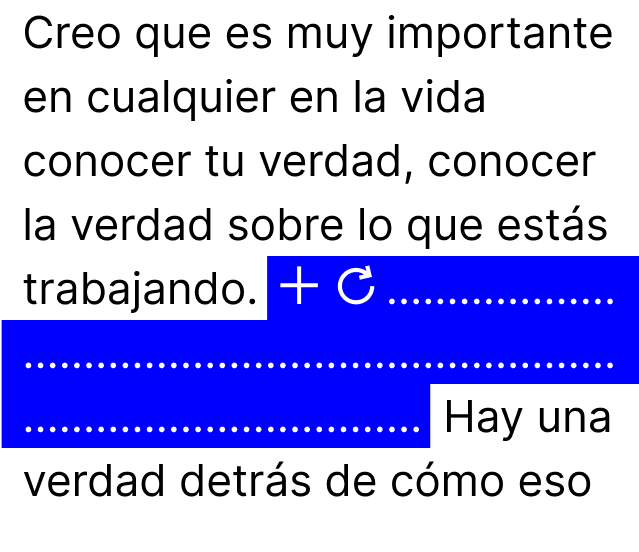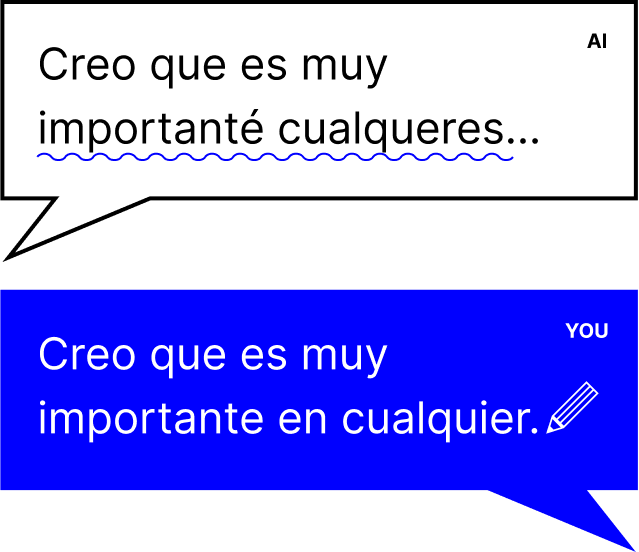Add Subtitles to Video with Rask AI
How Does it Work?
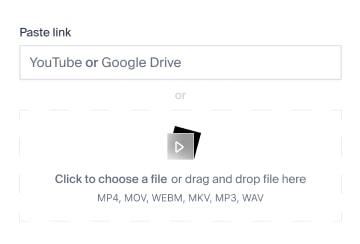
Press the "Edit Project" button to start making changes to your transcription and translation
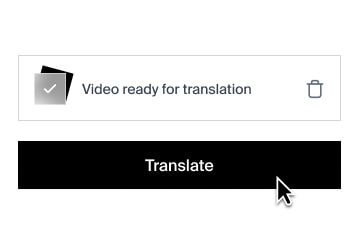
Select the desired language and press translate
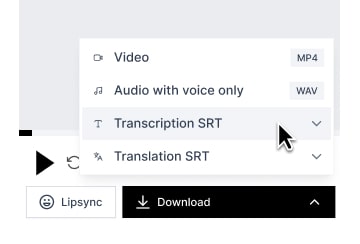
Once you're satisfied with the adjustments, simply save the changes
Why Do You Need This AI Adding Subtitles to Video Tool?
Adaptability
When the translation is longer than the original sentence, editing allows you to adjust the text to fit the original timeline.
Enhance User Engagement with Professional Editing
Add or change a phrase according to your content needs.
Simplify Workflow and Maintain Quality
Even the best AI can occasionally misinterpret certain phrases. This feature allows you to correct any mistakes and fine-tune the content.
Options for Using Our Adding Subtitles to video Service

Content Creators
Our tool offers flexibility in adding subtitles to video content for different platforms. Whether you're a content creator looking to add subtitles to a video on Facebook videos or a corporation needing to add captions to a promotional video, the process is streamlined. The online video editor allows you to make the subtitles fit the brand's aesthetic using custom fonts and editing tools. The subtitled video can be shared across social media channels, expanding engagement and comprehension among viewers.

Businesses
The versatility of our tool enables users to work with various video files and subtitle files, including srt files. You can upload the video file directly or perform video online upload, depending on your needs. Whether you want to add subtitles manually or prefer automatic captions, it's all doable from a mobile device or desktop. The closed captions and subtitles are optimized for mobile devices, ensuring that your video looks great wherever your viewers watch it. Plus, the free version is fully functional, offering an excellent start for those new to video editing.
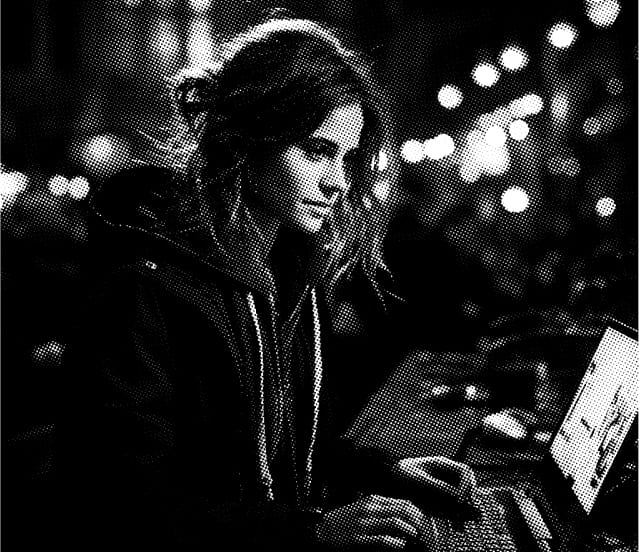
Educational Institutions
Incorporating subtitles into your video not only aids in understanding but adds a layer of professionalism. For businesses, educators, or entertainment creators, our tool offers the features to create subtitles, burn subtitles, and refine the captions to match the spoken dialogue. It's more than just text on the screen; it's a way to enrich the video experience for all viewers. The subtitles can be added to the entire video, allowing you to maintain consistency throughout. Even if you want to video manually add nuances or emphasize specific parts, our tool equips you with the right functionalities. With options for text file exporting, syncing with online editors, and various upload capabilities, our service simplifies the process of adding subtitles while ensuring that the integrity and quality of your video content are maintained.
User feedback
F.A.Q.
Yes, our tool is optimized for mobile devices, and you can easily add subtitles to a video file right from your smartphone or tablet. It makes the video add subtitles process accessible and convenient, whether you want to work with a subtitle file, srt file, or video online.
Yes, our service provides flexibility in adding subtitles. You can add subtitles manually, giving you control over every detail, or opt for automatic captions that use AI technology to generate subtitles from the spoken dialogue. Both methods are available in the free version, offering you choices based on your needs and skills.
Once you've created the subtitled video, you can upload it video directly to various social media channels. The tool is designed to make sharing easy, so you can reach your audience on platforms like Facebook, Instagram, YouTube, and more.