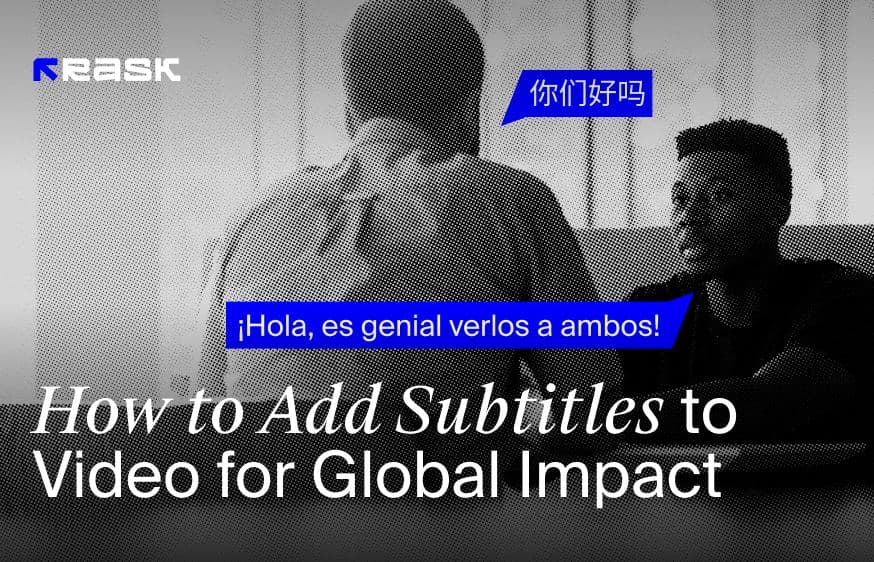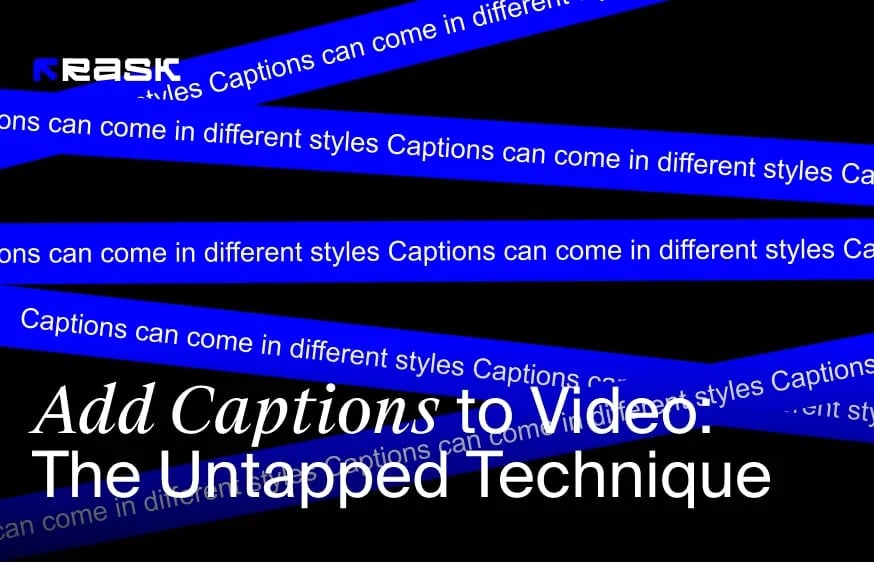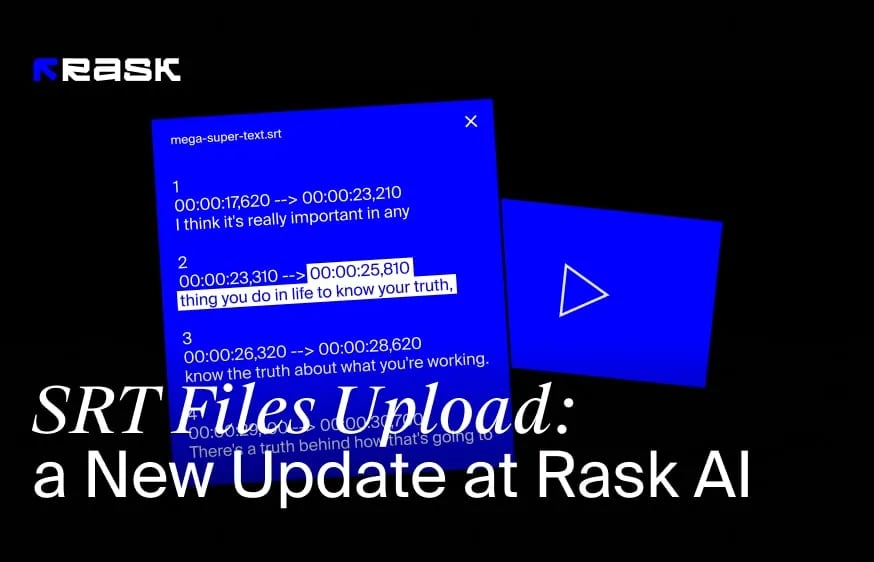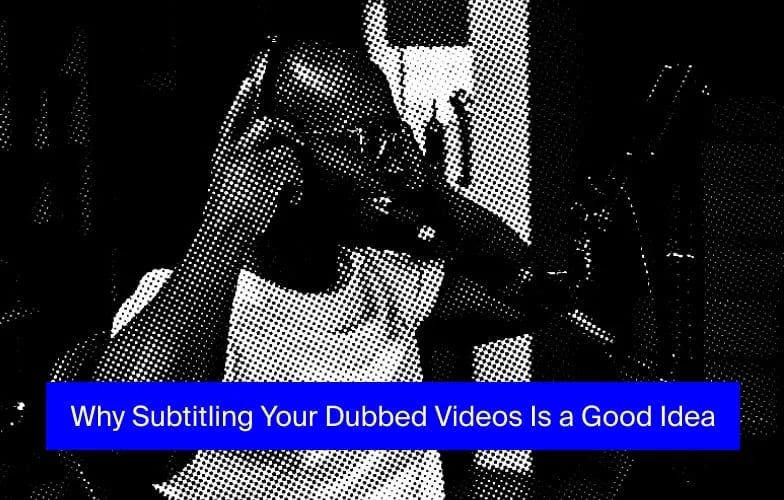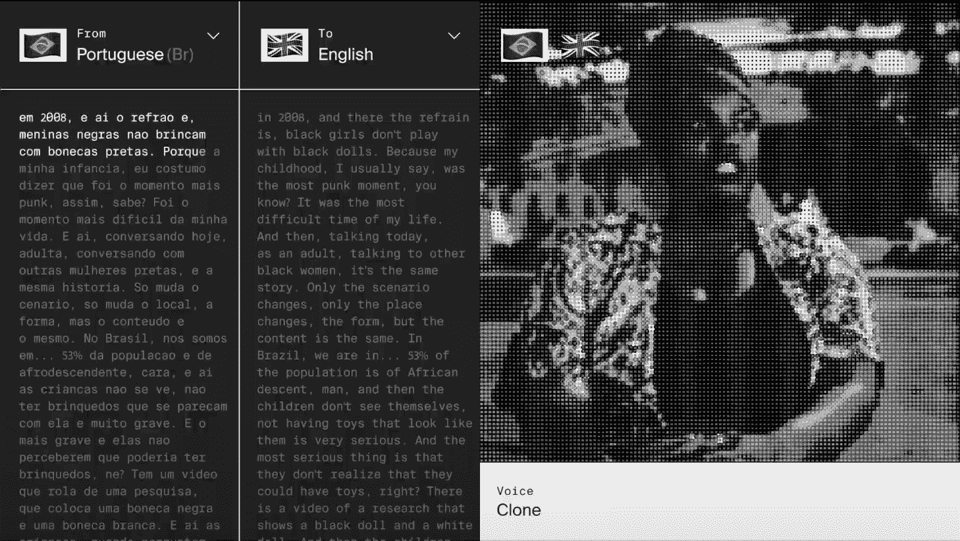When making video content, adding subtitles enhances viewer appeal and access. This overview helps you grasp how subtitles transform videos, understand why it is important to translate subtitles for a video or audio file.
The Benefits of Adding Subtitles to Your Video
Having text beneath videos gives many rewards. It gets more eyes interested, makes more global audience able to see, and makes your content do better. Online subtitle translator does the following:
Helps People with Disabilities
Automatic translation as well as human made subtitles allow those who can't hear well to enjoy your youtube videos.
Provides Clearer Understanding
Text on screen assists viewers in grasping dialogue, especially if words seem complex, accents differ, or the language spoken isn't the viewer's first. Subtitles are also helpful when sound can't play.
Searches Engines Favor Text
While computers can't comprehend audio, they can read text. So, search tools crawling for data find and rank videos with captions higher. This makes your captioned videos more discoverable through queries.
Breaks language barriers
Non-native speakers understand captioned videos, overcoming the language barrier limiting audiences. Offering multi-lingual subtitles greatly widens your global reach, with viewers worldwide accessing your content.
Gives Higher Engagement Levels
Viewers stay focused longer on captioned videos, ensuring content is grasped. Higher engagement rates mean people watch until completion, retaining interest throughout.
Provides Educational Benefits
When learning a new language, subtitles are fantastic tools. Viewers read along while listening, boosting language skills and retaining more details.
Offers Flexibility in Viewing Environments
Videos with subtitles work everywhere. From noisy offices to blaring construction sites, subtitles let you watch comfortably. The versatile captions enable people to tune in whenever, wherever, maximizing viewership potential.
Provides Legal Compliance
Some places legally require subtitles, like broadcasts. Following subtitle rules keeps content compliant. Simple text files can satisfy regulations easily.
Gives Improved Viewer Experience
Subtitles deepen the viewing adventure. Written context enriches complex topics like documentaries or tech-heavy content for a global audience.
Is Cost-Effective
Adding them is inexpensive thanks to handy tools and software. The subtitling process is straightforward and budget-friendly.
All in all, subbed videos rock! With higher accessibility, engagement, and broader reach, they pack a powerful punch. Inclusive and impactful - smart creators use subtitles.
Subtitle File Formats: The Basics
Subtitles come in various formats. Each format has specific features and works with different media players or platforms:
- SRT (SubRip Text): SRT file, one of the most widely used formats due to its simplicity and ease of creation. SRT file has numbered entries of text with time codes. SRT file is the most popular format for video subtitles.
- ASS (Advanced SubStation Alpha): It can help automatically generate subtitles and offers advanced formatting like customized fonts, colors, positions, and animations compared to an SRT file.
- VTT (WebVTT): Online subtitle translator tool designed for HTML5 web video players. It supports rich formatting and additional metadata.
How to Choose the Best Subtitle Translator?
Subtitle translators translate spoken dialogue from one language to another - it can be a foreign language or a native. Online subtitle translation tool ensures the translation maintains timing, context, and cultural nuances. This role makes video content globally accessible, and enjoyable. Translation tools like Google Translate automatically transcribe and translate subtitles in different languages and grasp subtleties in source, target languages for accurate, contextually suitable translations in just a few clicks.
A quality subtitle translation is a versatile online tool that lets you connect with diverse viewers. The translator must deeply understand different languages - the native language and the target language. Video subtitle translators should know slang, idioms, and cultural details too. SA skilled translator should be comfortable using subtitling tools to translate video subtitles. This makes their work faster and more accurate.
During subtitle translations, the translator needs to grasp cultural differences and avoid misunderstandings.
How to read SRT files and translate subtitles?
SRT files are easy to use when you translate subtitles in one language or more. They put subtitles into plain text chunks, synced with the video's dialogue using time codes. Here are some key apps that read and display SRT subtitle translation, and their cool features.
- VLC Media Player is free, open-source software. It plays tons of video and subtitle formats (SRT included) on Windows, macOS, Linux, Android, and iOS. Just put the SRT file in the same folder as the video it matches.
- The MX Player Android app rocks for SRT file compatibility. Swipe gestures control SRT timing. You can download and enable SRT captions in-app.
- KMPlayer covers a vast range of video/subtitle formats for Windows, Mac, and mobile to translate subtitles or edit existing subtitles. Its user-friendly interface with video file and audio file support lets you tweak subtitle settings like font size and perfect sync timing.
- PotPlayer is another versatile multimedia app for subtitling text. It provides amazing support for SRT subtitle files. Viewers can modify the appearance, sync timing, and position of the translated subtitle file.
- GOM Player works well for users needing to translate subtitles or edit subtitles in video files. This subtitles translator has an auto subtitle tool to sync and edit subs within the player itself. GOM Player connects to a library of downloadable subtitles and one can easily get any translated subtitle file and audio files.
You can try a free online tool or a free version to test closed captions and translation services. Use Google Drive to store the original subtitles for online videos.
List of the Best Subtitle Formats
When you create subtitles, the file format is important. The tools or platforms you use to support certain formats.
SRT (SubRip Text)
SRT is one of the most common, simple formats for subtitle translations. It has numbered entries with start/end times and text, showing how long each subtitle appears.
ASS (Advanced SubStation Alpha) and SSA (SubStation Alpha)
These formats allow more customization than SRT, including font, color, size, position, and styling options. Crucial for anime and stylized videos.
VTT (Web Video Text Tracks)
Designed for HTML5 video players. VTT has rich formatting, metadata, and additional cues within the subtitle file. Perfect for websites hosting video material.
SUB and IDX
DVDs often utilize this format pair. SUB holds subtitle image data, and IDX maps subtitles to corresponding video segments.
SAMI (Synchronized Accessible Media Interchange)
Microsoft developed SAMI for complex text formatting, primarily aiding accessibility. A good option for Windows media players and accessibility projects, but less common elsewhere.
DFXP (Distribution Format Exchange Profile)
Often used for streaming media; supports rich formatting, part of Timed Text Markup Language family. Preferred for network-distributed videos where timing and placement must be precisely controlled.
STL (Spruce Subtitle File)
It includes extensive broadcast standards information. Used mainly in professional broadcasting and DVD production environments. SRT subtitle file is the best option.
For a subtitle translation process, consider the media platform's technical requirements and audience needs. Simple projects may only require SRT files, not a txt format. You also can use multiple subtitle files.
How to Make a Translated Subtitle File: Step-by-Step Instruction
Ensure your translation tool or service supports the subtitle format best suited for your project (like YouTube video) to streamline workflow and avoid compatibility issues.
Step 1: Select the Proper Tool
Popular choices are:
- Rask AI: Advanced subtitle translator with multiple languages renowned for precise timing controls and extensive styling options.
- Subtitle Edit: Offers a broad range of features for editing, translating, and synchronizing subtitles.
- Amara: Great subtitles editor for collaborative projects with easy translation and revision features.
Step 2: Open the Original Subtitle File
To create subtitles, load your subtitle file into the chosen tool, mind the file formats supported. Common formats: SRT, ASS, VTT. Ensure the tool supports the format you have and multiple languages.
Step 3: Convert the Text
Manual Translation: Fluent in both languages? Choose a manually edit variant for English subtitles or another desired language.
Automated Translation: Use a machine online tool like Rask AI for a rough version quickly. Correct manually as machines may miss contextual meanings or cultural nuances.
Step 4: Utilize Superior Functions
Alter subtitle moments to perfectly pair with the video's audio indications. Apps like Aegisub, and Subtitle Edit offer waveform, spectrogram views assisting precise text syncing.
For formats like ASS, employ cutting-edge styling capabilities to change font, color, size, and position; boost readability, and viewer delight when you add subtitles.
Step 5: Finalize
From subtitling software, export translated subtitle files. Prevalent formats like SRT enjoy wide media player compatibility.
Step 6: Adapt Per Valued Input
Whenever viable, solicit feedback from native target-language speakers assessing accuracy, and engagement allure of the translated subtitles.
FAQ
Absolutely, numerous online subtitle translation platforms offer functionality to manually tweak the timing. Web apps like Amara and Subtitle This capability ensures translated subtitles remain properly aligned.
Automated like Google Translate suffice initially, but human review corrects dialogue nuances, idioms, and cultural context of the translated subtitle file. Professional services combining AI and people like Rask AI Platform or Happy Scribe tend to be more precise in the translation process.
Although online subtitle translation tools automate substantial translation work, grasping core concepts of source and target tongues significantly improves subtitle accuracy and effectiveness. Linguistic knowledge aids in spotting mistranslations or nuances missed by the automation of translated subtitles.
SRT files are plain text files containing timecoded subtitles/captions for videos. Simple blocks show text with start/end times for syncing the audio.
Popular SRT translation tools include Rask AI Platform, Amara, Subtitles Translator, and Google Translate.






.jpg)
.webp)




![8 Best Video Translator App for Content Creators [of 2024]](https://rask.ai/cdn-cgi/image/width=960,format=auto,fit=scale-down/https://cdn.prod.website-files.com/63d41bc99674c403e4a7cef7/6668a3dcd3175bd1d1c73c81_Best%20video%20translator%20apps%20cover.webp)
![Best AI Dubbing Software for Video Localization [of 2024]](https://rask.ai/cdn-cgi/image/width=960,format=auto,fit=scale-down/https://cdn.prod.website-files.com/63d41bc99674c403e4a7cef7/66685014f68137eb05c89c16_Cover.webp)






.webp)

.jpg)