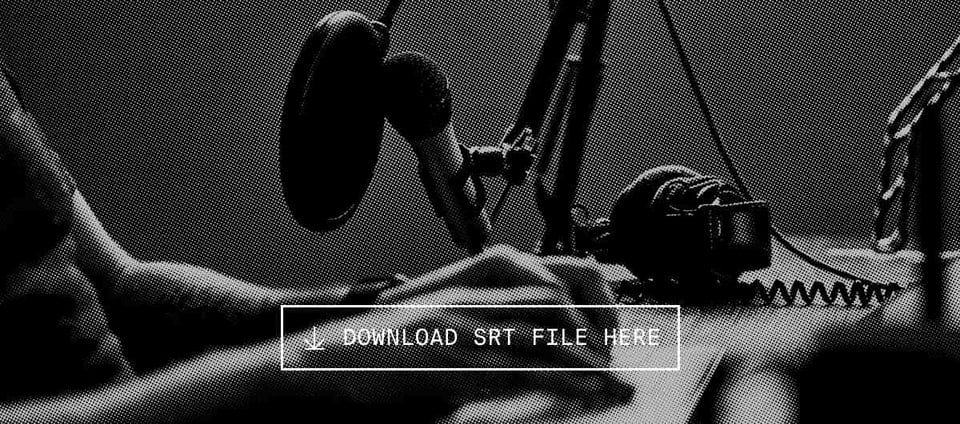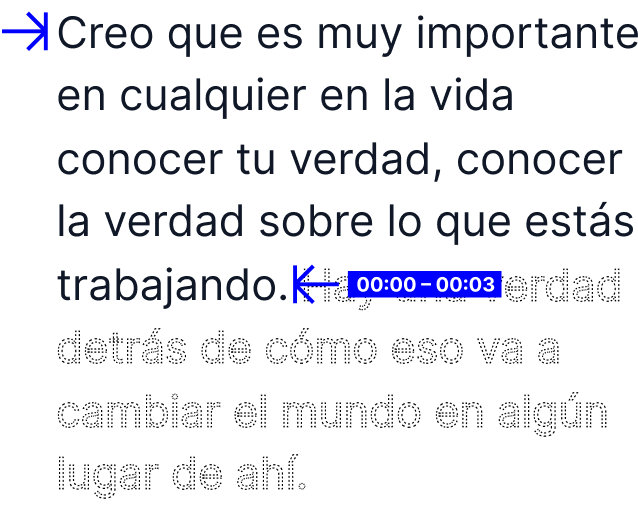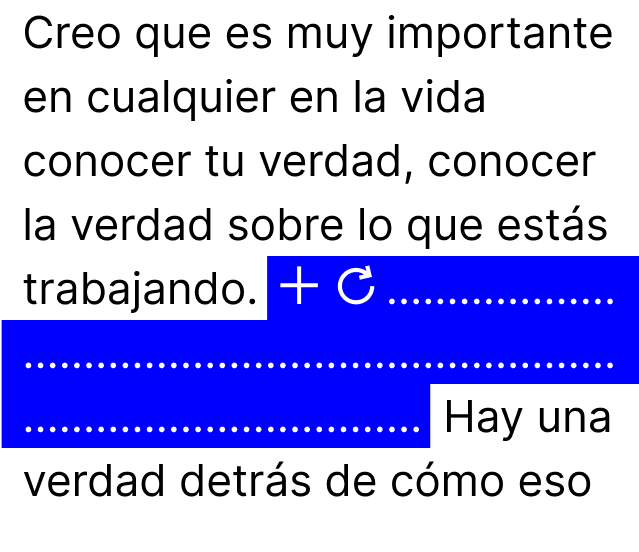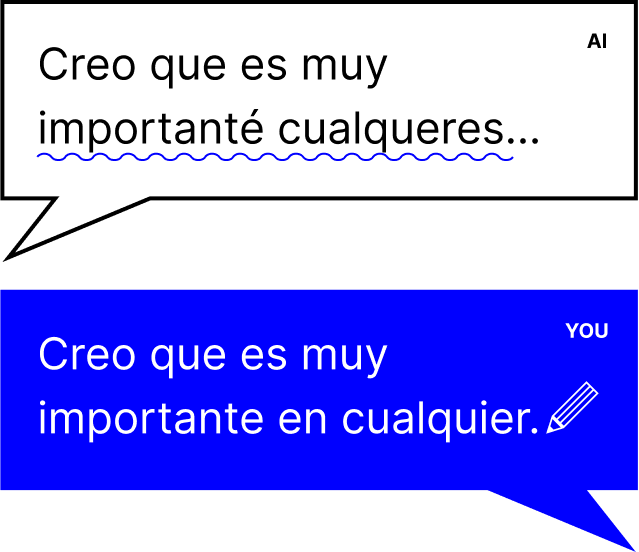Add SRT to MP4 with Rask AI
How Does it Work?
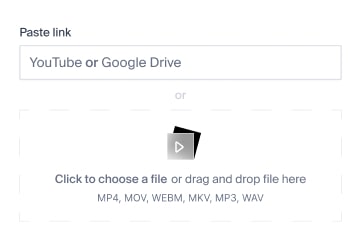
Press the "Edit Project" button to start making changes to your transcription and translation
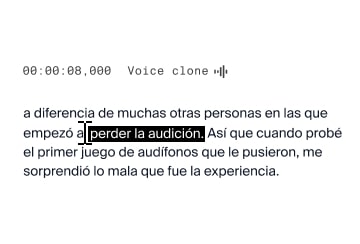
Change the original or translated text at the necessary excerpts to fit your needs
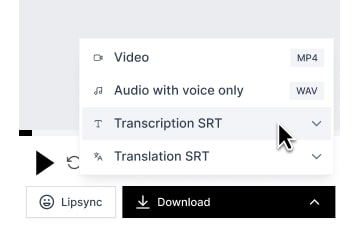
Once you're satisfied with the adjustments, simply save the changes
Why Would You Need This Adding SRT to MP4 tool?
Enhance Viewing Experience with SRT Subtitles
The process of adding srt to mp4 videos has never been more accessible or versatile. With our AI tool, you can add SRT files, embed subtitles, and even utilize the SRT subtitle file format to enhance the viewing experience. It allows users to add subtitles in over 60+ languages and assures accurate voice recognition, ensuring that your SRT subtitles align perfectly with the video file. Whether you're watching films or business presentations, adding SRT to mp4 ensures a more enjoyable and comprehensive experience.
Versatility in Video Editing and Conversion
Our AI tool is more than just a video converter. It enables professionals and hobbyists alike to add external subtitles, including srt files, effortlessly. Through video editing, you can attach, overlay, or even hardcode subtitles. If you need to add srt subtitles, our tool is compatible with various file formats, including the srt format. For more complex projects, separate srt file usage and embed srt features provide more control over the output format. Whether you want to add subtitles to mp4 or add srt, this tool ensures all the editing needs are met, making it an essential part of your video editor toolkit.
Accessibility and Convenience for All Users
Our free online program is designed for both professionals and casual users, providing a simple menu bar to add srt files, add srt subtitles, or even download subtitles. With features like hardcoded subtitles, ass subtitle support, and compatibility with Windows Media Player and VLC Media Player, users can import videos, watch videos, and ensure the subtitles file is in the same folder for an effortless experience. Our online video editor and free software offer all the editing functionalities you need to enjoy videos permanently with your preferred subtitle format. Whether you want to create subtitles or overlay subtitles, our tool is tailored to meet various needs.
UseCases

Content Creators
Our service provides extensive options to add SRT to various video files, making it a versatile video editor. Whether you need to add srt files, hardcode subtitles, or even embed srt into video files, our tool has got you covered. As an advanced video editor, it allows for different file formats and enables you to create a separate file or separate srt file based on your needs. With video permanently editing features, you can ensure that your SRT files are a permanent part of the viewing experience.

Businesses
Not only does our service allow you to add SRT to mp4, but it also functions as a powerful video converter, supporting various subtitle formats. You can add subtitles to mp4, add external subtitles, and even work with ass subtitle files. Our free software is designed to offer compatibility with popular media players like Windows Media Player and VLC Media Player. If you need to import videos and make sure that your subtitles file is in the same folder, our tool streamlines the process for optimal convenience.
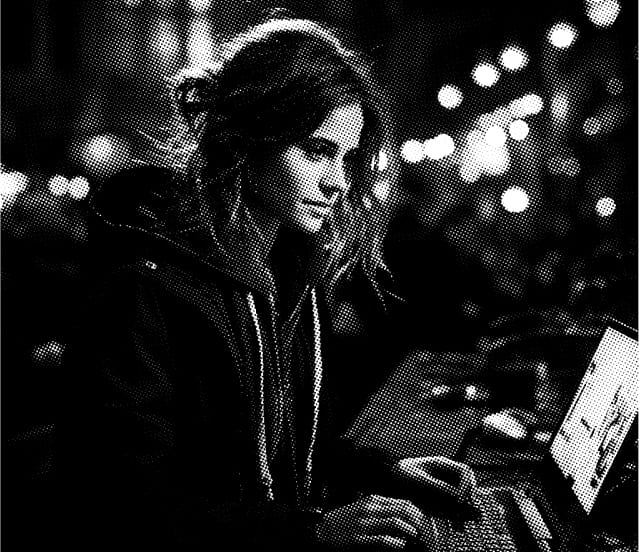
Educational Institutions
Our free online program provides a multitude of options to add srt files, add srt subtitles, and even overlay subtitles. With a user-friendly menu bar, you can easily add subtitles, download the subtitle file, or convert srt to mp4. This online video editor even allows for hard-coded subtitles, enabling you to tailor your content exactly how you want it. If you want to watch videos with custom subtitle files, our service offers all the editing functionalities you need, from srt format conversion to output format control, making it a one-stop solution for all your subtitling needs.
User feedback
F.A.Q.
The following features are currently available in our product:
Automated speech-to-text, translation and voiceover: Create a transcript, translation, and voice-over for your video.
Voice cloning: Copy the voice from the original video to the translated version.
Multiple speakers: Assign a unique voice to each speaker in the video.
Subtitles: Download the transcript and translation in SRT format.
AI rewriting: Adjust the speed of speech by rewriting segments that are too long in the translation.
With Rask AI, you can translate from nearly any language to over 130 languages. Our Voice Cloning feature offers a human-like experience and is currently available when dubbing from any source language to the following 8 languages: English, German, Polish, Spanish, Italian, French, Portuguese, and Hindi.
1 minute of AI voiceover equals 1 minute of final translated video/audio. For example, if you have a five-minute video that needs to be translated into two new languages, you will need 10 minutes of voiceover. Depending on your pricing plan, you will automatically receive a specific number of minutes added to your account monthly.
If you run out of the alloсated minutes, you can purchase additional minutes at $1 per minute.