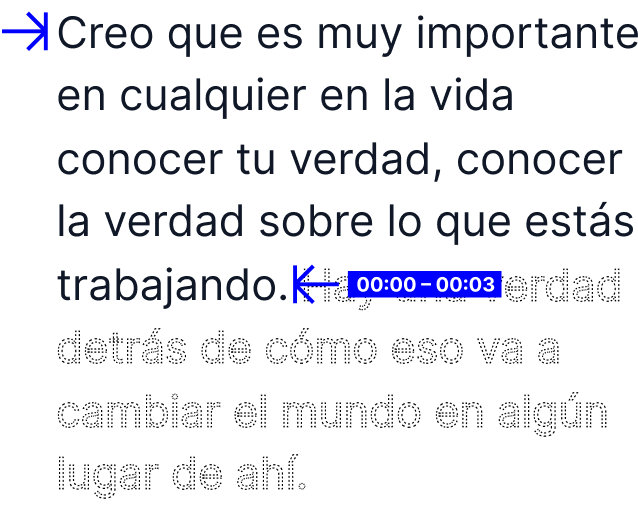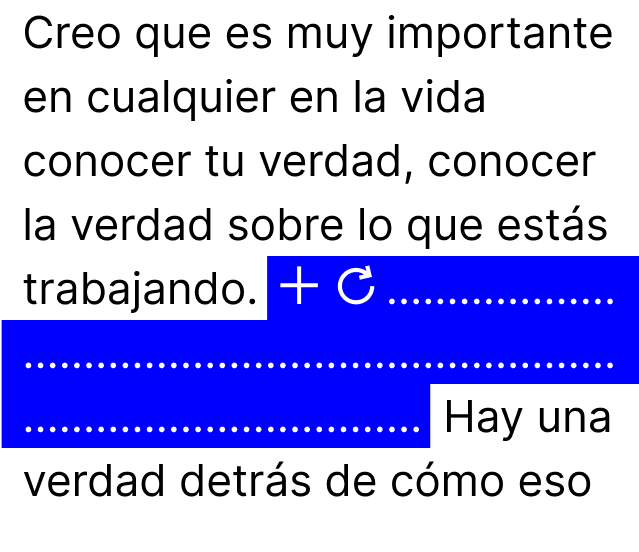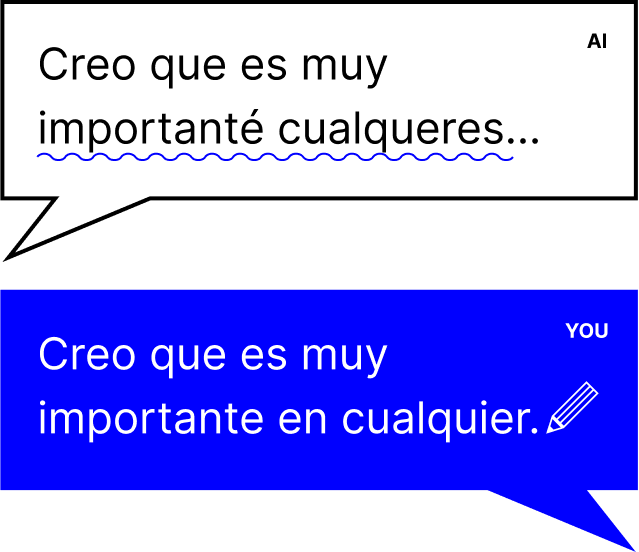Add Subtitles to MP4 with Rask AI
How Does it Work?
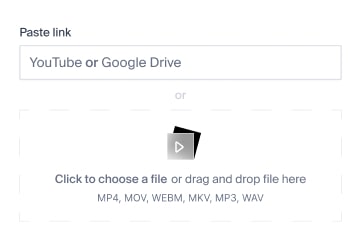
Press the "Edit Project" button to start making changes to your transcription and translation
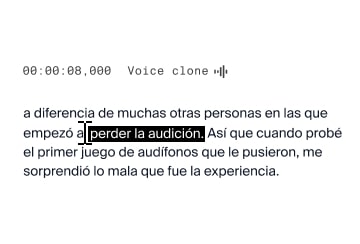
Change the original or translated text at the necessary excerpts to fit your needs
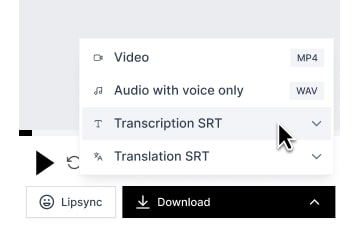
Once you're satisfied with the adjustments, simply save the changes
Why Do You Need This AI Adding Subtitles to MP4 Tool?
Enhancing Accessibility and Reach with Subtitles
When the translation is longer than the original sentence, editing allows you to adjust the text to fit the original timeline.
Simplifying Content Creation and Editing
Add or change a phrase according to your content needs.
AI Misinterpretation
Professional content creators understand the importance of subtitles in enhancing viewer experience. Our service allows you to add subtitles to mp4 videos with precision. You can choose between embedded subtitles or external subtitles, depending on your needs. If you prefer hardcoded subtitles, our tool supports that as well. The subtitles tab in our software program offers various options to customize the appearance and timing of the subtitles. You can even extract subtitles from existing content. With support for srt format, srt files, and a free online program to add srt files, you have complete control over how your subtitles appear.
Options for Using Our Adding Subtitles to MP4 Service

Content Creators
Break language barriers and connect with young audiences worldwide. With Rask AI, your content can be understood and enjoyed by children in over 65 languages.

Businesses
Keep your characters' voices consistent across translations. VoiceClone technology maintains the original voice attributes, ensuring the characters remain recognizable and lovable to children, regardless of the language.
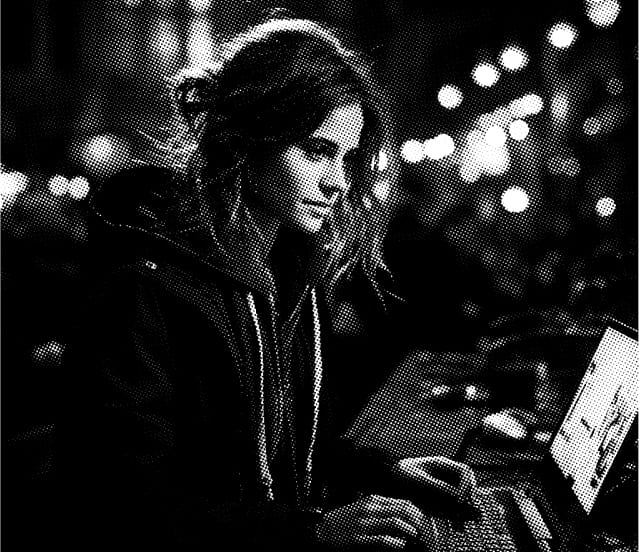
Educational Institutions
For filmmakers, YouTubers, and entertainment content creators, subtitles are an essential part of storytelling. Our service allows you to add subtitles to mp4 videos with precision. You can edit subtitles, merge subtitles, and even extract subtitles from existing content. The subtitles tab offers various customization options, from appearance to timing. If you prefer to keep subtitles as a separate file, that's possible too. You can download subtitles and provide them as external subtitles or local captions. The menu bar in our software program offers easy navigation, and you can even hardcode subtitles if needed.
User feedback
F.A.Q.
You can download subtitles as a separate srt file or any other subtitle file format you prefer. The option to save the subtitle file separately is available in the subtitles tab, providing flexibility in how you use and share the subtitles.
Absolutely! Our service is available for both Windows and Mac users. The Mac version of our software program ensures that you can add subtitles to MP4 or any other formats on your Mac without any compatibility issues.
Yes, our service extracts subtitles from existing videos. If you have a video with subtitles and want to save them as a separate srt file or any other format, our tool provides that functionality.