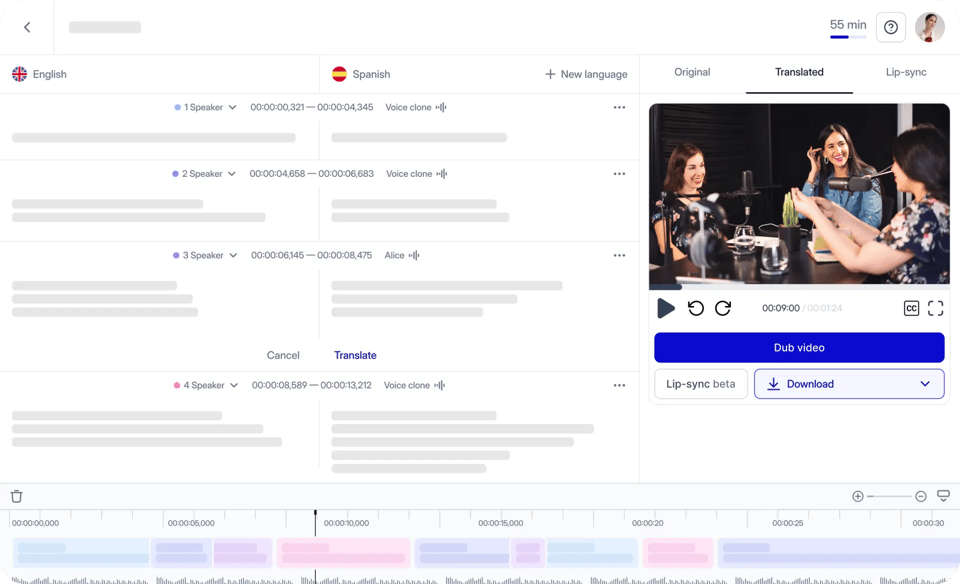.png)
.png)
.png)
Audio to Text
Fast and accurate transcription and translation of audio using AI in over 130 languages. Supports audio up to 5 hours long.
Free Trial — No Credit Card Required
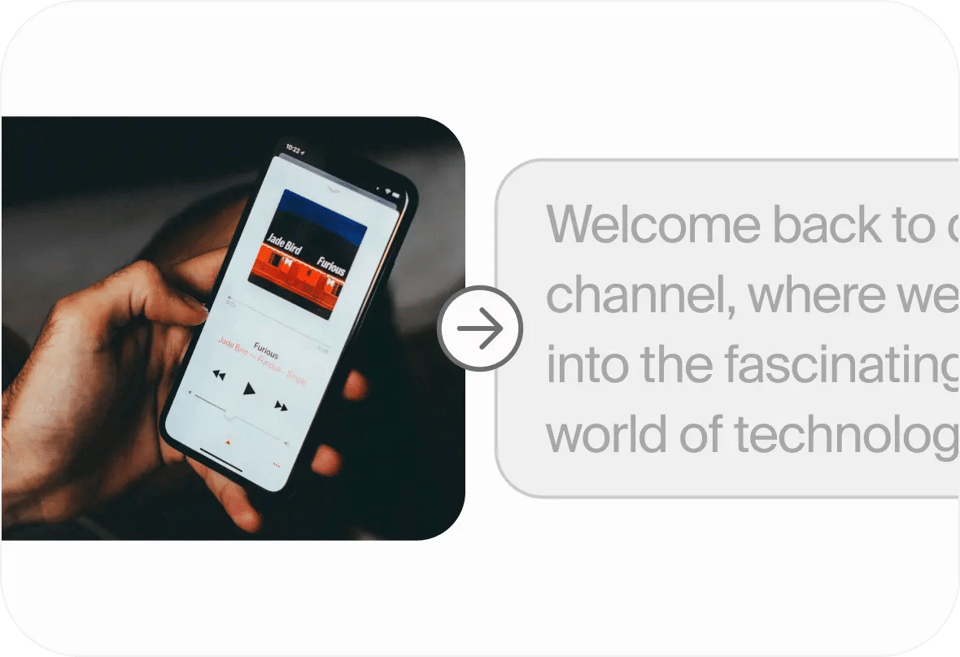
Over 2,000,000 happy users
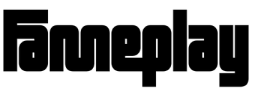
.png)
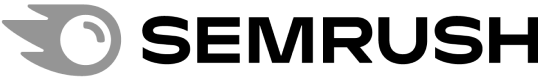
.png)
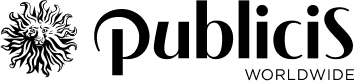
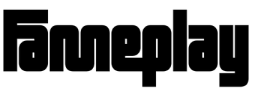
.png)
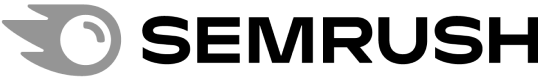
.png)
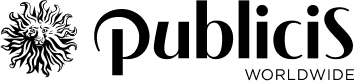
Transcribe Audio In a Few Clicks
Upload your Audio or Video Content
First, make sure your audio meets a file limit and other nuances. Machine learning is of the highest quality at Rask, yet it may need some help understanding multiple languages and different formats.
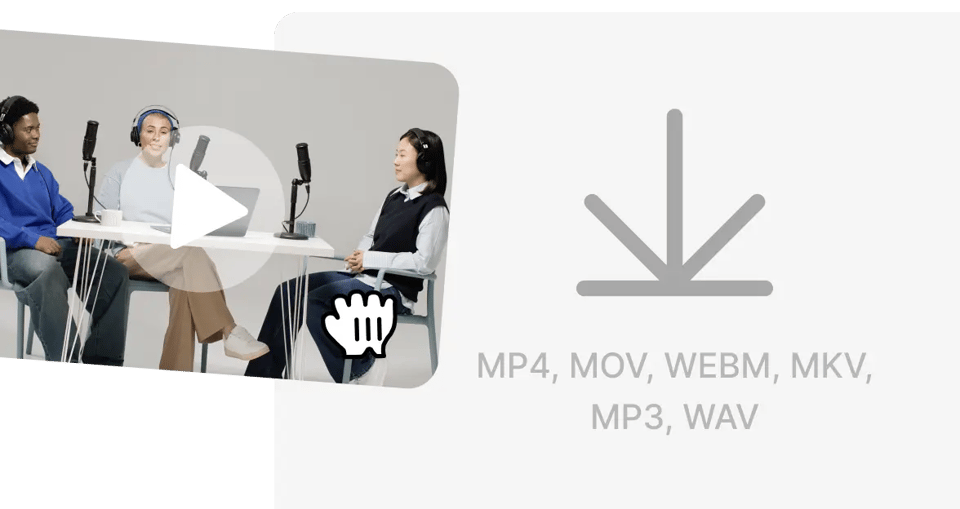
Edit Your Text Transcribe Audio
Text, automatically made by machines, can have some mistakes. But even in a free version, you are free to edit it. Open the audio transcriber editor and change some text parts. You can fix mistakes, add notes, and do everything possible with a file.
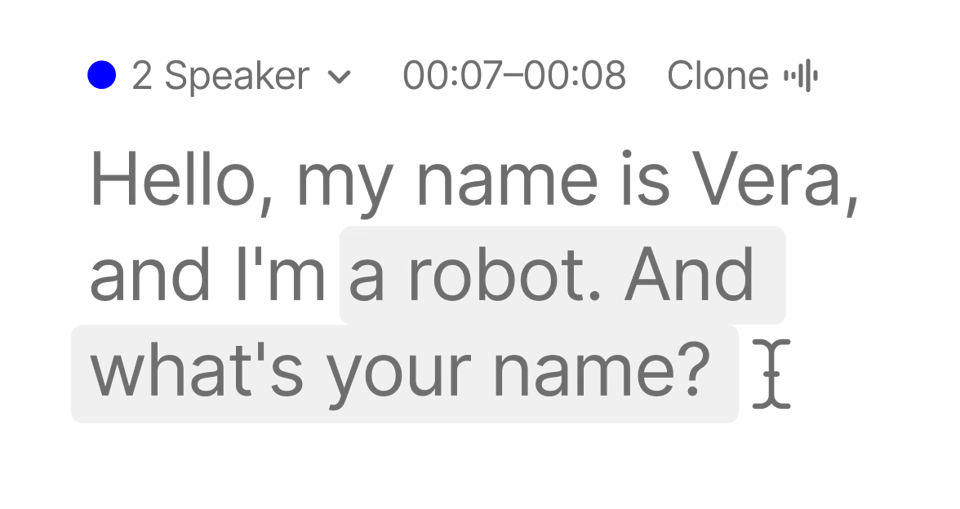
Download Your Text Convert Audio
After you convert audio to text, you have several options. In the text converter, you can take the subtitle file and download it directly. Upload your TXT file in Google Docs or Add to any video or a podcast.

Within Rask, you can also use multiple languages – 130, to be precise. For this, wait for audio-to-text, and then convert audio to the needed language. The machine will translate your subtitles as quickly as possible. It is a perfect opportunity to reach the world audience or to craft amazing educational materials.
Why Would You Need This Convert Audio to Text Tool
Convert Audio to Text Immediately
No need for manual transcription anymore. Transcribe audio to text by simply uploading your audio recording to our service. AI will analyze the audio file, search for words and phrases, and craft automatic transcription.
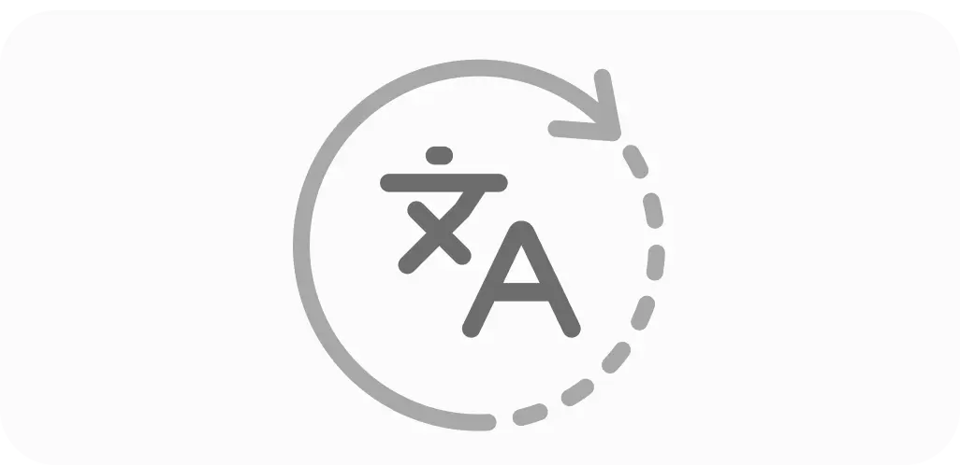
Customize Your Titles
In some cases, you need your audio or video files to be fully annotated. But in some cases, you only need some headings or key phrases within an audio file. In this case, open our editor and edit your subtitles after the transcription tool. Delete what you don't need or add something new.
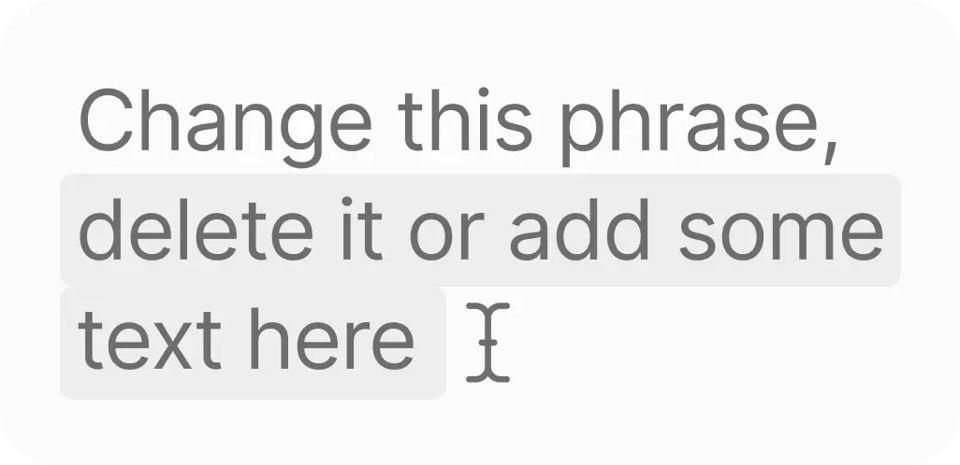
Use Files Separately
Audio-to-text doesn't necessarily mean a ready-made video with subtitles and a sound. Use a text converter and download your text online. Add subtitles to Google Drive, upload them to YouTube – do anything, in fact. Our transcription software only does its job. Then, you are free to do anything you need.
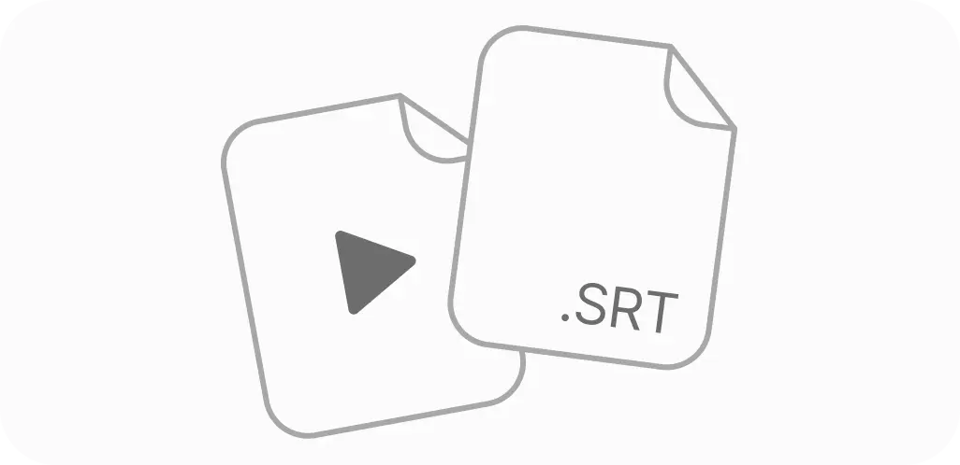
Options for Using our Convert Audio to Text Service

Make Your Podcasts Easier
You may record amazing podcasts with top audio quality and other perks. But who needs it if a viewer simply doesn't have time? Make sure you transcribe audio or video file, so the audience can read all the necessary details. Even with free transcription, you can boost your audience's attention and enhance the view rate.
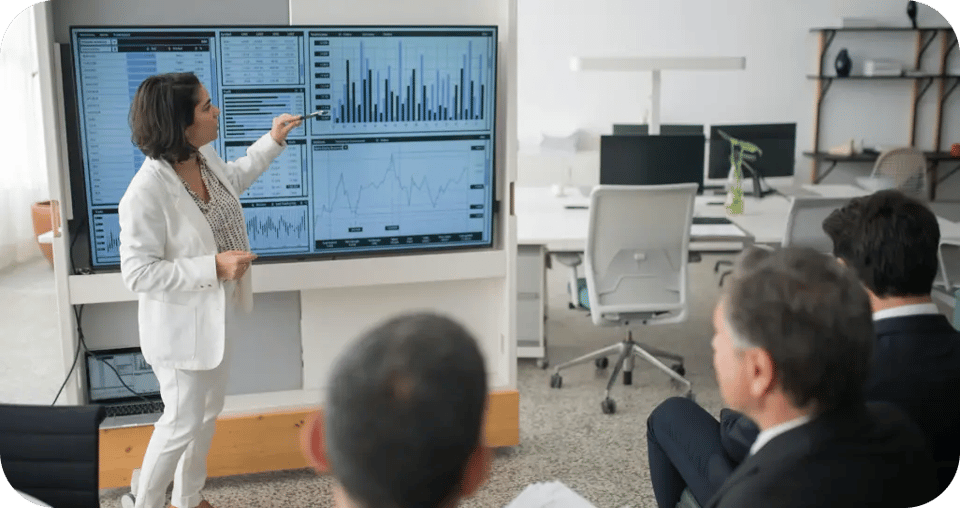
Make Ads Better
Text files are necessary if you want your ads to be effective. No matter what file formats you use. Whether these are Instagram Reels, YouTube previews, or other ad types – convert audio to text. Automatic transcription software can make it within several seconds, and your business will get dozens of new clients. People cannot listen to audio formats all the time. Thus, make sure they can READ them.

Boost Language Learning Materials
Language learning requires various tools, including audio-to-text. Do you upload your audio file online? Or do you send some educational podcasts to students? Doesn't matter. Converting audio to text is always a thing. Your students can read audio parts they cannot understand, or make notes. Convert audio to text for reading tasks, use the text converter to make lectures readable, or transcribe audio to ensure understanding.
Best Practices: What Advanced Features to Try or Your Audio or Video Files
Do you want to be a pro at our transcription service? There is a transcribe feature and special functions to turn your written text and convert your voice to the next level.

Let's assume you transcribe audio to text. What to do next? First, it is advised to download your text file and create captions manually. Do it on YouTube or other video hosting sites, it doesn't matter. The feature is that such text files will be used by search engines to find and index your video. Use this SEO secret and use an audio-to-text converter smartly.

Also, convert audio to text and translate it into several languages. You can even create online audio voiceover. Our audio-to-text converter can also mimic your voice to create a multilingual version of your speech.

Make the Best Out of Audio Files
With voice recognition in Rask, you can automatically transcribe videos and audio. But how do you make sure that free transcription will work out? Well, there are some tips to make the best out of the subtitle generator.
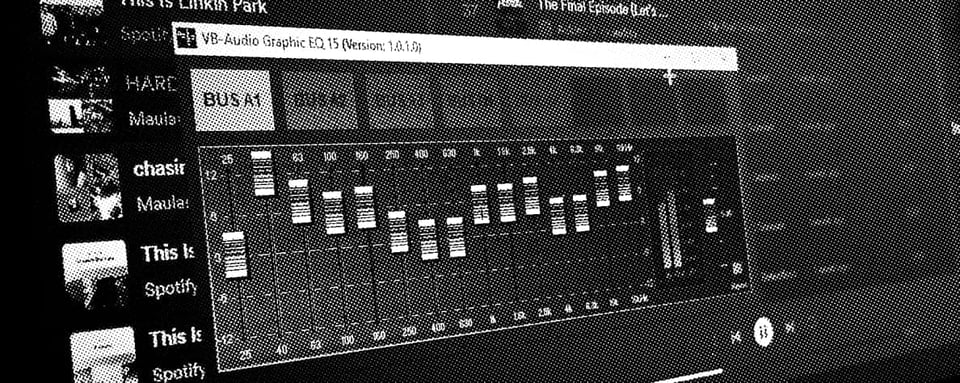
First, examine the quality of your audio. Can you hear spoken words? If not, it would be difficult for an instant transcriptions machine as well – remember, they learn from us. There are two primary tricks. The first one is noise reduction, but you’re indeed lucky if it works. Even basic mobile editors offer this function – it detects external noise (basically, everything except your voice) and deletes it. But here is the problem. Automatic transcription software may not find your voice after noise reduction – some sound parts are simply deleted.So, the second idea is simply enhancing the volume. If you hear it better, it means a machine also does. If it didn’t work out, and you simply can’t transcribe audio to text, try to use an original video instead of an audio.
Learn more about our flows
Video Translator
Translate the video and cater to a multilingual audience. For this, a good online video translator would help.
Audio Translator
Effortlessly maintain consistency and avoid repetitive corrections with an intelligent database of your preferred translations.
Transcribe YouTube Video
Fast and accurate transcription and translation of YouTube videos using AI in over 130 languages. Supports videos up to 5 hours long.
AI Lip-Sync Video Generator
Fast and accurate lip-sync your translated videos using AI in over 130 languages. Supports videos up to 5 hours long.
Transcribe Video to Text
Try transcribing video in Rask AI and see the results. That's easier than you think.
Subtitle Translator
Fast and accurate transcription and translation of YouTube videos using AI in over 130 languages. Supports videos up to 5 hours long.
Open new audisence together with Rask AI Localization
Unlike other video editing tools, our translator completes various purposes. Auto-translate videos, export a translated video with subs or voiceovers and translate your video into multiple languages.
Try for free