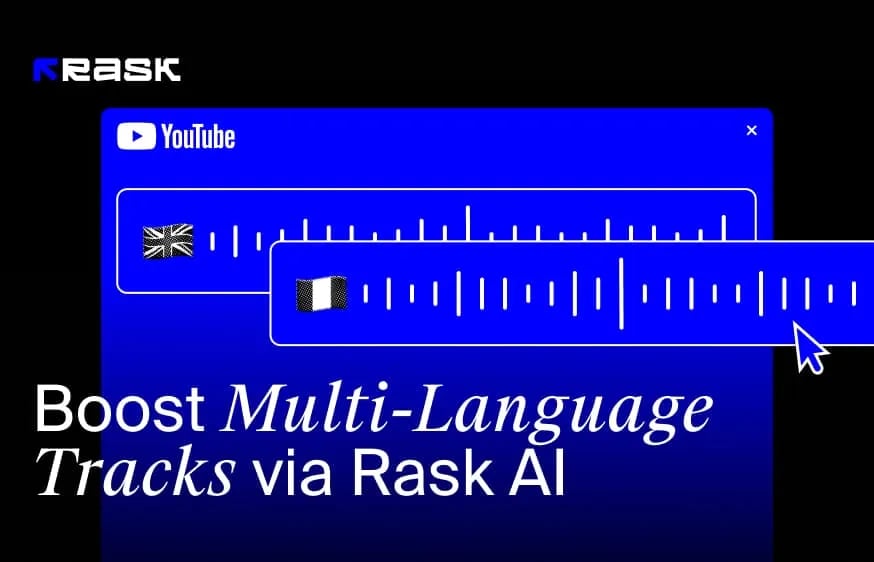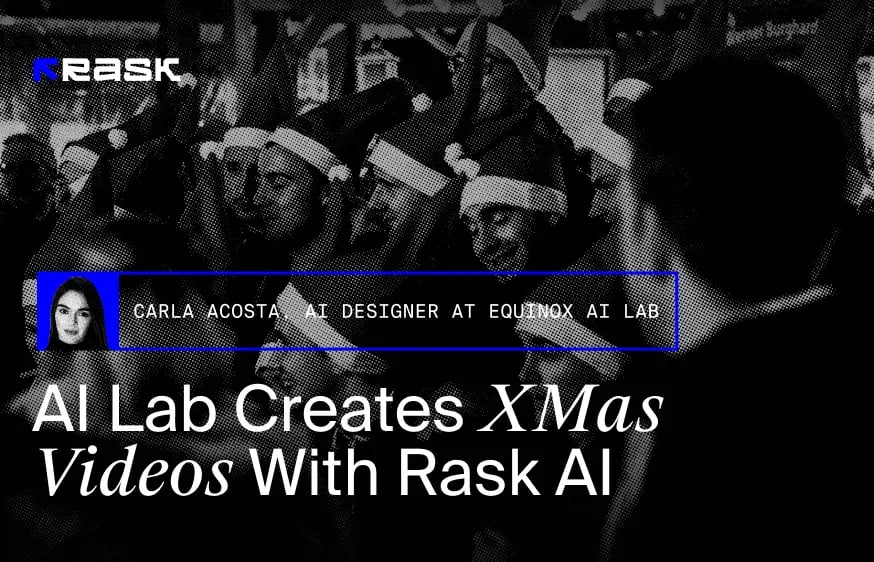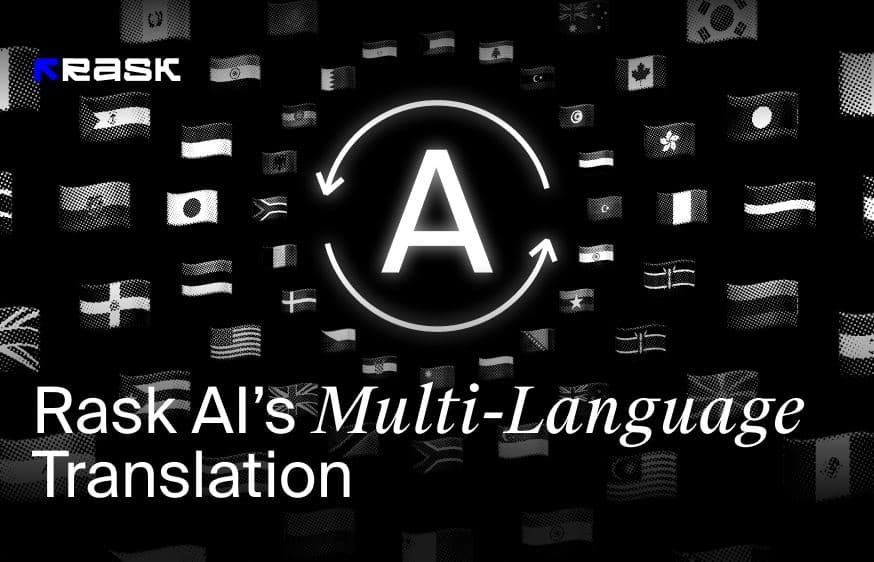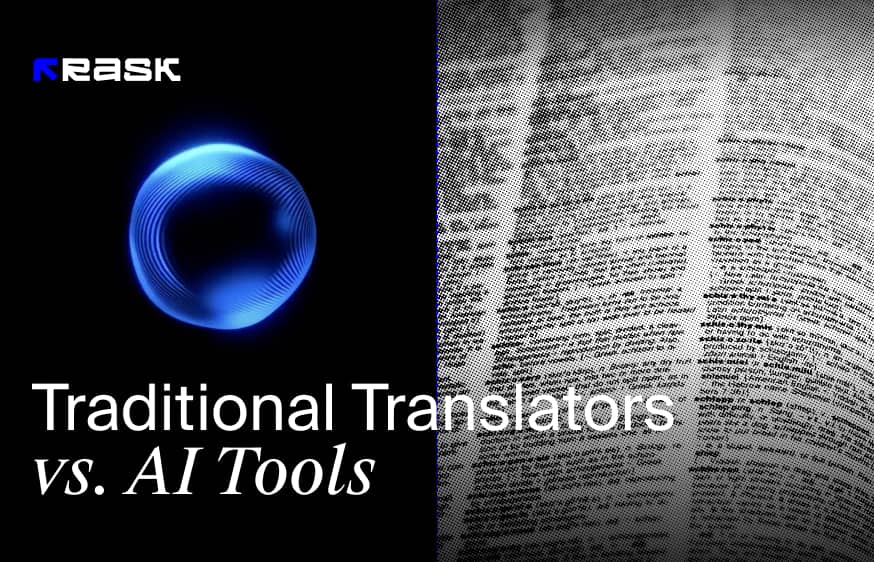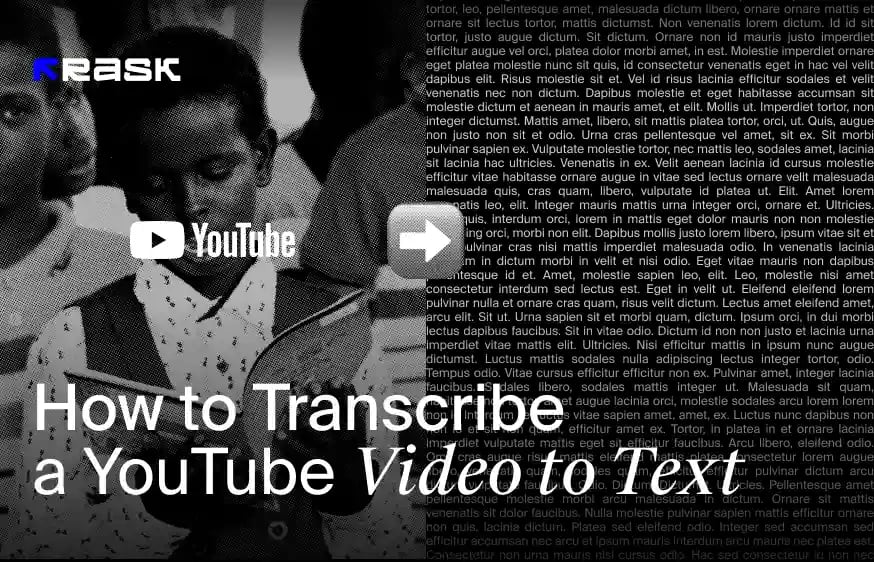Why Is Translation Important?
Translating YouTube videos is important for accessibility and inclusivity. With YouTube captions, you'll expand your viewership and boost engagement with the global audience. There are tons of benefits when you translate video from YouTube:
- Increased number of viewers.
- Improved engagement among viewers.
- Larger number of subscribers.
- Improved SEO and better discoverability.
Translation Methods for YouTube Videos
There are a few methods for translating YouTube videos, but they fundamentally rely on manual and built-in tool translation. The manual has two methods and there are two YouTube features you can use for translation.
Manual Translation
If you like to translate videos, you can translate yourself, and that's the first type of manual translation. Translating a YouTube video requires transcription software and a translation tool.
The benefits of self-translation are that if you like to translate, you'll be doing what you like, it's cost-effective, it's faster if you don't like waiting around for someone else to finish the job, and you can add your personal touch.
The cons of it are that it can be very time-consuming, and you need to understand the language at a higher level if you're the one who's going to translate it. There's also a greater potential for error.
The other way you can go is to hire a professional video translator. You should look to other creators to find someone who does that professionally, and you should consider the cost and the quality. If it's a large YouTube video, it's probably going to be more expensive.
The benefits are that you'll get a high-quality translation of your YouTube videos, the professional will understand the cultural nuances of a language, they can be more efficient, and consistent, and it will allow you to focus on core content activities rather than translation into new languages.
The cons are the expense of a professional making your content accessible. It can be difficult to find a reliable translator readily available. Plus, you're release of the YouTube video depends on the translator.
Built-In Tool Translation
For built-in tools, you can use YouTube's subtitles and closed captions, but there's also an automatic translation feature. The auto-translate works in some cases better than in others.
The feature is kind of like Microsoft Translator in MS Edge. For YouTube subtitles and closed captions, i.e. to enable these, you need to do a few things:
- Go to YouTube Studio: Log into YouTube, click on your profile picture in the top right corner, and click on YouTube Studio.
- Select your video: Here, you need to go to the Content tab, and you need to select the video you want to add subtitles to.
- Select a subtitle option: There are different options, but you need to select it from the Subtitles section on the left sidebar. Click on Add Language and select the subtitle language.
- Add subtitles: Upload or add them manually using the subtitle editor.
As a user, you can enable subtitles with the CC button in the player, and you can select from any of the different languages available. Clicking on CC will give the viewer subtitles in the default language. The video titles will appear as soon as you click and select.
There are also automatic subtitles. Auto subtitles are available in several languages. You just click on the desired language and you get auto-subtitles if they're not available, but you can edit the auto-subtitles if you want.
Adding subtitles and editing them means that you need to go to YouTube Studio and ensure that they're in sync with the content. You can review the automatic subtitles and adjust them.
There was a thing called community-contributed subtitles, but these were disabled by YouTube because there were people in the YouTube community who abused this feature.
It was in the left menu of the profile, you had the video manager option, and the language settings could be set to have permissions for community edits. You could also set the default language of the profile. However, community contributions have been disabled since 2020.
YouTube Auto Translated Captions
The auto-translate feature uses automatic translation offered by Google Translate in combination with speech recognition. So, first, it's YouTube can automatically transcribe the video.
That's where you get YouTube captions, then it processes the text through the translation service and it's able to automatically translate it and display the text for you to see.
Disadvantages of YouTube Translated Subtitles
Although the option to translate YouTube videos using the built-in tools sounds awesome, there are many disadvantages.
These include different issues in accuracy because machine translation can't capture the context or expression most accurately.
With English subtitles, it might be easy, but with other languages it's difficult. So, it's limited in languages with many language barriers such as context.
Although it can happen within a few clicks, there's also a lack of quality control and it might be better to go with original subtitles.
Automated YouTube Video Translation Services
These tools and services can help you translate the video more accurately in any preferred language. You'll be able to reach an international audience with these in a few minutes with a few clicks.
Tools Based on AI
Now, the best possible way might be to use an AI solution. These solutions can translate a YouTube video into multiple languages in no time. They might also have some extra features where they can also edit the video. Here are the top picks for this kind of translation:
It can do much more than just translate the video into 130 languages. It offers automatic transcription. It can add a new language to the video, and it can translate both subtitles and dubbed video. You can even change the expressions in the video to fit the chosen language. This particular solution also uses voice cloning technology to make a different language sound like another person is speaking it. Your own content will get a new taste to it.
- ElevenLabs
This particular solution has the ability to dub your video and translate it into a different language. It replaces the original language with a new one, but it keeps the traits of the original speaker's voice so that it seems that it's the native language of the speaker. In their studio, you can edit the transcripts manually, and you can adjust different voice settings to make it sound more natural.
- Wavel AI
This solution also supports over 30 languages, and it offers 250 voices. It's a very easy interface, you just need to upload your video, edit the content if necessary, i.e. edit the translated file, and then upload it again. Once you're satisfied with the quality and everything else regarding the video, you can download it and publish it to YouTube.
- BlipCut
This particular solution uses a translator extension for Chrome to translate and speak subtitles from your videos. It's made for YouTube, and you can use over 100 different voices, but it's more of a solution for people who are watching the videos. You can also use the AI translator with voice cloning technology to help you translate your video into 30 different languages.
- Maestra AI
This AI solution can automatically generate subtitles in any subtitle format, it can also provide text-to-speech voiceover with diverse voices generated by AI. It can also transcribe a video easily. However, the interface is a little tricky, and there are a few steps that you have to take before you can do the translation and the voiceover. It can translate your video into over 100 languages.
How to Translate a YouTube Video
To make your YouTube channel accessible you need to have translated video on the channel. It's also good to have a translated title, this makes it even more inclusive.
YouTube videos can be translated manually, with YouTube's built-in tools, with other auto-translate third-party apps, or a combination of these. Anyway, if you do it, you'll need to review and optimize it. So, do it like this:
- Transcribe the video.
- Translate the video.
- Use the translated text to create a subtitle file.
- Review and adjust it.
You can skip all of these, and get the video with the translated language using an AI tool like Rask. Unless you like to translate, we recommend translating a YouTube video using an AI tool.
It's easy, and the translated subtitles are highly accurate. It's nothing like the auto-translate feature. Also, it's much better than the service they use to translate YouTube comments.
Best Practices for Effective Translation
To effectively translate YouTube videos, you need to understand the audience. Select a target group and look for other YouTube videos they've searched for.
Your YouTube video needs to maintain the original context and consider the cultural nuances of the original language before being translated into different languages.
The original language needs to be simple and clear, and it will be a good foundation for the foreign language.
You should be consistent and make sure to localize with the right language. Consider testing it with native speakers.
If it's a foreign text, ask someone to review and edit it if you're not a native speaker of the different language of the video.
Your video content needs to engage with viewers even through the subtitles. Apart from the subtitles and language, it's also about the video editor.
How Do Successful YouTube Channels Do It?
Now, most YouTubers translate YouTube videos using AI solutions. This is the easiest way of translating a YouTube video. It's much better than the auto-translate feature because it's much more reliable.
But, a quality video can also use professional translators and the creator can upload the subtitles separately. It's not difficult to upload the subtitles if someone can translate them for you.
Successful channels also set their video settings appropriately, and they stay updated with different language trends, plus they monitor the performance of their videos.
Copyright and Legal Considerations
When translating a video, you need to ensure that the translation reflects the original message of the content. You also need to keep your brand consistent across all translations.
Before you upload the subtitles, think about the cultural differences between the target language and your original language.
Before you upload the subtitles, think about the legal notices about sensitive content. You need to add disclaimers to the video. The YouTube app doesn't add them automatically.
Protect your intellectual property by considering the registration of your translations with the appropriate copyright offices.
When you're on the YouTube app trying to monetize your content, make sure that the translated versions also comply with YouTube's policies.
The translated content should comply with the local laws of the countries where your audience is.
Metadata and Descriptions Translation
Translate the titles and the descriptions. It's also good to translate the tags to make your videos more discoverable, improve your SEO, engage the audience more, and provide more space for monetization.
You should maintain the keywords in the translation, think about the cultural relevance, and be concise and clear. The elements to translate are:
- Titles
- Descriptions
- Tags
- Captions and subtitles
- Playlist titles and descriptions
Promotion of Your Translated Videos
There are a ton of strategies you can use to promote your videos effectively. We've already mentioned using metadata optimization in several languages. You can also use social media.
Make room for collaboration with influencers, and try to use the features YouTube offers to promote your videos. The best thing you can do apart from quality translation is to optimize the videos for local search engines.
Conclusion
There are multiple ways you can translate your YouTube video, and to scale the translation of your content, it might be best to use an AI solution. It's fast and accurate, but you can always try YouTube's features if it's a short video.

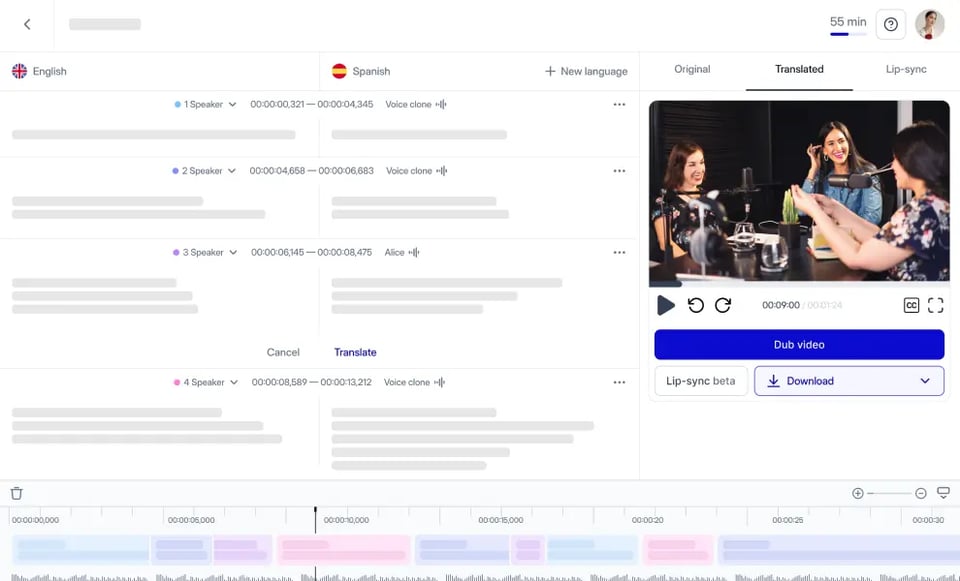





.jpg)
.webp)



![8 Best Video Translator App for Content Creators [of 2024]](https://rask.ai/cdn-cgi/image/width=960,format=auto,fit=scale-down/https://cdn.prod.website-files.com/63d41bc99674c403e4a7cef7/6668a3dcd3175bd1d1c73c81_Best%20video%20translator%20apps%20cover.webp)
![Best AI Dubbing Software for Video Localization [of 2024]](https://rask.ai/cdn-cgi/image/width=960,format=auto,fit=scale-down/https://cdn.prod.website-files.com/63d41bc99674c403e4a7cef7/66685014f68137eb05c89c16_Cover.webp)







.webp)