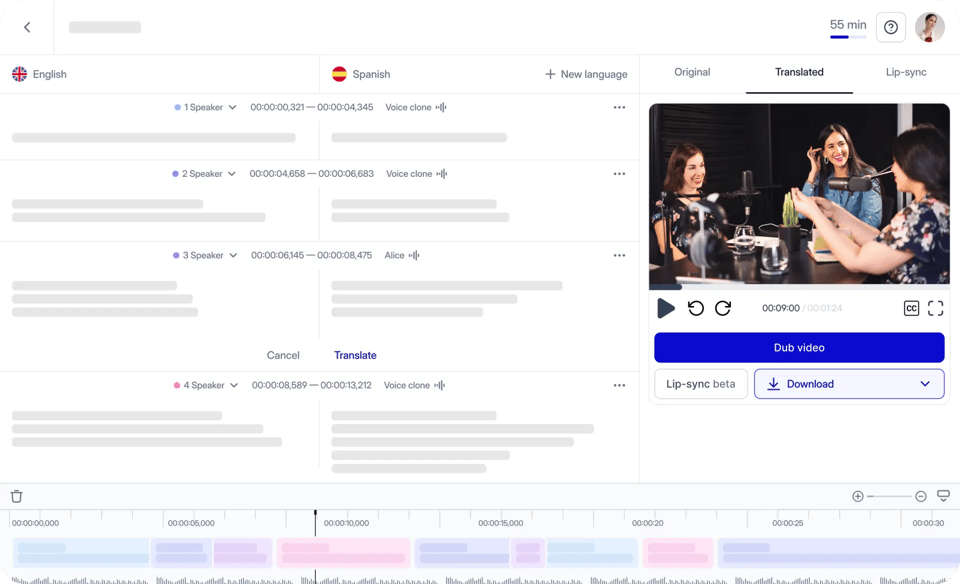.png)
.png)
.png)
Transcribe Video to Text
Fast and accurate transcription and translation of videos using AI in over 130 languages. Supports videos up to 5 hours long.
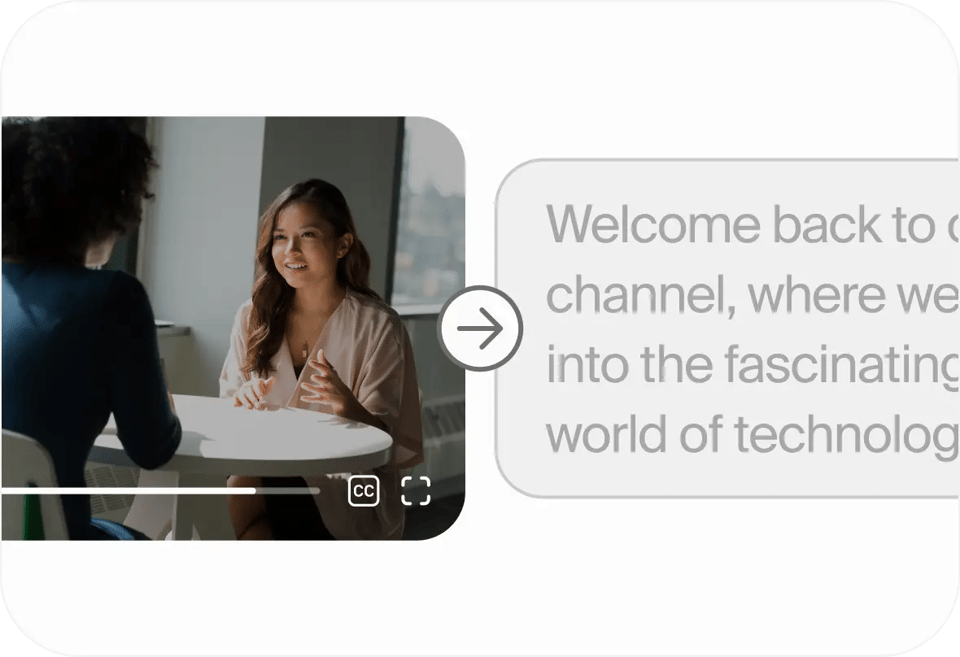
Over 2,000,000 happy users
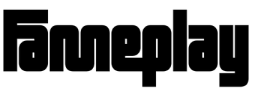
.png)
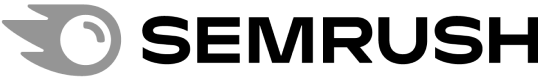
.png)
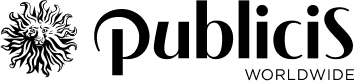
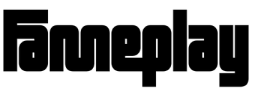
.png)
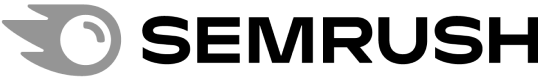
.png)
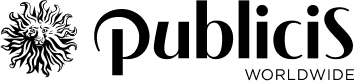
Convert Video Speech into Subtitles: See How
Upload Your Video
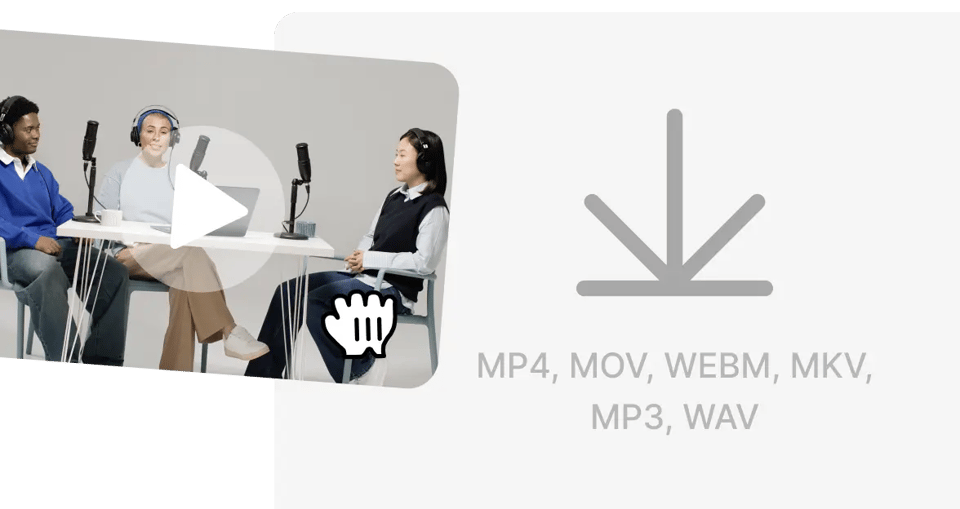
Press Translate Button
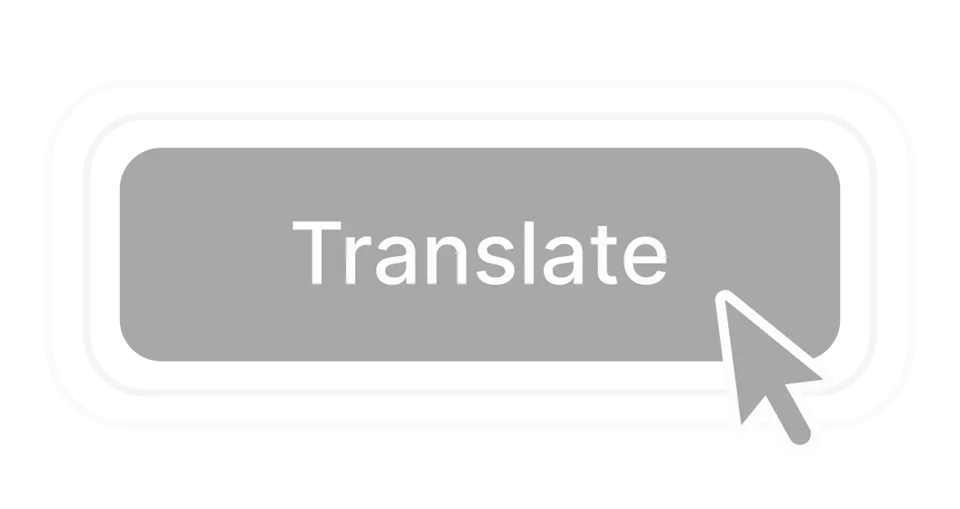
Download Your Free Transcribe Video
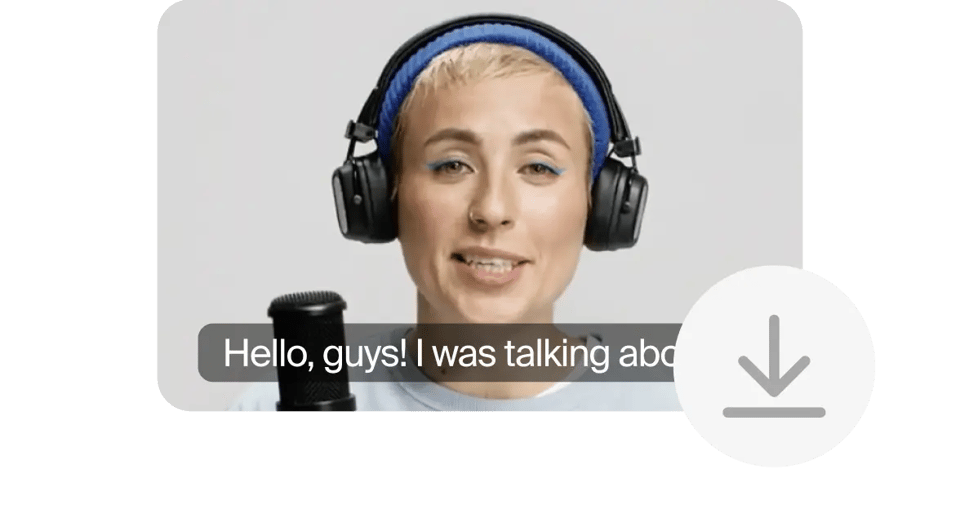
Why Do You Need This AI Transcribe Video to Text Tool?
Convert Video into an International Product
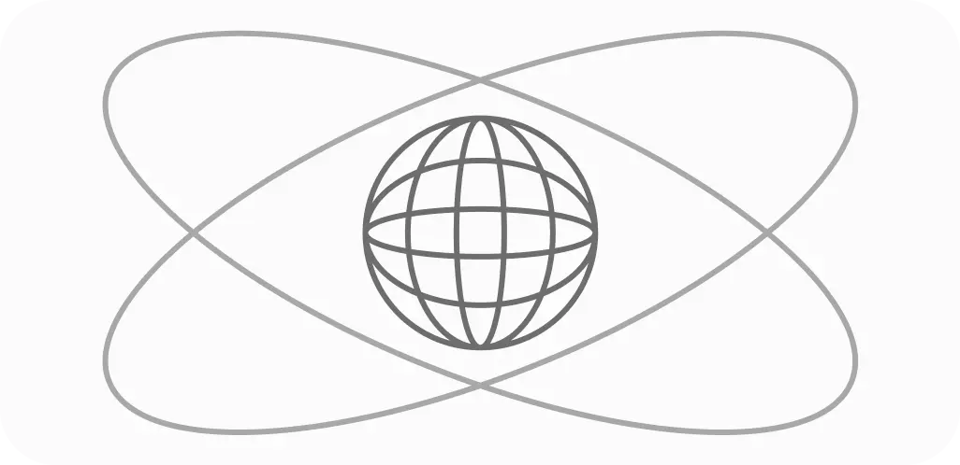
Transcribe Video to text with Adaptivity
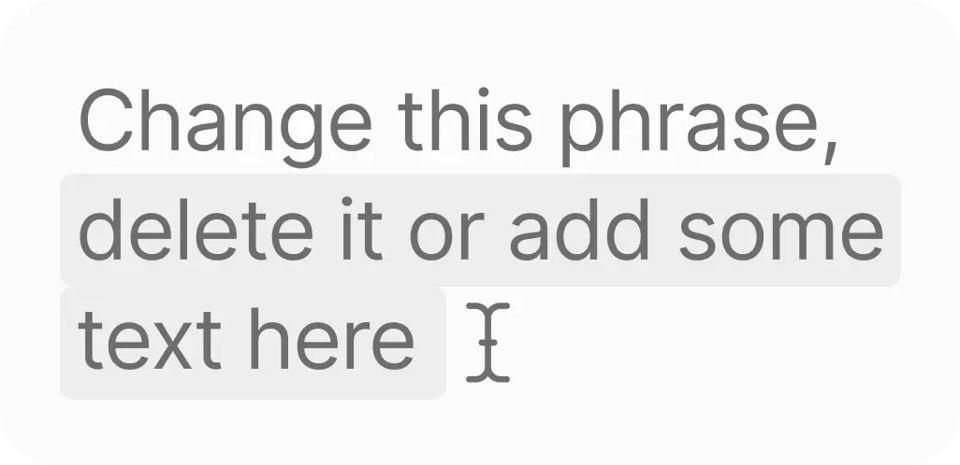
Embrace Quick Turnaround
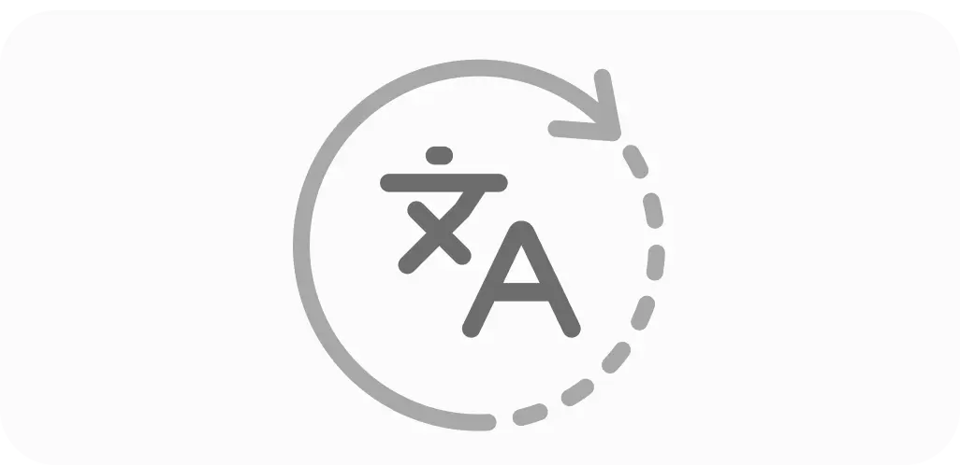
Watch the video tutorial
Options for Using Our Transcribe video to text Service

Businesses
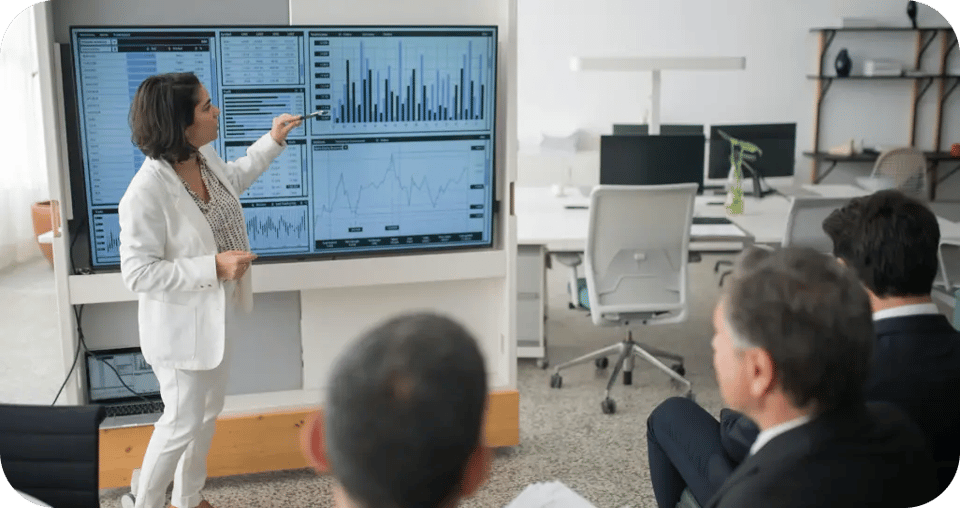
Boost Your Blog

Educational Institutions
Make YouTube Videos For a Worldwide Audience: Pros of Multilingual Content
Even if you created your account for local access, reaching a worldwide audience can be surprisingly profitable. Don't believe it? Just try to convert video to text once and see how your view rate rises. And that's not all. See the full suite of advantages you receive with a video-to-text tool.
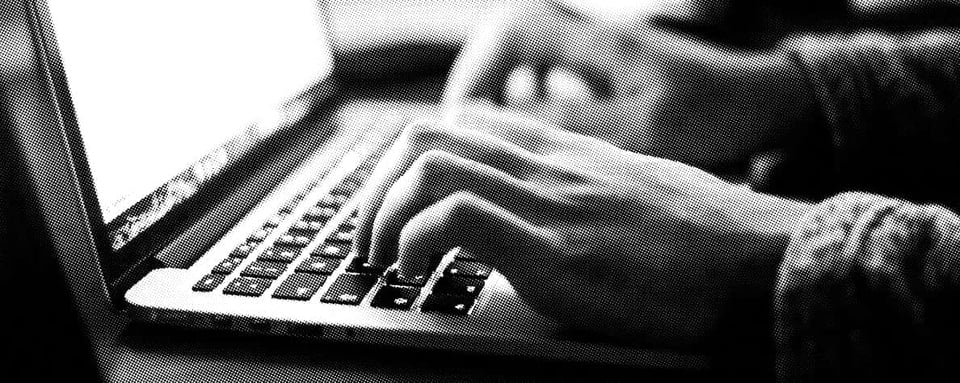
Enhance Your Get Universal Script
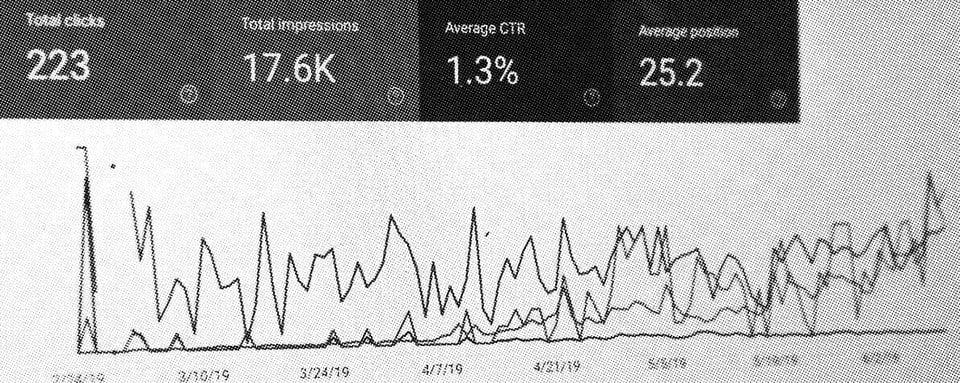
Boost SEO Optimization

Enhance Your Status
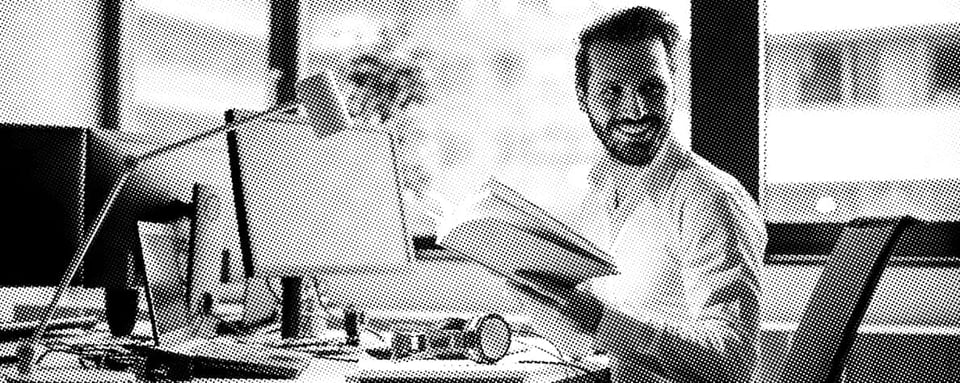
Add Subtitles to Your YouTube Video
But as you may guessed, we have another surprise. Do you want to insert your subs within a YouTube editor? Or, do you need some text convert options? Our tool allows you to do so. Select among the subtitle formats (including a plain TXT format, of course), and just download it. You can now add your text files to the YouTube subtitle editor and boost your video within search engines. Add your subtitles local file into Google Drive, a Word document, or any other text editor, and you get ready-made notes or a scenario.
All in all, text transcription offers a huge range of options – just know how to use them and where to get high-quality transcripts.
Learn more about our flows
Video Translator
Audio Translator
Transcribe YouTube Video
AI Lip-Sync Video Generator
Transcribe Video to Text
Subtitle Translator
Open new audisence together with Rask AI Localization
Unlike other video editing tools, our translator completes various purposes. Auto-translate videos, export a translated video with subs or voiceovers and translate your video into multiple languages.