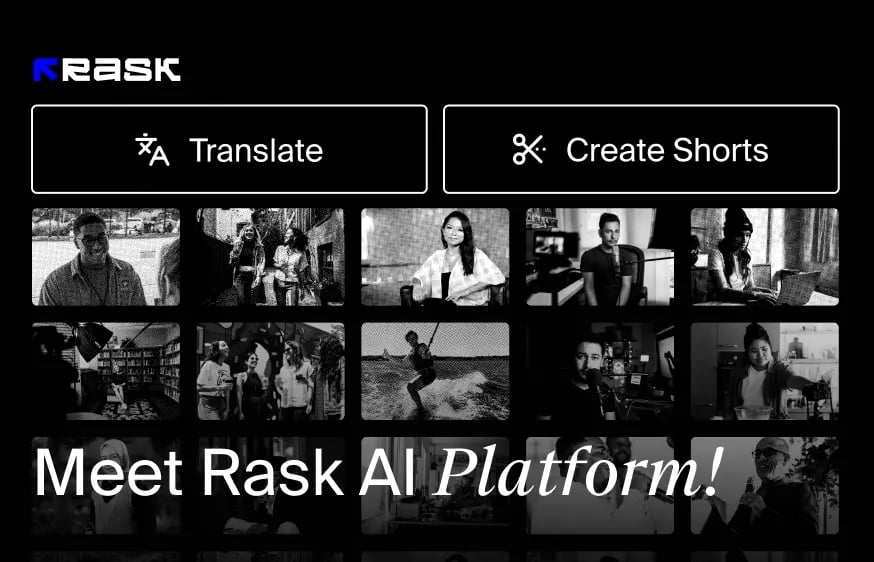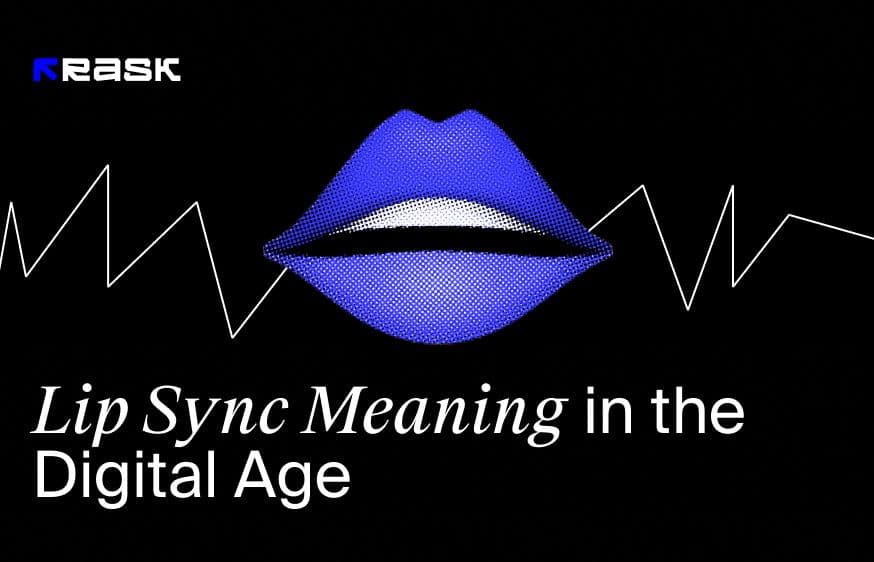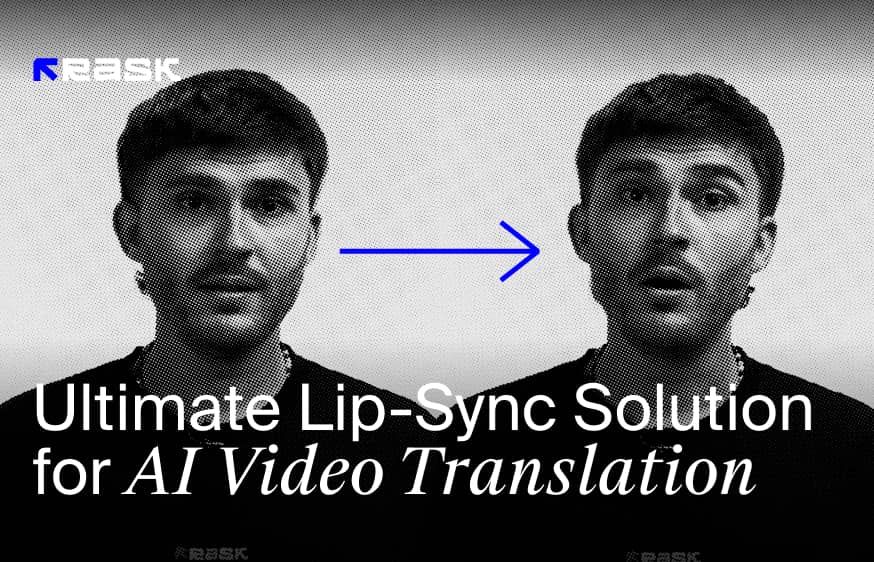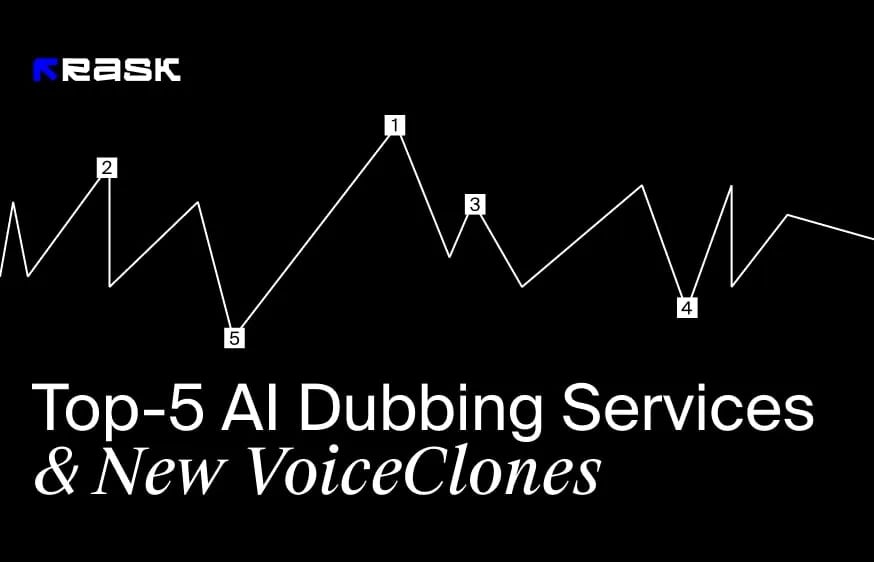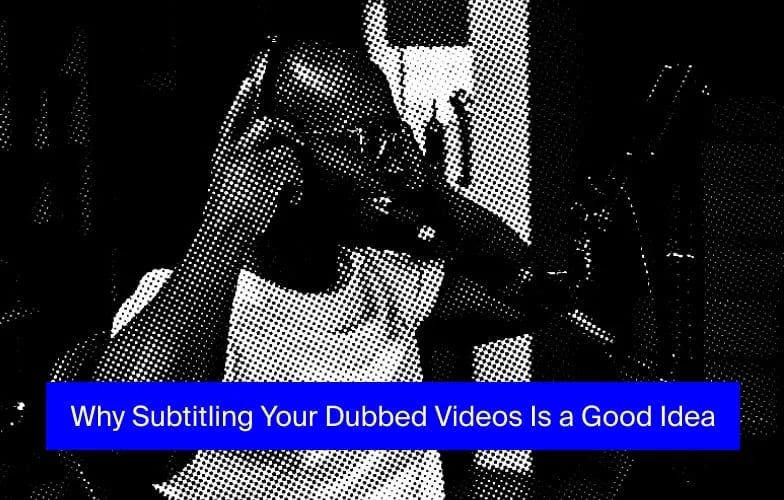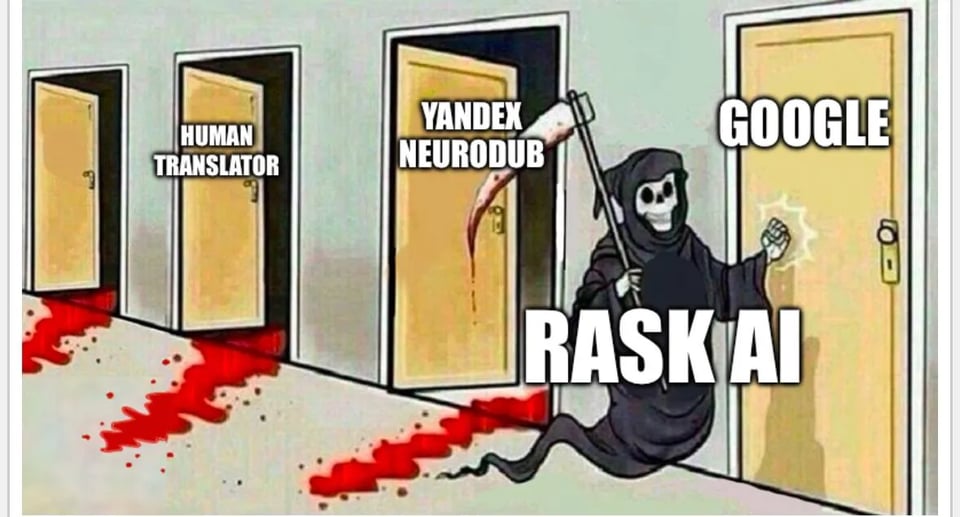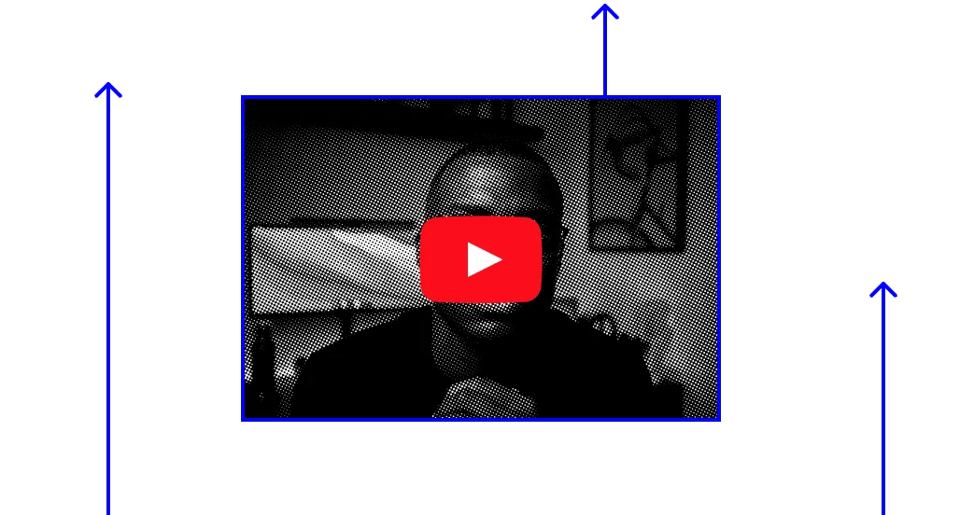Comparing Dubbing, Voiceover, Translation, and Lip-sync Services Among Competitors
The global automated dubbing market is expected to reach a valuation of ~190 million USD by 2030 at a CAGR of 5.69 from 2022 to 2030.
If you look at the growth prediction from 2023 to 2030, you can see there’s a significant increase. This indicates that creators are leveraging audio and video dubbing to widen their audience by creating content in their audiences’ native languages.
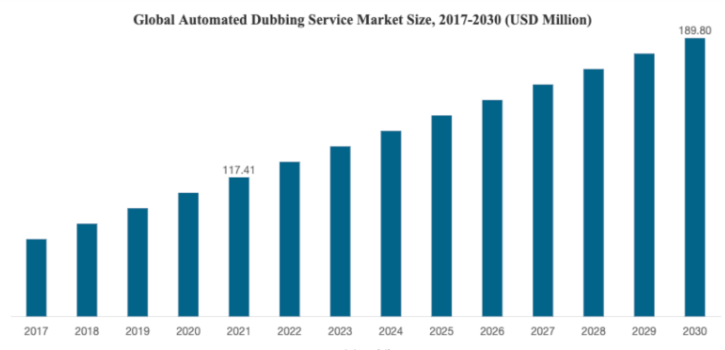
We hope that the market leaders in audio and video dubbing will make a huge positive leap next year.
This article will compare the top alternatives to Rask AI and make you aware of the leaders in this market sector. By the end of the article, you will be able to make an informed choice about the software for all your audio and video translations.
Let’s start by exploring the capabilities of Rask AI.
#1. Rask AI – Translate Video and Audio with AI Fast
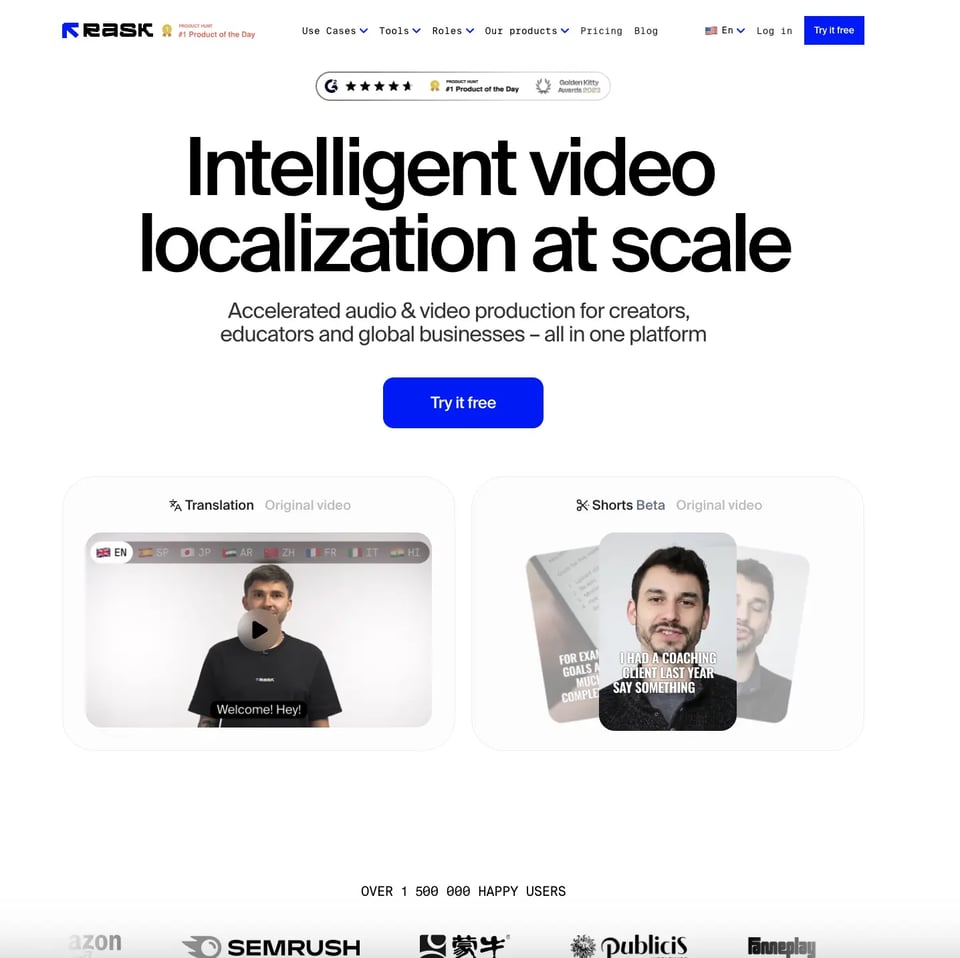
Rask AI is your one-stop shop for video localization. It lets you clone voices, translate and transcribe video and audio, add subtitles, and do much more.
It’s trusted by ~1,5 million users worldwide, and brands like Amazon, Semrush, Publicis, etc. use it for video and audio conversion.
Features
- Audio and video translator: With the power of AI, Rask lets you translate an audio or a video into 130+ different languages. You can also assign a unique voice to each speaker in the video.
- Voice cloning: Want to keep your voice as a part of your brand? Use Rask AI’s voice cloning to do so. The tool will help you maintain the authenticity of your content and is available across 30 languages.
- Lip-sync multispeaker: Rask AI is the first to release the lip-sync multispeaker feature in the market. This cutting-edge functionality provides a unique experience, setting a new standard in the market. Rask’s AI-driven lip-sync multispeaker technology enables you to align the lip movements of each speaker in the video with the translated language, ensuring a natural and authentic viewing experience.
- YouTube uploads are supported: An ideal tool for audio and video content creators and linguists to transcribe content into 130+ languages by importing them straight from YouTube.
- Transcribe video to text: Rask AI utilizes speech recognition technology to transcribe a video into a text file.
- Add subtitles and upload SRT: Lets you add subtitles to videos in multiple languages or translate an SRT file into 130+ different languages.
- Generate podcast transcripts: Convert podcast audio into written form and make your podcast accessible to a wider audience. You can download the script, share it on social media, and increase your content’s visibility.
- Audio-to-text conversion: Handle multiple audio formats, maintain audio quality, and integrate it with video editing features.
Pricing
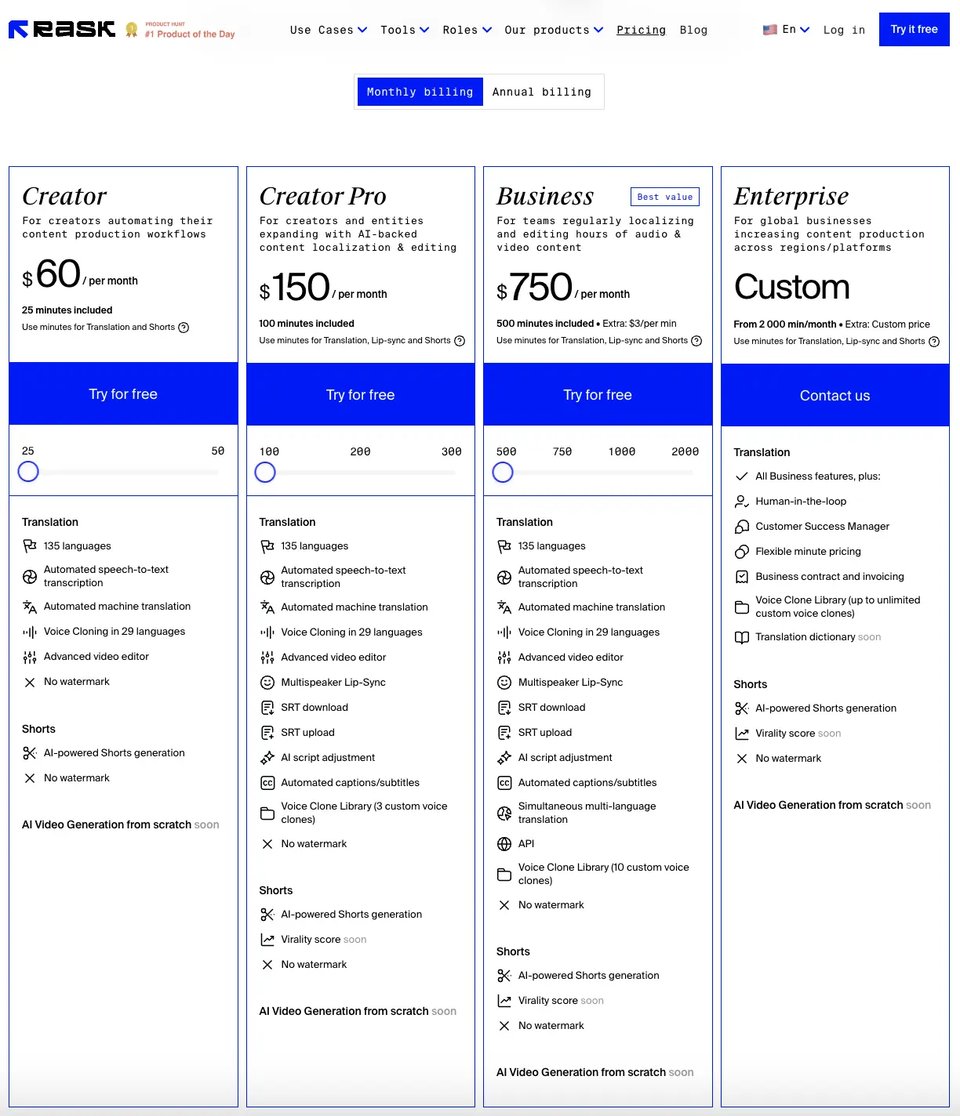
Rask AI comes with a free plan that lets you edit 3 minutes of audio or video and create Shorts. To unlock more features and increase the time limit, choose from three paid plans, with pricing based on the amount of minutes you're purchasing, which can be exchanged for Video/Audio Translation, Lip-sync, and creating Shorts.
- Creator: $60 -$100 per month
- Creator Pro: $150 - $450 per month
- Business: $750 - $3000 per month
- Enterprise: Contact the Rask AI team for pricing
#2. ElevenLabs – Making Content Universally Accessible
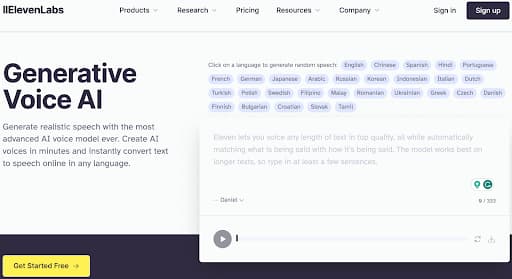
ElevenLabs is a voice AI research & deployment company whose mission is to make audio and video accessible to everyone in their native language.
From text-to-speech services to voice cloning, ElevenLabs has all the features you could ask for. But let’s see how it compares to Rask AI for some common features.
ElevenLabs vs. Rask AI
The first major difference between ElevenLabs and Rask AI is the number of languages you can translate videos and audio to.
ElevenLabs lets you translate audios and videos into 29 different languages, whereas Rask AI lets you do it for 130+ different languages.
The text-to-speech tool of ElevenLabs is the same as Rask AI’s. It recognizes text nuances, creating human-sounding voices.
But when it comes to dubbing, Rask AI has an advanced feature called the ‘Lip-sync multi-speaker’ (in beta) that ElevenLabs doesn’t have.
Here’s a table showcasing the major differences between ElevenLabs and Rask AI.
Other ElevenLabs Features
- The tool lets you generate crystal clear voices at 128 kbps for short and long-form content.
- Lets you change, edit, and fine-tune your voice with consistent, clear results.
- Comes with an API that lets you generate AI voices in multiple languages for your chatbots, AI agents, LLMs, website, or app.
Pricing
ElevenLabs comes with a free plan that includes generating 10,000 characters per month and some more basic features. It also has five other paid plans for increased character limits and premium features.
- Starter: $5 per month (pay $1 for the first month)
- Creator: $22 per month (pay $11 for the first month)
- Independent publisher: $99 per month
- Growing business: $330 per month
- Enterprise: Contact the sales team
ElevenLabs has a great text-to-speech tool, but when it comes to dubbing and translation services, Rask AI has the edge over ElevenLabs.
🏆 Winner: Rask AI
#3. Elai – Text to Video Converter

Elai lets you generate AI-powered videos in minutes without using a camera, greenscreen, or a studio. The software even lets you select avatars for your videos.
Elai vs. Rask AI
Elai supports translation in 80 different languages. That’s more than ElevenLabs, but it still can’t beat Rask AI in this department (130+ languages).
When it comes to voice cloning, Rask AI is a better solution than Elai as it offers more languages to clone voice in.
Lastly, the video duration limit for Elai is 10-12 minutes (300 MB), and Rask lets you upload videos as long as 5 hours.
One place where Elai dominates over Rask AI is the spectrum of features it offers. Being an old player in this sector, it has some features that Rask AI lacks for now.
Other Elai Features
- Elai lets you generate a script for any topic you like by simply typing in a prompt. You can copy and paste a ready-made script or type it in scene by scene.
- Lets you transform PPTs and PDFs into videos in a few clicks.
- Choose from 80+ different talking avatars to add to your video as a presenter.
Pricing
Apart from the free plan, Elai offers three paid plans, each with varying minutes and prices based on the chosen amount:
- Basic: $29 - $100 per month
- Advanced: $125 - $440 per month
- Custom: Enterprise plan
👀 Note: You get the option to choose minutes/month for basic and advanced plans.
Although Elai has more features than Rask AI, the latter dominates in terms of feature quality.
🏆 Winner: Rask AI
#3. Speechify – Reads Text for You
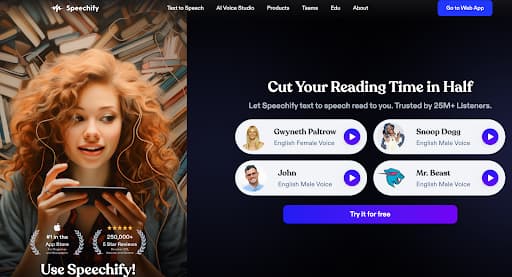
Where Speechify only lets you convert text to speech in 25+ languages, Rask AI lets you do it for 130+ languages.
The video dubbing features for Rask AI and Speechify are almost the same, but with the new Lip-sync multi-speaker feature, Rask AI has a slight edge over Speechify.
What’s more, Speechify comes with a video generator that lets you add avatars, something that Rask AI lacks.
Other Speechify Features
- Has an audiobook marketplace with stories in high-quality narration.
- The voice-over generator lets you generate a human-like voice with granular word-level control over punctuation, pauses, pitch, etc.
- Upload a PDF, and Speechify can read it out for you.
Pricing
Along with the free plan, Speechify has three paid plans to choose from:
- Basic: $69 per month
- Professional: $99 per month
- Enterprise: Contact Speechify
🏆 Winner: I’d say it’s a tie here, as almost all common features have the same functionality.
#4. Dubverse – A Platform for Video Dubbing
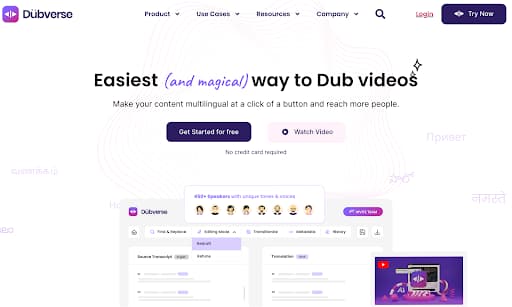
Dubverse, as the name suggests, is a video dubbing platform that helps make your content multilingual and removes language barriers from your videos.
Dubverse vs. Rask AI
With Dubverse, you can share projects with your team in real-time via an online link, something that Rask AI doesn’t let you do.
What’s more, Dubverse can edit just the part of the video where it seems off, making the editing process quick and efficient. The voice cloning feature is new to the software and has basic functionality.
What’s more, Dubverse also has a lip-sync multi-speaker feature that works similarly to Rask AI’s.
Other Dubverse Features
- Lets you add subtitles in multiple languages to your videos with a click.
- Enrich your content using a diverse library of royalty-free tracks, or upload the music of your choice.
- Integrates with YouTube, Google Sheets, Vimeo, and more
Pricing
Besides the free plan, Dubverse offers 2 paid plans with prices based on the amount of credits you purchase.
- Pro: $13 - $150
- Supreme: $18 - $210
🏆 Winner: Dubverse has a lot of features common to Rask AI that deliver a similar experience. So it’s a tie.
#5. Murf AI – Versatile AI Voice Generator
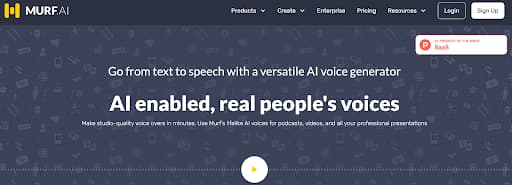
Murf AI saves the hundreds if not thousands of dollars you might spend hiring a voice artist to create high-quality voiceovers manually. It leverages advanced AI algorithms and deep learning to convert a written script into speech.
Murf AI vs. Rask AI
For the text-to-speech feature, Murf AI lets you select voices across 20 different languages, which is way less than the number of languages Rask AI offers (130+).
At the same time, Murf AI has features that let you emphasize specific words when narrating, adjust the pitch, and elevate your story with pauses.
One department where Murf AI severely lags is custom voice cloning. For now, the platform only supports cloning voices in English.
Other Murf AI Features
- Murf AI lets you deploy high-quality voices for your apps, website, and other services at scale.
- Integrates with Canva to create high-quality voiceovers.
- Lets you add voice-over to your video content after uploading a script.
Pricing
Apart from the free plan, Murf AI has three paid plans to choose from:
- Creator: $23 - $39 per user per month
- Business: $79 -$159 + team collaboration
- Enterprise: contact Murf.AI
🏆 Winner: Where the common features of Murf AI and Rask AI are quite similar, the latter has better overall video and audio translation and transcription features. So, the winner is Rask AI.
#6. HeyGen – Create AI-Powered Videos at Scale
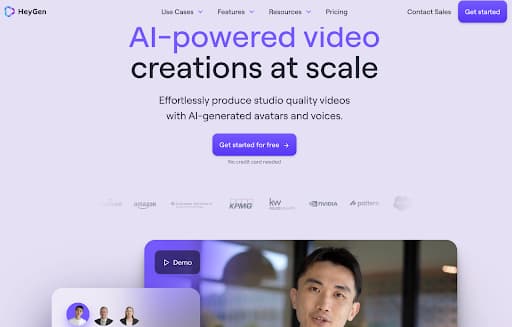
HeyGen is built for both beginners and professionals to save time in the video creation process. With HeyGen, it just takes three steps to create a video – choose an avatar, record or choose a voice, and select a template to make the video.
HeyGen vs. Rask AI
For starters, HeyGen lets you create a custom avatar or choose an already existing avatar for your video.
If we talk about voice cloning, HeyGen lets you clone voices in 25+ different languages. It’s comparatively less than what Rask AI offers.
Text-to-speech is the department where HeyGen has a slight edge, as it lets you select from 300+ voices in 40+ languages.
But HeyGen lacks features like adding captions to videos dubbing, etc. Its primary focus is on adding and enhancing the avatars you use when creating videos.
Other HeyGen Features
- The AI-powered avatar creator can help you create custom avatars for your videos in minutes.
- Change the clothing of your avatar depending on the occasion and enhance your virtual presence.
- Comes with 300+ video templates to get started.
Pricing
HeyGen hHeyGen's limited free plan includes one free credit and a 1-minute video upload limit. To use it for multiple videos, upgrade to any of its three paid plans.
- Creator: $24 -$96 per month
- Team: $120 - $360 per month (multi-seat collaboration feature)
- Enterprise: Contact the sales team
If you want a tool dedicated to creating and personalizing avatars, then HeyGen’s the one, but if you want a software that lets you dub, translate, lip-sync, and do more with your content, go with Rask AI.
🏆 Winner: HeyGen and Rask AI.
#7. Speakatoo – Text-to-Speech Tool
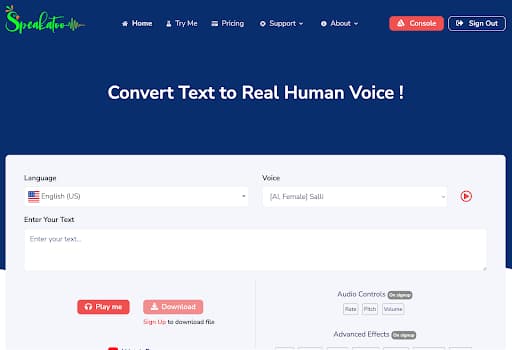
Speakatoo is an online platform that lets you convert text to human voice. The platform boasts of conveying genuine human emotions and tone to your audience.
Speakatoo vs. Rask AI
Being a specialized text-to-speech tool, Speakatoo has several features, like audio controls, breathing pauses, emotion recognition, etc., that make your speech more human-like. But there’s only so much you can do with the tool.
It’s all about pasting your scripts in and generating audio.
Other Speakatoo Features
- Lets you convert text to speech for all types of professional public announcements.
- Speakatoo offers real voiceover experience for Media agencies.
- It lets you convert PDFs to audiobooks.
Pricing
With Speakatoo, you can pay a one-time fee that ranges from $2 for 3,000 characters credit to $68 for 1 million characters credit.
Or you can choose a monthly plan that ranges from $7 for 25,000 characters credit per month to $240 for 5 million characters credit per month.
When it comes to dubbing, voiceover, translation, and lip-sync, Rask AI is the tool that lets you do everything.
🏆 Winner: Rask AI
#8. Aloud – A Tool for YouTube Creators

Aloud is a software brought to you by Google that lets you dub English videos into Spanish and Portuguese. The software is an integral part of YouTube Studio, and it aims to help YouTube creators reach a wider audience by dubbing videos.
Aloud vs. Rask AI
Aloud is a tool with extremely limited functionality. If we talk about its dubbing capabilities, it doesn’t give you human-like dubbing, doesn’t understand emotions, and also lacks the lip-sync feature, making it a far more basic dubbing tool as compared to Rask AI.
It’s important to note that it’s free for dubbing a YouTube video in Spanish and Portuguese.
If you’re a YouTube creator, Aloud can be a good start to dub videos, but if you want to personalize the dubbed videos by giving them a human touch along with other video editing tools, choose a tool like Rask AI.
🏆 Winner: Rask AI
Make Audio and Video Translation Process Fun and Fast with Rask AI
All the tools mentioned above are great audio and video translators, but Rask AI has a slight edge on most of these tools.
Why?
- It can help you dub audio and video into 130+ different languages – more translation languages than most of the tools in the list.
- It comes with a cutting-edge lip-sync multi-speaker feature, setting a new standard in the market.
- Has a video upload duration limit of 5 hours.
Rask AI is a super product for:
- Educators who are looking to translate their videos and audios and tap international markets
- Businesses looking to localize training videos for their employees
- Marketers trying to relate to customers via videos in their native language
- Gaming companies who want to dub games in several languages
And much more.
Sign up for Rask AI’s free plan and explore the software to dub, translate, and lip-sync videos and audios with ease.
FAQ
Dubverse is the best alternative to Rask AI for dubbing as it's a specialized dubbing tool and has a lip-sync feature similar to Rask AI’s.
Rask AI comes with a free plan that lets you edit 3 minutes of audio or video for free. To unlock more features and increase the time limit, you can choose from the four paid plans it offers:
- Basic: $60 per month
- Pro: $140 per month
- Business 500: $560 per month
- Business 1000: $1120
- Business 2000: $2240
- Enterprise: Contact the Rask AI team for pricing
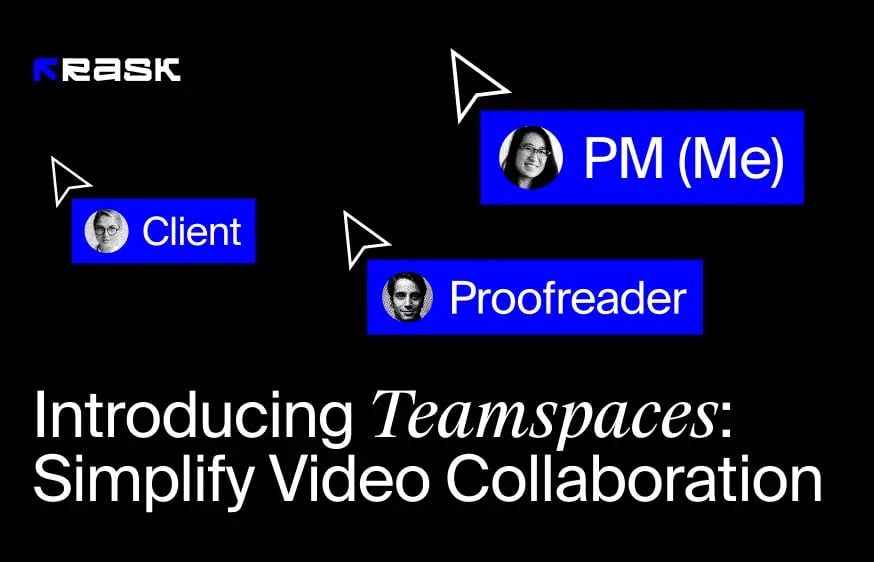





.jpg)
.webp)




![8 Best Video Translator App for Content Creators [of 2024]](https://rask.ai/cdn-cgi/image/width=960,format=auto,fit=scale-down/https://cdn.prod.website-files.com/63d41bc99674c403e4a7cef7/6668a3dcd3175bd1d1c73c81_Best%20video%20translator%20apps%20cover.webp)
![Best AI Dubbing Software for Video Localization [of 2024]](https://rask.ai/cdn-cgi/image/width=960,format=auto,fit=scale-down/https://cdn.prod.website-files.com/63d41bc99674c403e4a7cef7/66685014f68137eb05c89c16_Cover.webp)





.webp)