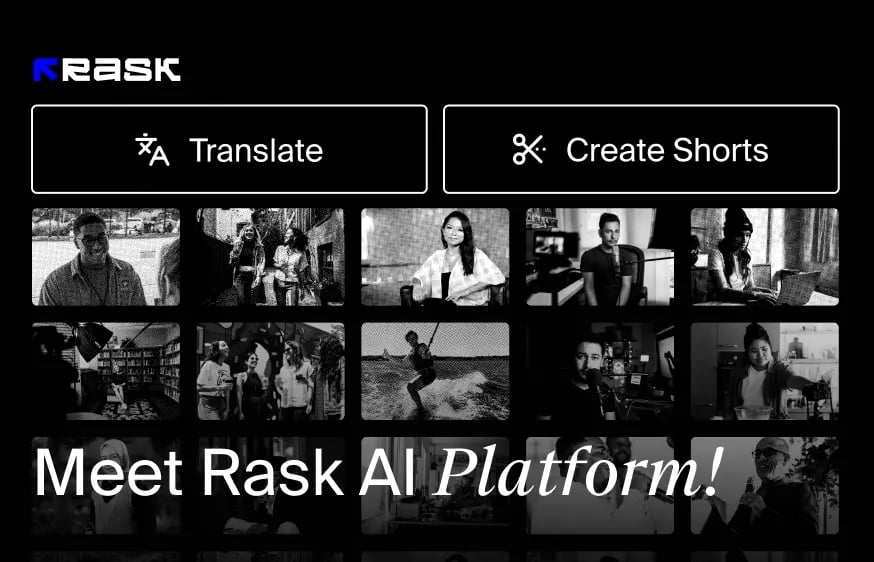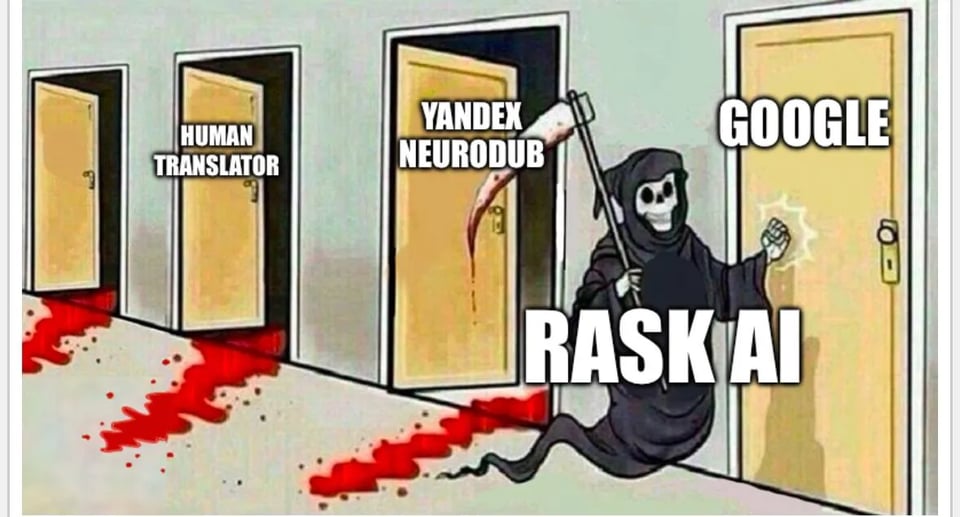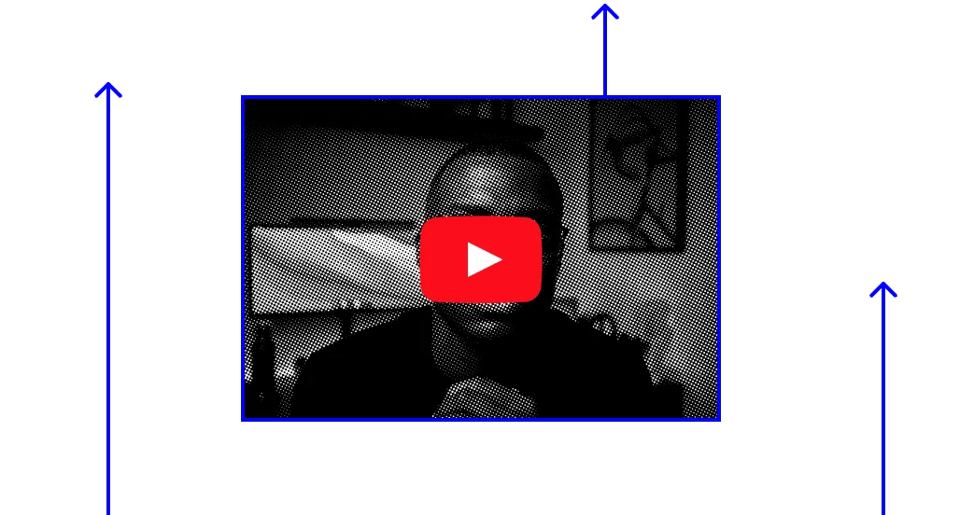Written content is no longer an attraction for everyone—now, videos are everything. They tell stories, sell products, and bring people closer together.
But what about when your audience doesn’t speak your original language? That’s where the magic of AI-powered video translators comes in.
Now, your audience can watch any video in a different language and understand it perfectly. How? With the help of AI translators. They help creators like you reach more people and make better connections.
So, we've compiled this guide to help you understand how multilingual videos can change the game for you.
The Hype of Multilingual Videos
91% of companies use videos as their core marketing tool because video content engages your audience better than any other format.
So, brands are now creating multilingual videos to reach global audiences. It's a strategic move to promote inclusivity and understanding across diverse cultures.
As a result, video translator technologies appear to be a promising solution to make things easier. For businesses and creators alike, leveraging these technologies means resonating deeply with their audience's emotions and cultural nuances.
How AI Is Revolutionizing Video Translations
With AI's evolution, the ability to translate a video has transitioned from a time-intensive process to a swift and seamless one. It can now auto-translate videos in multiple languages with double the precision and speed of manual video translators.
But how? Well, these AI tools are based on AI algorithms, and algorithms analyze vast datasets to grasp:
- Cultural contexts.
- Linguistic nuances.
- Idiomatic expressions.
Then, they use this analysis to produce relevant and highly accurate translations.
This tech advancement means translations now do more than interpret words—they preserve the original content's substance and engage international viewers to a greater extent.
For digital creators like you, this comes with a significant advantage. You can now overcome communication blocks without worrying about accuracy and deliver your content to global audiences.
Simply put, as AI gets better at translating, connecting the world online becomes more accessible. It shows how powerful technology can be in uniting people, regardless of their culture.
5 Best AI-Powered Multilingual Video Translators
Here are 5 platforms you can use to easily translate a video and share your content with the world:
Rask AI
Rask AI is an AI video translator that reshapes video localization and dubbing by translating over 130 other languages. It is an AI-powered platform for audio & video localization and repurposing for educators, creators, and global businesses.
Here's what it can do:
- Speed up the translation.
- Advanced Lip-Sync and AI VoiceCloning technologies help preserve the uniqueness of a brand's voice across the globe.
- Make content from around the world easier to access.
- Keep your voice consistent, even in a different language.
- It allows users to generate viral Shorts and trending tweets from existing video content, easily adapting it to fit any culture and language.
- Designed for video and marketing professionals, the platform streamlines the creative process and boosts creativity.
- Rask AI technology allows you to effortlessly repurpose your videos into eye-catching Shorts suitable for YouTube, TikTok, Instagram, and more.
And the best part? You get all of this at affordable costs.
To help you get a better idea of its perks and cons, we analyzed over 270 reviews on G2, and here's what Rask users say:
Pros
- Easy to navigate and interact.
- Responsive to customer queries.
- Ideal for both beginners and professionals.
- Delivers highly accurate translations in over 130 languages.
Typito
Typito is an online translation tool that makes translating videos easy, even if you don't have video editing experience. Upload your media files, and it will automatically translate them. After that, you can edit the generated subtitles or add captions.
This makes Typito a convenient solution for translating videos, adding subtitles, and video editing.
But to help you get a better idea of its perks and cons, we analyzed over 89 reviews on G2, and here's what Typito users say:
Pros
- Easy to use.
- Adds captions to your videos.
- Help with designing branded videos.
- Can publish and optimize videos instantly on different social media platforms.
Cons
- Gives a large branded Typito logo on free downloads.
- Can't crop or resize images after they’re placed in the video.
Kapwing
Kapwing is an online video translator that can translate and edit video files into over 70 languages. It also auto-translated subtitles with its AI capabilities. All you've to do is simply upload videos and choose the lingo you want to translate the video into. It will then complete the translation so you can download the video easily.
To help you get a better idea of its perks and cons, we analyzed over 34 reviews on G2, and here’s what Kapwing users say:
Pros
- Provides pre-made templates for creators.
- Does not give a watermark on its edited videos.
- Most of the features are free, so it’s a cost-effective option.
Cons
- Has limited customization capabilities.
- Confusing and difficult video editing interface.
- You can encounter a couple of bugs when using the tool.
Speechify
Speechify provides AI translation services to translate your video into natural-sounding voiceovers in 100+ languages. You have to upload your video and pick your target lingo, and Speechify handles the rest.
Digital creators like you use this to overcome barriers and reach viewers globally, all within a single platform.
So, to help you get a better idea of its perks and cons, we analyzed over 15 reviews on G2, and here's what Speechify users say:
Pros
- Translate video to text with great speed.
- Let's you choose voice options and pronunciation control.
Cons
- Not suitable for beginners.
- AI-dubbed voice lacks human emotions.
- Not ideal for content with high accuracy demands
- Requires careful review and editing to ensure accuracy.
Sonix
Sonix is another translation services provider that turns video into text quickly and accurately. It supports over 40 languages and makes it easy for users worldwide to convert their recordings into written form.
To help you get a better idea of its perks and cons, we analyzed over 22 reviews on G2, and here's what Sonix users say:
Pros
- Prompt customer service.
- Breakneck transcription speed.
- Easy for beginners to learn and use.
- Users can edit live while listening to audio.
Cons
- Doesn’t have a mobile phone application.
- Can’t understand international accents clearly.
Deciding Which Video Translator Is Right for You
When assessing which tool to use to translate a video, you must consider a couple of options. Why? Because selecting the best video translator tool is as complex as climbing the mountains for a newbie. These tools break language barriers and improve accessibility, engagement, and understanding across diverse audiences.
So here are some things to remember and ensure you choose the right tool for your needs:
Dialect Coverage
First, assess the tool's coverage. The best video translators support various languages and dialects. This helps ensure your content reaches a global audience without linguistic limitations.
Accuracy of Translation
Accuracy is non-negotiable. Look for tools that leverage advanced AI and machine learning technologies. Why? Because AI-powered tools give literal and contextually accurate translations. They capture nuances and idiomatic expressions to translate audio effectively.
User Interface
An intuitive design makes a huge difference. If your tool has an easy-to-use interface, translating video content or generating subtitles would be just a few clicks. But if not—then you'll keep scratching your head.
Tool Capabilities
Check for additional features like subtitle generation and dubbing options. These features improve efficiency, consistency, and overall video quality.
After all, adding subtitles in the original language or different languages makes your videos more accessible for users.
Translation Speed
Whether you're looking to translate a video for educational purposes or reach a broader international audience, speed is essential because it saves you time. And the best tools provide quick translations without compromising accuracy.
Review Feedback From Previous Customers
Insights from real-world users highlight a tool's strengths and weaknesses. They help you make an informed decision because, with constructive feedback, you can determine how well a tool can translate your video.
Cost
While free tools might be tempting, they often come with limitations. A paid solution could offer better accuracy, features, and support and be a wise investment for your translation needs.
Simply put—a good tool ensures your translations are accurate and a global audience understands your content. So, whether you want to auto-translate video or make sure your video translations are accessible in multiple languages, selecting the appropriate tool always helps.
Simple Process to Translate Videos Seamlessly
Now that you know how to choose the perfect video translator—here's a breakdown of what it takes to translate a video into a multilingual masterpiece:
Transcription
To translate a video, first, the original spoken language is transcribed (converted into a written format).
Translation
The transcribed text is then translated into your target lingo, which could be German, Arabic, Spanish, or any other.
Subtitling
Next, written versions of the translated text are generated for viewers to read while watching the video. These translated subtitles appear on the screen at the right time.
Syncing and Editing
The audio and subtitles are synchronized with the video to ensure they appear at the correct times and match the spoken words or actions as closely as possible.
Quality Check
Finally, the video undergoes a review to identify any errors in translation, timing, or synchronization. If there are any issues, corrections are made. This ensures the final video is of high quality and provides a good viewing experience for the audience.
This process helps people from different linguistic backgrounds enjoy content they might not have been able to understand otherwise.
How to Translate Audio From a Video Using Rask AI
Here's how you can practically translate video audio using Rask AI within a few minutes:
Step 1
Head over to Rask AI and sign up.
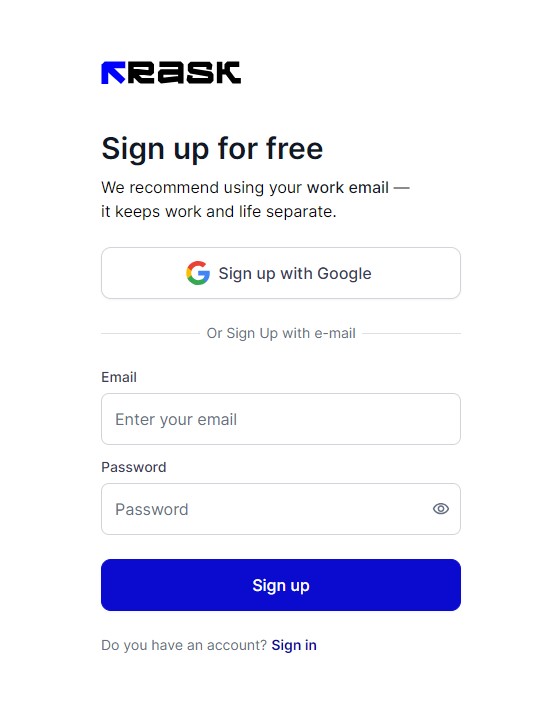
Step 2
Select Translate Videos.
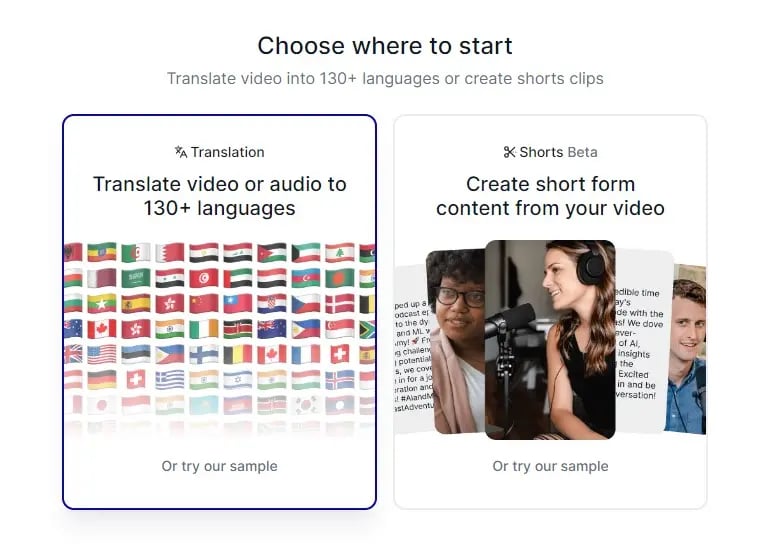
Step 3
Add your video link or SRT file. Next, select the language you want to translate into.
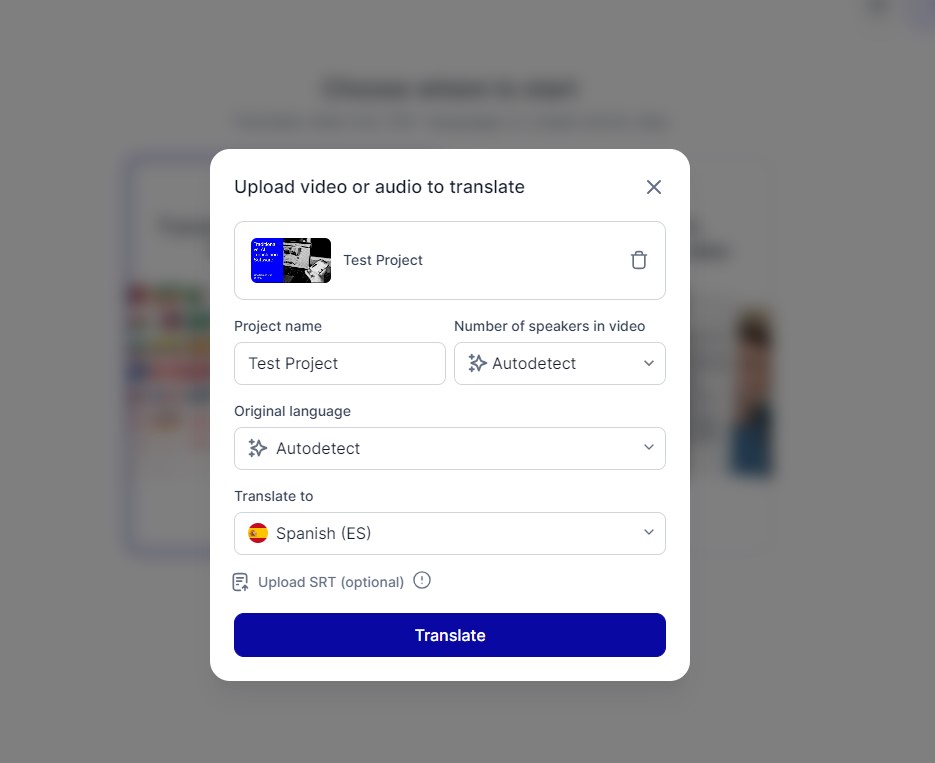
Step 4
Rask AI will process and automatically transcribe and translate your video.
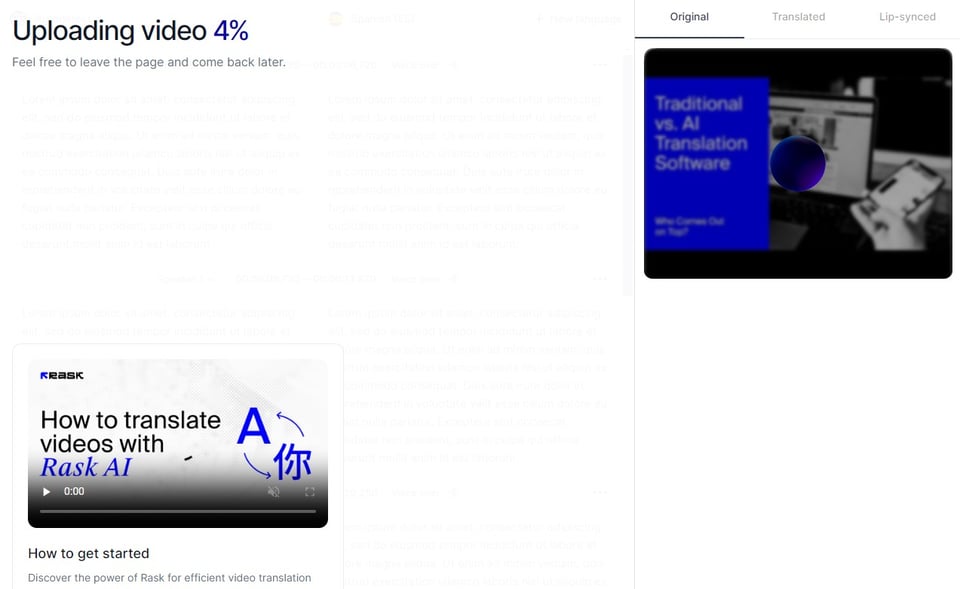
Step 5
Now, you can edit the transcription or download whatever you want—video, audio, or only text.
Rask Localization allows you to translate videos up to 5 hours long!
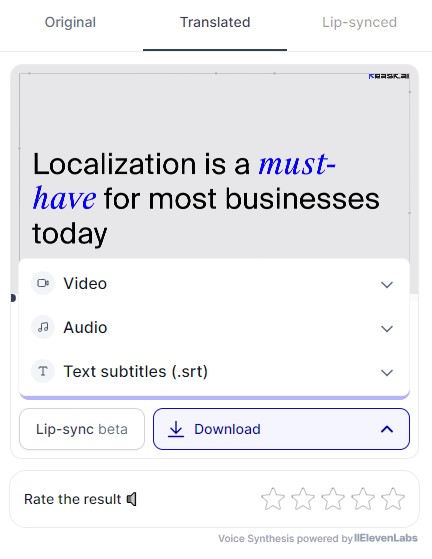
This is how simple it is to translate any video using Rask AI.
Google Translate and its video translation process
Google Translate doesn't directly translate videos. However, you can use an indirect way to do that and save time and money:
- Simply upload your video to a platform that generates captions automatically.

- Head over to the video description and click on Show Transcript.
- From here, you can copy the transcription.
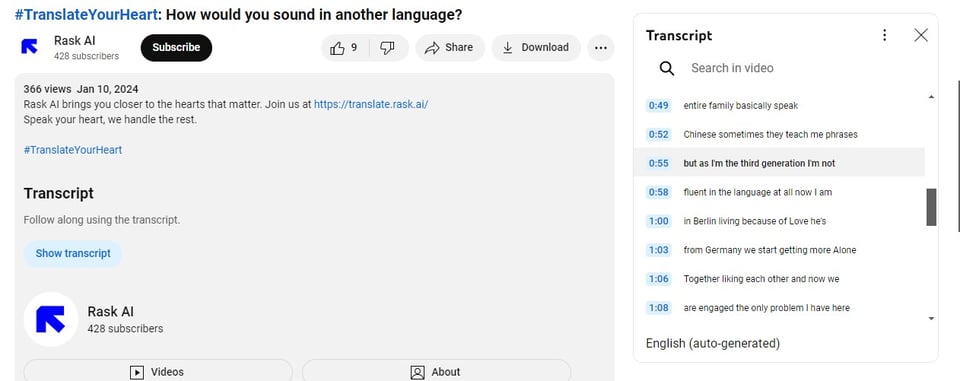
- Next, upload that transcription or your audio file into Google Translate.
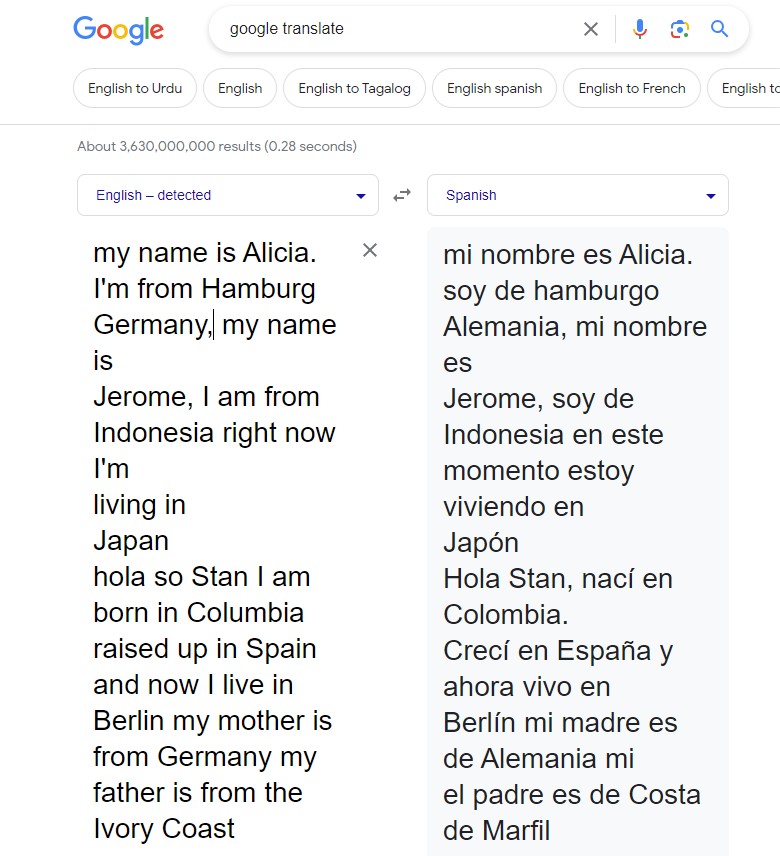
And there you go—you have the translated version of the transcription.
Using Google Translate to Translate Live Audio
Google doesn't offer functionalities like adding auto subtitles, transcribing, or translating videos while watching. But it does have a handy live audio translation feature.
Here's how you can use it:
- Open the app.
- Choose your language.
- Tap the microphone icon.
- Next, speak clearly, and the app will automatically translate and display the text in real-time.
This feature is perfect for basic conversational translations, but factors like background noise and speech clarity can affect accuracy and nuances.
Translating YouTube Videos: Is It Even Possible?
You can translate any YouTube video into multiple languages using different methods. And here are a couple of relevant options that you must explore:
Using Built-in Features to Translate Video to Text
Adding Multilingual Subtitles
YouTube provides automatic captions in many languages. Although they are not perfect, they are a good starting point for basic understanding.
Here's how you can get translated subtitles in different languages:
- Turn on captions (CC) on the video player.
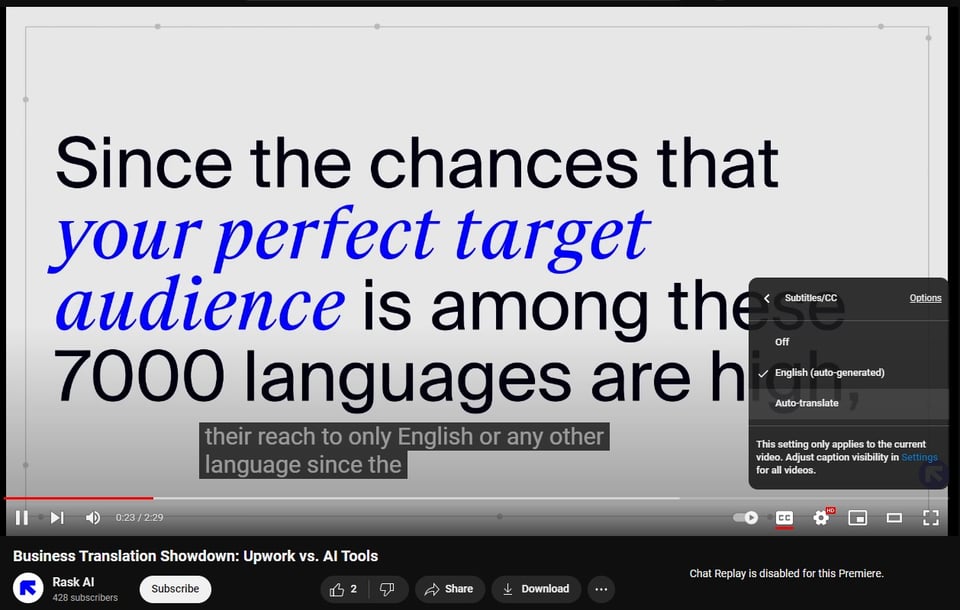
- Click the gear icon and add Subtitles/CC.
- Choose auto translate and select your desired language.
Doing so will add subtitles in your desired language.
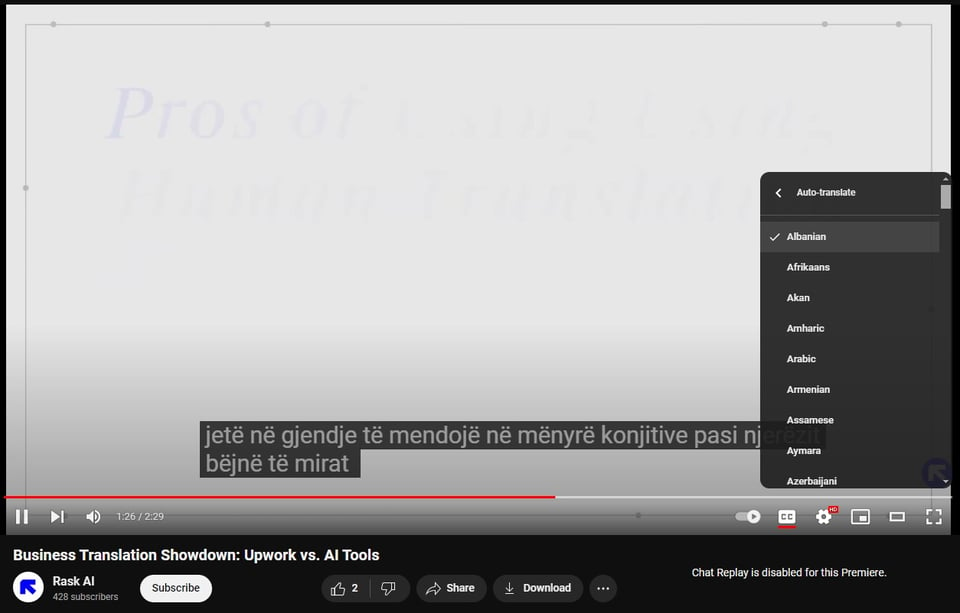
This is good if you can rely on captions. But if you want to translate the whole video into your desired lingo, get a YouTube Premium plan.
Automatic video translation
YouTube's Enterprise plan has a video translation feature that automatically dubs your video with voiceovers in different languages. This is a paid service, but it offers the most professional results.
All you've to do is go to the audio track option.
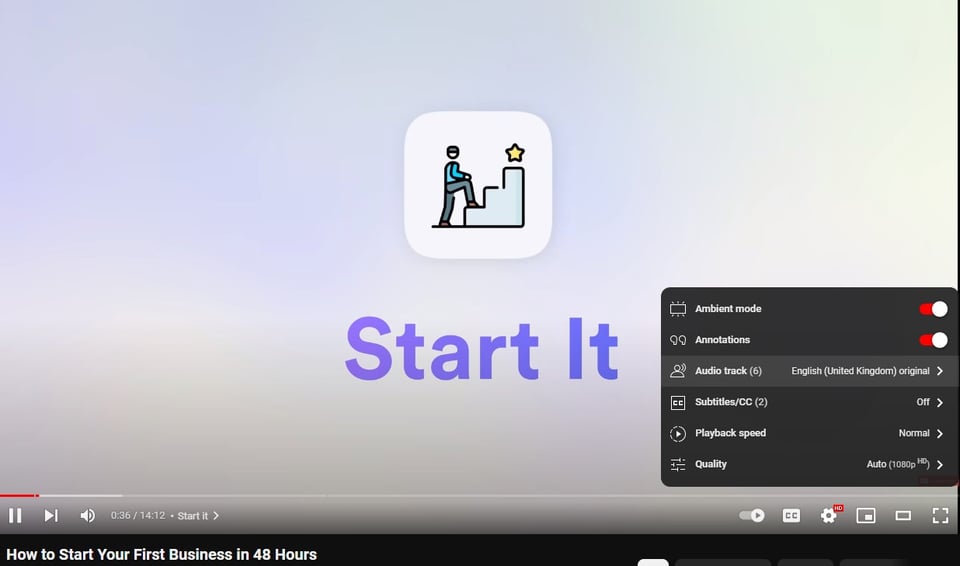
Choose the track of your choice—it could be in your native language.

And there you go—you have the translated video ready.
However, there are a few cons to it. The audio track feature is only available for a few videos and in a few languages. What if you want to translate a video into Turkish? How will you do it then? That's why the premium version is not an ideal choice.
Premium Alternative: Rask AI Translate YouTube Videos Seamlessly
Alternatively, you can use Rask AI to translate YouTube videos within a few minutes—all without hassle. You have to download the video file and upload it on the Rask AI website, and it will translate the video's audio into your desired language.
Translating Movies Into Another Language
Now that you know how you can translate any YouTube video, let's flip the sides. Suppose you're browsing streaming services now, itching for a good movie fix. But is the perfect film you find in Spanish or Mandarin?
What if, with just a click, you have the translated movie ready? It's not a dream anymore—thanks to AI.
But the challenge? Traditional translation methods can be costly, time-consuming, and lack the natural flow of spoken language.
So, why not try Rask AI? Rask AI uses impeccable AI technology to translate and dub movies accurately without clunky subtitles or robotic voices.
Effective Tips to Translate Your Videos
Video content is king, but reaching international audiences demands flawless video translation. So, to help you get accurate, culturally mindful translations that resonate with viewers worldwide, here are some tips to remember:
Craft Your Message Accordingly
Who are you captivating? Tailor the translation to their cultural nuances. Ditch unfamiliar slang and references—otherwise, you'll lose your viewers.
Cultural Sensitivity Matters
Be a cultural ninja. Watch out for tricky idioms, humor, and potential sensitivities. This helps avoid offensive words and imagery that could alienate viewers.
Accuracy Is Important
Use multilingual video translators that come with diversified features. They produce more accurate translations so you can cater to your audience's needs.
Time Is Money
Translated scripts often run long, so plan for adjustments. You can also shorten subtitles and adjust voiceover pacing for a smooth experience.
Create Videos More Confidently With Rask AI
The future of video content is multilingual, and it's brighter than ever. So, are you ready to take your content to the next level? If yes, try Rask AI to connect with viewers around the globe.
It's time to let your content speak every lingo and watch your audience grow. With tools like Rask AI, you're breaking down barriers and building bridges to new audiences. This way, you embrace cultural nuances and deliver universally resonating content.

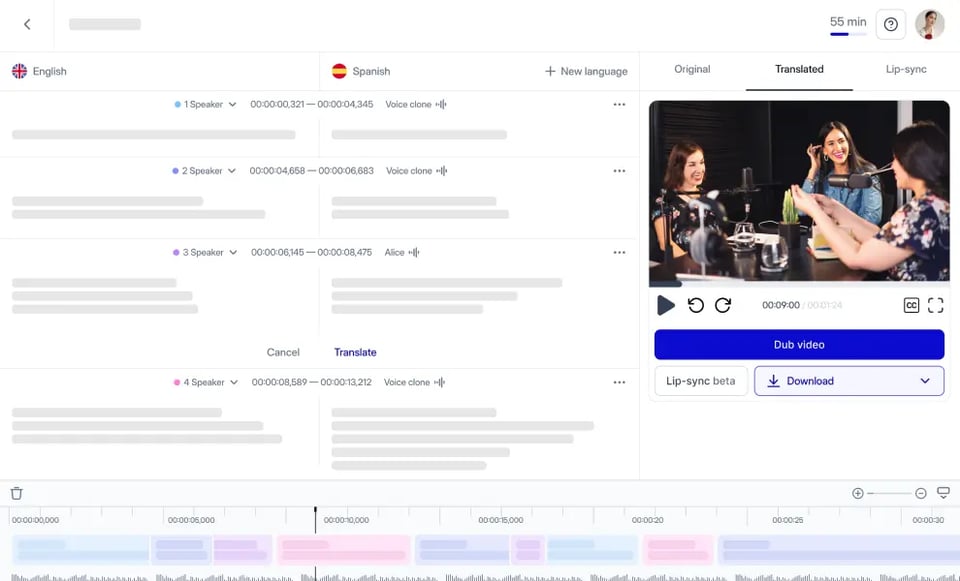





.jpg)
.webp)




![8 Best Video Translator App for Content Creators [of 2024]](https://rask.ai/cdn-cgi/image/width=960,format=auto,fit=scale-down/https://cdn.prod.website-files.com/63d41bc99674c403e4a7cef7/6668a3dcd3175bd1d1c73c81_Best%20video%20translator%20apps%20cover.webp)
![Best AI Dubbing Software for Video Localization [of 2024]](https://rask.ai/cdn-cgi/image/width=960,format=auto,fit=scale-down/https://cdn.prod.website-files.com/63d41bc99674c403e4a7cef7/66685014f68137eb05c89c16_Cover.webp)