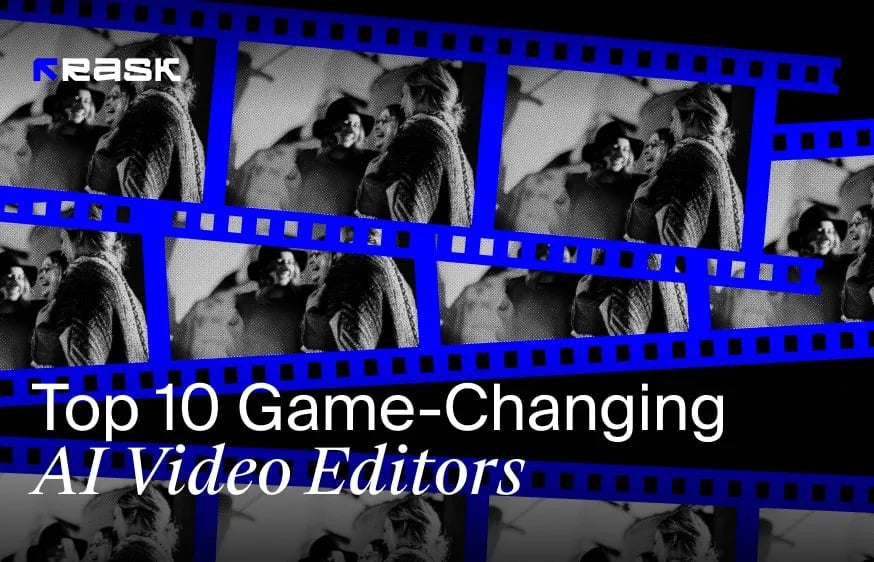The gaming industry has recently experienced an extraordinary surge in popularity. The rise in popularity has also been accomplished by an increase in content creators streaming their gameplay online to educate and engage their audiences.
A range of video video editors is used to capture gameplay. The most popular ones are OBS, Shadowplay, and Xsplit. But the next step is to refine these captures into high-quality videos, montages, or highlights for gameplay video online sharing.
Fortunately, the rise of users looking for entertainment and educational content in the video domain also drives the tech industry - as a result, creators can choose from a vast range of best gaming editing software that meets this need.
The list is only growing, offering each user a chance to find the best option for them - from apps offering a free version and basic features to gaming video editing software with advanced features for experienced ones.
We have collected the best gaming video editing apps to help you create compelling content.
What are Gaming Videos?
Gaming videos are also called gameplay videos. They represent a screen recorder or live streams of playing games online designed with online video editors. There are videos that are designed to educate the audience, but most gameplay videos just showcase a gamer's experience while also expressing their personality and humor, which makes gaming videos more enjoyable.
The raw gaming footage is often overplayed with a real-time webcam recording and subtitles. Animated text, pictures, stickers, background music, sound, and video effects - and what to choose always depends on the player's preferences.
Although YouTube remains the most popular source of these gaming videos, each modern social media platform has some sort of gaming videos and specific formats that creators should consider before choosing a video editor for gaming content.
3 Video Formats to Consider Before Choosing a Gaming Video Editor
Although there are endless types of gaming videos, there are three main formats of this content today. And these are long-form, short-form, and live-stream videos. Let's quickly recall them below:
Long-Form Gaming Videos
These are most popular on Discord and a YouTube channel. The target audience is new and experienced gamers alike who want to monetize their content and grow their online gaming community. They are long-form since they are usually more than 10 minutes and sometimes can come in 4K resolution.
Short-Form Gaming Videos
These videos are published on YouTube, Reels, and TikTok. Thanks to a shorter length, these gaming videos often help creators achieve a viral effect much faster. Reels are the most popular option since they require less watch time to be monetized and often work as channel trailers. The length of these videos is about 30-60 seconds.
Livestream Gaming Videos
Live streaming gaming videos are used to showcase the game in real time. The most popular platforms are YouTube and Twitch. Live streams are often downloaded from YouTube, meaning content creators can repost or break down streams into smaller video clips to share on other social media platforms.
YouTube Gaming Video Ideas to Inspire From
1. Game Analysis Videos
Games are tricky to understand for some players, specifically newbies trying and trying to achieve a certain goal. That is why the audience is seeking video game analysis content to grasp different opinions on the game. This helps the audience to understand whether this game suits their needs and also how to play it if yes.
This video content is best for those who want to understand a game, learn its pros, cons, and available features, and compare it to similar games on the market. A game analysis video also helps creators to establish themselves as an expert in a particular domain or a game.
The best way to create high-quality gaming clips with analysis is to interact with other experts, get different opinions, and compare the game to others so viewers get the full product overview.
2. How-To Videos
The how-to format is one of the best ways to attract the audience with your educational content. And this refers to audio files, video, and text formats alike. How-to context is valuable, and it also helps to drive organic traffic to your channel when search engine optimization (SEO) with either descriptions or subtitles.
You can create videos that focus on specific problems in a game or make a quick overview of how to play a game, achieve a goal, or win new items. These videos help in growing user engagement since they are often shorter and more engaging compared to analysis videos.
3. Gaming Challenges Videos
Modern viewers love gaming challenges since challenges in their nature are highly engaging and elicit emotional reactions.
That is why you can always start interacting with your community and participate in challenges set by viewers or other experts you collaborate with. This has been shown to improve the interpersonal relationship that you, as a content creator, have with the audience.
The starting point here is to ask your viewers to give you a challenge. In case you are already a popular content creator, you can develop a challenge for your viewers as well and invite them to participate in it.
4. Game Review Videos
These are similar to analysis videos since their goal is to provide a comprehensive review of a specific game. Players often look for others' experience, so someone else can easily lay out its key features and help them understand whether they want to spend money on this game or not. This also lets viewers quickly become a part of the community for discussion and establishes creators as game experts.
Creating engaging and informative game review videos enables creators to build trust, and credibility and showcase expertise. In order to create high-quality videos, we recommend describing the game you are going to showcase, the developers, when the release was, and where they can find it if they like the review.
5. Personal Videos
If you are an experienced game content creator, you probably know that striking a balance is the way to go when running a successful gaming channel. That is why you can dilute your technical and informative content with more personal information.
For example, these could be videos on how you play a game, how much time you invested in learning, and what you personally like the most. You can also share your experience, showcasing your path, failures, and successes - let the audience learn more about you as a person and a gamer as well.
The thing here is to show that you are also a person and you also were a newbie. Providing personalization and showing your face helps people develop an emotional connection, which also increases the number of views and grows credibility and retention rates - so why not give it a try?
6. Gaming News Videos
Another way to power up your gaming channel is by introducing weekly or monthly gaming news videos. The gaming community loves to stay informed and updated regarding any changes or new ones in the industry. Whether you know when new games are going to appear or upgrades to consoles can come up - gaming news videos are a great way to increase viewers' engagement.
7. Game Highlights
Last but not least, option - game highlights. Just like sports fans, the gaming community on YouTube loves watching the most notable moments of different games since it helps them explore how their favorite gamers play learn something new, and model some actions to get the same or similar results.
These videos tend to be pretty technical, so you can get higher views and engagement by providing subtitles or voiceovers to better understand your movements within the game. Your fans will say thank you.
How to Make Gaming Videos Like a Pro
Choose the Right Gaming Console
Ss practice shows choosing the gaming console that suits your needs is the first step in delivering high-quality video content to your community. The most popular options on the market today are Nintendo Switch Pro, Sony PlayStation 4 Pro, Sega Genesis mini-genesis, Xbox One S, as well as classic Sony PlayStation console. Explore their differences and choose the one you like the most.
Decide on a Video Game
Regardless of the type of content, you are going to make, the next step will be choosing a game to observe, explain, or play. The best way to find out what game to choose for a video to go viral is by exploring your target audience.
As a beginner, you can start with a small group of people and explore what games they like the most. As an experienced creator, you always have a chance to ask your audience what they want to see on your channel.
Use Mic and Equipment
You can't create high-quality gaming videos without equipment. While it shouldn't always be a set of online editing tools and hardware, you will still need a microphone in most cases. A quality camera is also a must-have, while extra lighting depends on your living conditions.
As a newbie, you may look for a built-in computer webcam or simply choose a phone camera. A stable and fast internet connection is essential when it comes to live streams so your gaming won't be glitchy.
Showcase Your Personality
As we mentioned above, showing your face and sharing your personal experience, ideas, and the path you've gone to achieve results makes viewers feel more familiar and grows engagement. This way, you will also be able to find your tribe on different platforms and bring subscribers back for more.
Use Best Game Video Editing Software
Every content creator knows how hard it can be to edit gaming clips. And not every creator will want to learn those difficulties. The great news is that they don't have to - the market has to offer a vast range of game video editing software for any taste. This video editing software is a way for everyone looking for an easy, fast, and smooth way to edit gaming videos.
Experienced creators can also use gaming editing software for gaming with advanced features where they will need to learn technical nuances, yet they will be able to achieve the best results.
Top 5 Gaming Video Editing Software to Level Up Your Gaming Channel
1. Rask AI
Rask AI is the best video editing software for both beginners and experienced creators. This best editing software provides basic editing tools like video editing, but it is also packed with unique editing features for everyone looking for more than just a good video.
This video editor was developed by a team that knows successful content comes with more than adding subtitles. That is why you can use Rask AI to edit videos and localize them for success on every chosen platform, higher engagement, and better monetization options.
Upload videos for up to 2 hours, and tailor your in-game text, audio tracks, UI, and more elements of the video to suit the linguistic and cultural nuances of players all across the world. This best video editing software ensures every aspect of your game content feels native to a vast range of viewers.
Rask AI Key Features
Automated speech-to-text, translation, and voiceover - You can use video editing software to transcribe, translate, and add voiceovers for your video. Choose from over 60 languages!
Voice cloning - Keep your voice the same when localizing your game content since Rask AI lets you clone your voice and use it in translated versions.
Multiple speakers - If you play a game with someone else and run a live stream, Rask makes it easy to add a unique voice to each speaker in the video.
Subtitles - Add subtitles and captions to your videos so they get higher engagement and bring more value to your audience.
Cut long videos and create Shorts - Leverage the power of YouTube shorts and Instagram Reels just by downloading videos up to 2 hours into Rask and let AI do it work for you.
Rask AI Pros
- Time-saving;
- Accessibility;
- Quality voiceover;
- High video quality;
- Translation into 130+ languages;
- Features for localization;
- Cost-effective;
- Suitable for newbies and experts;
- Advanced editing options;
- Instant customer support.
2. InVideo
InVideo is also one of the most popular video editing software for gaming. Whether you are new to gaming video editing software or you are a skilled professional looking to shape your skills, InVideo use would be smooth thanks to its intuitive user interface and feature-rich list.
InVideo offers a variety of pre-made templates that can greatly reduce the time needed for video editing.
In fact, these videos are personalized and tailored to different needs - so you can find a template using the keyword "games" and then choose a more relevant set of templates for your gaming video.
InVideo Key Features
5000+ pre-made templates - This video editing software offers one of the biggest template kits for every purpose. These templates can be customized to make your video gameplay unique.
A ton of branding elements - Tailor all video elements to your company by choosing fonts and brand colors, as well as watermarking your logo with this editing software for gaming.
8M+ stock assets - Increase video personalization with the InVideo video editing app using a vast list of stock images, intro, and outro videos, as well as royalty-free music.
Text-to-video - This gaming video editor allows creators to increase ROI by using a text-to-video feature so that they can convert articles or social media posts into a video.
InVideo Pros
- Unlimited users;
- Instant chat support;
- Fully-customizable templates;
- User-friendly interface;
- Completely free video editing software;
- Chat support.
3. iMovie
iMovie is Apple's native video editor. It works as a terrific gaming video editing software for newbies. As a free video editor, this software allows users to start editing their video projects on one device and then resume on their iPhone or any other Apple device that will be best for them.
Although iMovie is a gaming video editing software for beginners, it is packed with all the cool features you would otherwise see in any modern gaming video editor. For example, users can choose templates from a vast library for on-the-go video production. In addition, users can customize their videos with this free video editor by implementing special visual effects featuring themes, music, and sound effects.
iMovie Key Features
Make your video more interactive - iMovie editing software allows users to add music, remove sounds, or record voiceovers for video personalization.
A vast library of templates - This editing software for gaming allows users to either use pre-made templates designed for various genres or create a video from scratch.
Seamless sharing - Users can share gaming videos online through AirDrop, iCloud Drive, social media, and several other video platforms.
Control video speed and timeline - As a beginner-friendly option, this game video editor lets users control the video timeline, cut the video into small pieces, add transitions and export videos of any preferred length.
iMovie Pros
- Free and pre-installed on all Apple devices;
- Perfect for beginners;
- Drag-and-drop interface;
- Ability to post directly to select social media and video platforms.
4. Filmora
Filmora is one of the best gaming video editing apps today. That is because it comes with a range of features. For example, this editing software offers over 100 transitions, 12 categories of effects, a green screen recorder feature, as well as picture-in-picture effects.
This gaming video editor has similar features to a well-known Movavi video editor. However, it goes beyond and allows more powerful features for both beginners and experienced creators.
Its functionality is great for different types of gaming videos. From keyframing, motion tracking to audio ducking advanced features and template customization. Overall, Filmora can compete with market giants like Adobe Premiere Pro.
Filmora Key Features
Customized animations - This video editing software makes it easy for creators to personalize and create engaging video content through a robust animation framework.
Large collection of effects and overlays - Tailor your videos for a specific target audience using a large kit of effects and overlays.
Silence detection - this feature can detect a long period where there's no audio for smart editing videos.
Filmora Pros
- Intuitive interface;
- Cost-effectiveness;
- Ability to directly post videos on various platforms;
- Supports 4K resolutions.
5. Adobe Premiere Pro
Adobe Premiere Pro is a top choice for most creators. As one of the most popular video editing software for gaming, this video editor is suitable only for experienced creators with deep knowledge in the domain. With a vast set of features, from 360 VR editing, and support for Rec2100 PQ color to scene edit detection, Adobe Premiere Pro video editor is an ultimate choice for experienced creators.
But if you are new to video editing, the best way is to use more beginner-friendly gaming video editors. Rask AI is a good example.
Adobe Premiere Key Features
Adjusted videos - Use social media-ready videos by implementing an auto reframe feature since this editing software for gaming automatically adjusts aspect ratios with this video editor.
Copy-pasting audio effects - Creators can copy effects from video clips to reduce time-consuming (and unnecessary) work.
Footage Auto Color Correction - This editing software auto-corrects your footage for a smooth editing.
Vast choice of templates - This video editor offers a vast choice of ready-made templates available for free.
Adobe Premiere Pro Pros
- Easy-to-understand interface
- Rich in features
- Support for both 4K and 8K resolutions
- Support for a large variety of file formats.
Last Thoughts on Video Editor for Gaming
Recording gaming videos is already a time-consuming task. Do you want to make the editing gaming videos process even longer?
We don't think so! Here we collected the best video editing software options so you can ease and speed up the process.
Choose one gaming video editing app that we described in this guide or continue your search - irrespective of your choice, a video editing app is the easiest and most effective way to power up your gaming channel in 2023.
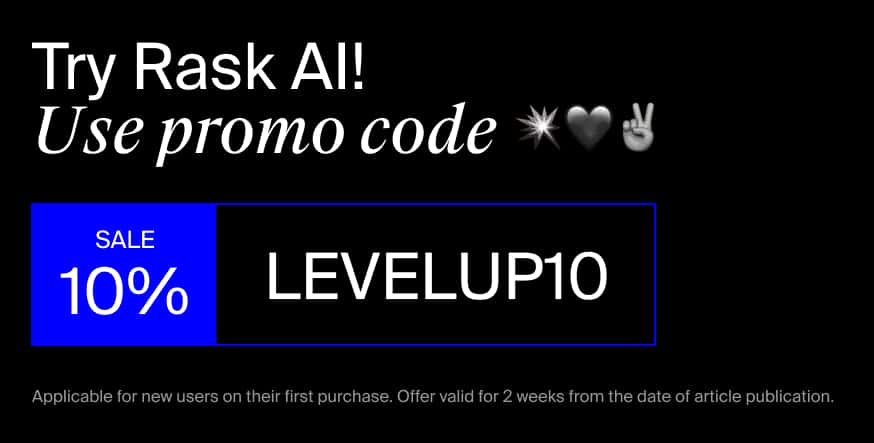
FAQ
We can't say that there is one best video editing software for everyone. The choice always depends on factors like usability, set of features, stock opportunities, and even more factors. But if we have to name one video editor - Rask AI is still considered the best option by many creators today.
Content creators use Rask AI to edit their gaming videos. Other gaming video editors you can consider for your gaming videos are iMovie and Adobe as two strong competitors.
Rask AI is one of the best free editing software tools today. It is known for a range of advanced editing features and tools for successful localization. The video editor offers a free version for anyone who wants to give it a try and export a video.
YouTube video creators use Rask AI. This software is among the best video editors in 2023 since it has a unique set of features to edit gaming videos and suits any experience level.

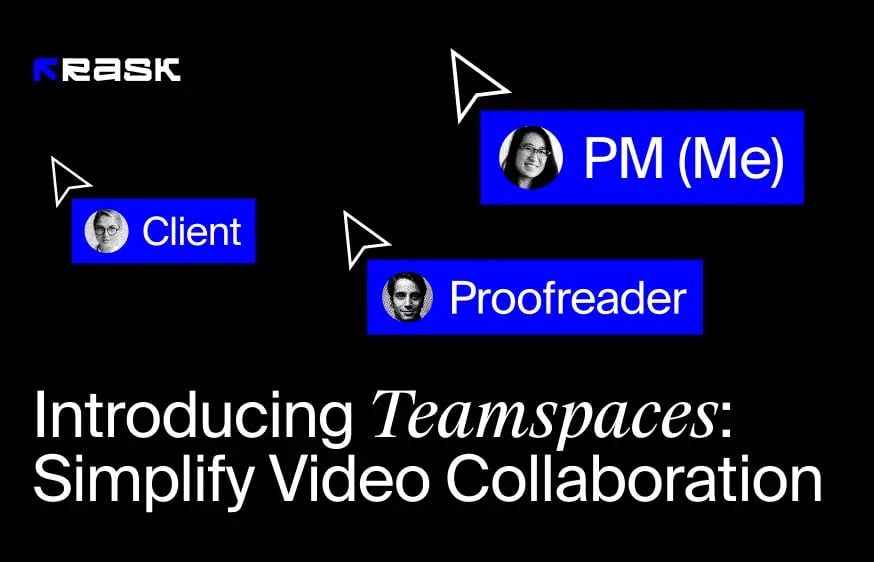





.jpg)
.webp)




![8 Best Video Translator App for Content Creators [of 2024]](https://rask.ai/cdn-cgi/image/width=960,format=auto,fit=scale-down/https://cdn.prod.website-files.com/63d41bc99674c403e4a7cef7/6668a3dcd3175bd1d1c73c81_Best%20video%20translator%20apps%20cover.webp)
![Best AI Dubbing Software for Video Localization [of 2024]](https://rask.ai/cdn-cgi/image/width=960,format=auto,fit=scale-down/https://cdn.prod.website-files.com/63d41bc99674c403e4a7cef7/66685014f68137eb05c89c16_Cover.webp)






.webp)