We see that more and more YouTubers turn to video editing software to dub and localize their content over using editing services or hiring voice actors or translators to do the same job.
Experts say that the main reason for that is that traditional editing methods are pretty tedious and time-consuming. While some creators (often the most skilled ones looking for skills development) like the video creation itself, most YouTube creators find the process really hard and usually have a lack of needed YouTube video editing skills and expertise.
Luckily, the market also experienced changes. These changes are mostly driven by the presence and development of new technologies where natural language processing and Artificial Intelligence are most popular. Both technologies offer a range of video editing capabilities for videos for YouTube, EdTech brands, and all sorts of creators.
The key thing to know about these editing tools is that they make the video creation process seamless and easy without sacrificing the quality of the end result (given the proper choice of the tool).
It isn't surprising that high demand for quality video editing software means an increasing speed of software for YouTube being developed. That is why YouTubers may find it tricky to find a video editor that suits their specific needs.
We created this guide to help you explore how software for YouTube powered by AI is changing the video editing landscape in 2023 and showing the best video editing software for YouTube today. Let’s get to the point.
What is AI Video Editing Software?
Artificial intelligence (we will later use AI as the abbreviation) video editing is software powered by AI, ML, and NLP to perform all the editing of videos for YouTube. The main goal of these apps is to reduce the need for human involvement, though quality video results often require human touch (at least by the end and for localization).
AI video editors have been revolutionizing the way YouTubers create and edit videos. That is because such applications provide several benefits that overcome traditional video editing processes.
For example, some AI video editing software like Rask AI can automatically identify and correct errors in videos, like background music, and are used to stabilize unsteady footage. Others are specifically designed to generate and edit YouTube videos for a range of social media platforms. This means they can take a long video and automatically generate engaging Shorts for YouTube, TikTok, and Instagram Reels. There is also software for YouTube that combines all these video editing features in one place.
How Does AI Video Editing Software Work?
There are numerous AI editing tools, so each has its own features. Some are pretty basic and are best for YouTube beginners. Others are packed with more advanced features and are suitable for more experienced users. However, in most cases, powerful video editing software for YouTube works by offering the following functionality:
Automated Scene Detection: AI editors use machine learning (ML) to detect changes in the scene automatically so they can save hours of manual work for creators.
Smart Clipping and Trimming: AI editors can analyze video clips, meaning they can automatically trim and cut footage, removing background music, sounds, and unwanted sections, as well as improving the overall flow and quality of videos for the YouTube channel.
Enhanced Color Correction: AI technology can be used to adjust color imbalances and lighting issues, which results in visually appealing and more professional-looking videos for YouTube channel.
Intelligent Audio Enhancement: AI professional video editing software for YouTube can identify and remove background noise, improve audio clip clarity, and even choose and add relevant music.
Transitions and Visual Effects: AI editors provide a vast range of transition visual effects and audio effects, meaning Artificial Intelligence can suggest the most relevant ones based on the content to deliver quality videos for the YouTube channel.
Voice and Text Recognition: Most advanced AI video editors can recognize text and speech in the video, making it easier to search for specific segments and organize text-based edits.
7 Ways AI Video Editing Tools Transform The Industry
As we mentioned, AI has already revolutionized the video editing video industry by automating and streamlining different time-consuming tasks. The use of Artificial Intelligence in editing videos led to a significant reduction of hours needed for the videos for YouTube.
Thanks to AI, these processes have become more accurate, efficient, faster, and, of course, cheaper. This has also led to an increased amount of high-quality videos. Below, we want to showcase seven common ways of AI's contribution:
1. Automated Video Editing
The best video editing software for YouTube uses AI algorithms that can automatically identify and extract the most engaging and relevant part of the raw video footage, including people, objects, and backgrounds.
Once the video editor identifies these parts, AI editors then automatically and quickly assemble the shaky footage into a quality and engaging video. This helps to save hours of searching and editing videos since they no longer have to manually sift through hours of footage to identify the best clips from the long project.
2. Facial Recognition
Facial recognition technology is beneficial when it comes to identifying individuals in footage and motion tracking of their movements throughout YouTube video editing. This technology can still track the movements of these people through videos on YouTube, even when they move in and out of the frame or change location.
This can be especially crucial for video file formats like interviews, podcasts, screen recordings, or educational YouTube videos with experts involved. For instance, in podcast videos for YouTube, Artificial Intelligence can analyze video frames, and footage and then analyze which of the participants is currently speaking, automatically switching the angle that looks best for the view of that person.
3. Color Correction
Color grading and color correction are crucial in editing videos, so professional video editors would be a go-to solution for most cases. AI technology is known for its ease and speed, so such color-correction tools can automatically adjust both colors and exposure levels according to the content of the footage.
These applications are used to correct common issues in YouTube videos like white balance, skin tones, and saturation. Thanks to the speed and accuracy provided by AI, these tools have been shown to save editors significant effort and time. This helps to ensure all video projects shared across social media follow brand colors and deliver a consistent brand image.
For instance, when working on a project that has several shots, the color grading has to be consistent throughout each shot to maintain the overall brand look and make editing videos for YouTube easier.
In fact, a professional video editor with color grading features can learn from previous grading choices. This learning ability reduces errors and inconsistencies in color grading, ensuring that each video clip is of professional quality.
4. Audio Editing Options
Audio editing is also one of the most popular features of AI video editors. It is focused on automatically removing background noise and/or music, improving video file audio clarity, and adding audio effects. This is something YouTubers like the most since traditional audio editing is tedious during the post-production stage.
The best YouTube video editor works based on complex algorithms that are able (depending on the tool) to analyze the audio signal and determine the unwanted sounds, including hums, hisses, or clicks. They can also automatically remove unwanted sounds while leaving the desired audio elements like voice and music intact.
Advanced video editors are also packed with video and audio filters and equalizers so they can amplify the voice and reduce any unwanted distortion. This makes needed sounds like voice in talking head videos more clear and more understandable, which is especially crucial in the case of dubbing and localization.
5. Object and Scene Recognition
AI-powered editing video tools can recognize specific objects and scenes and can automatically identify various objects and scenes within a video. This has been shown to be especially beneficial for editing sports footage and action footage since object recognition technology can highlight key moments and generate engaging and informative reels.
For instance, an AI algorithm can automatically identify the most memorable moment in a football game and then create a short vertical video clip that showcases these moments.
6. Speech-to-Text Transcription
Most AI editing software for YouTube today allows creators to convert spoken words in a video into text. These applications work via natural language processing (NLP) and machine learning (ML) technologies to transcribe voice in the video accurately. In most cases, creators can upload YouTube videos with even the most complex accent or speaking style and still get quality results.
This text can later be used to generate closed captions, subtitles, and transcripts to make YouTube videos more accessible, like for viewers who are deaf or hard of hearing.
In addition, having a transcript of the speech in a video can also make it easier and faster to find specific content within it. For instance, if a user is looking for a specific keyword or phrase within the video, they can quickly search for the transcript for that term instead of being forced to watch the entire video file just to get the needed answer.
7. Video Stabilization
Last but also one of the most advanced features of an AI-powered video editor is video stabilization. This algorithm works by first analyzing the video frame by frame with the goal of detecting and motion-tracking the camera movement.
These algorithms work based on complex mathematical calculations, which allow editing tools to identify the movement patterns and areas that require stabilization or correction. Stabilization happens by implementing several corrective measures like cropping, scaling, and warping the video so the AI video editor can compensate for the movements.
Another benefit of AI-powered video stabilization is its ability to handle various movement types. So whether it is rotational movement or complex multi-directional movement, AI technology can detect and correct these movement patterns with high accuracy.
Will AI Video Editing Software for YouTube Replace Humans?
Most editing tasks can now be outsourced to an AI editor. But is this a case in reality and in the long run?
The simple answer is no since AI can't think like humans do. However, AI definitely overcomes novice video editors in terms of speed and cost.
Although AI can perform the entire video editing process, it can't develop an efficient strategy for localization. This part of the process requires human touch. However, like ChatGPT, AI-powered YouTube video editors can work as great assistants for dubbing and localization.
What Makes the Best Video Editing Software?
The number of available editing software for YouTube can make some feel crazy about the choice. Each video editor has its own pros and cons, whether it is a price or an advanced functionality - the choice becomes harder every day. YouTubers should carefully choose their best video editing software for YouTube based on several factors in order to find the one that suits their unique needs the best.
The best video editing software for YouTube will help you increase the quality of the production, increase the speed of the video editing and publishing process, and reduce costs associated with localization. They cut the time it takes from script to final result by providing video templates all the tools to speed up editing, and shortcuts to polish audio and video.
There are four main categories to explore:
- Video editors with AI technology to speed up the editing process;
- Text-to-video advanced video editing software for YouTube that takes your prompts and generates a video output on the spot.
- Video software for YouTube that works on AI to help you create content available for different channels and platforms faster.
- AI video editing tools that combine all these advanced features and are suitable for YouTube.
Let's explore some things to consider during the search.
Compatibility
The first thing you should check in a preferred video editor is that it works with your camera's video format, and mobile devices and supports your operating system. In addition, we recommend checking if it works as smoothly with other devices like webcams, microphones, and gaming consoles.
Ease of Use
Whether you are an experienced creator or a newbie just entering the YouTube video editing industry, you will like apps that can be easy to use. It is especially crucial for complex editing tasks and YouTube beginners where creators want to focus solely on performing the work instead of trying to understand the app's interface for hours. Therefore, consider a user-friendly interface, templates, split-screen and picture-in-picture, understandable UI elements, and, of course, customer support.
Affordability
You will use an AI video editor for cost-savings, so you will need to find a video editor that is much cheaper than human editors to fulfill your goals. It is best to find tools with an available free trial or free version so you can check the elements we mentioned above and only then make your decision. Do not opt for the free video editing software if all other parameters are failed.
Simple & Advanced Features
We recommend looking for professional editing software for YouTube with both simple and advanced video editing features unless all you need is to edit videos, color in the video or do other simple tasks. That is because you will later learn that these tools will be great for content localization to grow your revenue, and you won't like the idea of switching the entire content creation process and starting the search all over again. So, thinking ahead is the best practice.
Tutorial Videos and Learning
Platforms that offer tutorials and useful blogs where creators can find inspiration are proper providers of the best video editing software for YouTube. Here, we can also include quality customer support and online communities to help creators along the way. You can find out whether the company is trustworthy in that area by checking the website for product FAQs, a community forum, as well as other support options.
Export Quality Matters
Don't forget that all advanced features won't mean anything if the quality of exported content is low. You should ensure that the AI video editor you choose is able to export a video in the highest possible quality, and the final video will look stunning on any screen (big or small). The best video editing software for YouTube should offer several options like 720p to 4k and support different aspect ratios.
Availability of YouTube-Relevant Features
YouTube, as the largest content-sharing platform, has its updates. For example, a recent update brought YouTube Shorts. That is why it is best to choose a YouTube video editor that offers advanced features for this platform, like the ability to download a long video and generate Shorts, so creators don't need to waste their time on identifying the most informative or engaging moments.
Rask AI is the Best Video Editing Software for YouTube
Rask AI is currently the most popular YouTube video editor. It is suitable for both brands looking for localization and content creators who want to ease the editing process.
The platform works based on AI technology that helps to automate and streamline the video editing, dubbing, and localization process. Rask stands out from the competitors with its basic and advanced video editing features, allowing users to download long YouTube videos like films, EdTech quality videos, screen recordings, and podcasts, so it can generate multiple videos specifically for YouTube.
This YouTube video editor allows users to translate and edit YouTube videos for an affordable price, with high-quality exported videos and all the work done in just a few clicks. Let's briefly explore Rask AI's main characteristics based on the features we mentioned above:
Affordable price - the price of this YouTube video editor starts from $49/ month in a basic plan.
Available free trial - Rask offers a free trial so users can check what advanced editing features it has to offer and how the video editor can benefit their needs.
User-friendly interface - this video editor makes it easy to use and understand for both YouTube beginners and skilled editors as well.
Rich set of features - depending on your goal, we bet you will find all the features within Rask AI. Its main features are:
- Multi speakers;
- Automated generation of YouTube Shorts from a long video;
- Subtitles and captions generation;
- SRT file upload;
- Voiceovers;
- Video translation to over 130 languages,
- AI-Powered Clip Detection;
- Platform Optimization.
Customer support - Rask has a large community and customer support that is ready to resolve any questions that may arise.
Lats Thoughts on Video Editing Software
The development and immense growth of Artificial Intelligence and Machine Learning use cases have greatly altered a vast range of domains, including the video editing industry. While AI will not replace humans, it can still be used as a handy and cost-effective YouTube video editor to perform the same job.
As you can see, depending on the tool, YouTube video editors will become a perfect choice for almost anyone - whether you are a content creator or run an EdTech business. That is because such professional editing software for YouTube simplifies all steps associated with video translation, dubbing, and, of course, localization.
However, the amount of tools available today is vast, so some may find it hard to choose the best video editing software for YouTube. The choice will affect your satisfaction with using AI for editing video.
Some editing software for YouTube offer only basic video editing features and others completely reduce manual efforts for dubbing and localization process. But one thing is pretty clear: Rask AI remains the most popular choice in terms of price/quality ratio.
FAQ
Even though there are many video editing tools available on the market, Rask AI remains the best video editing software. Rask is used for dubbing and localization allowing users to translate and perform editing videos to over 130 languages, generate voiceovers, and remove background noise and these are only three main features. One thing that makes Rask so attractive for quality videos for YouTube is its ability to generate YouTube Shorts as a particular service within the platform.
Rask AI is the most preferable option in 2023 for the majority of YouTubers. Even though Rask isn't a free video editing software, this video editor still offers a free version, meaning users can try each feature before deciding whether they want to continue using the video editor or not. Another option creators can consider is Windows Movie Maker.
The short answer is yes. The next question is: Whether they do the editing by themselves or use a video editor. And here we can surely say that most YouTubers use Rask AI for their videos. Some use Rask not only to edit videos, but also for localization, translating the speech in the video, and generating subtitles. Others use Adobe Premiere Pro for editing videos and creating from scratch, stabilizing the video footage, and removing background noises.
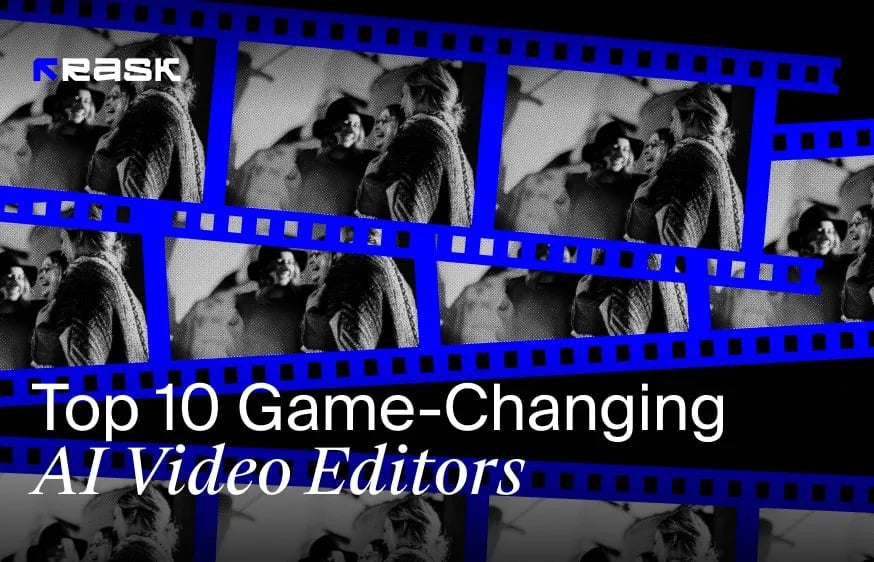





.jpg)
.webp)




![8 Best Video Translator App for Content Creators [of 2024]](https://rask.ai/cdn-cgi/image/width=960,format=auto,fit=scale-down/https://cdn.prod.website-files.com/63d41bc99674c403e4a7cef7/6668a3dcd3175bd1d1c73c81_Best%20video%20translator%20apps%20cover.webp)
![Best AI Dubbing Software for Video Localization [of 2024]](https://rask.ai/cdn-cgi/image/width=960,format=auto,fit=scale-down/https://cdn.prod.website-files.com/63d41bc99674c403e4a7cef7/66685014f68137eb05c89c16_Cover.webp)







.webp)


