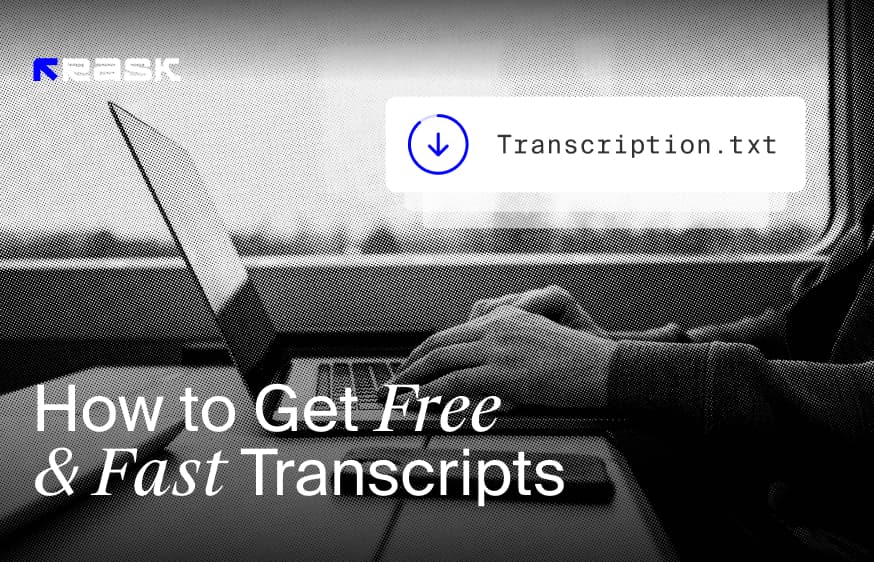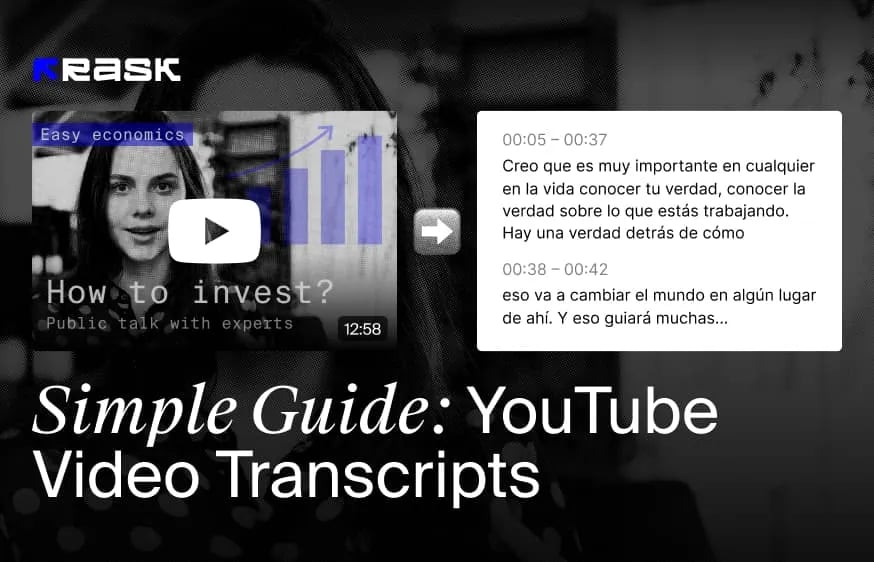Audio transcription has recently become an indispensable tool for a wide range of creators and domains. Whether you run a business and need to reuse content or you are a journalist conducting interviews, the need for fast, accurate, and cost-effective audio transcription services is now much higher than ever before.
One of the key reasons for audio to text transcription's growing popularity is that human communication is constantly evolving. Whatever type of communication you prefer, most of its forms involve symbols we can see, sounds we can hear, or both. And each form has its benefits and limitations. But our modern digital era is still driven by visual messaging.
With the presence of the Internet, visual content is easily shareable and seen by billions of people all across the world. As you can see, there is a huge potential in creating fresh, multi-purpose dialogue extracted from an audio recording.
This is called “audio transcription” - the process of transforming audio and video content into text files. We created this guide to help you learn more about transcription, its benefits, use cases, and the technologies available to facilitate the process.
Let’s get into it!
What does Audio to Text Transcription mean?
Since audio text transcription is a relatively new process that is often powered by AI, most creators still find the term confusing. Transcription is usually muddled up with similar sounding words, like ‘translation’ and ‘transcribe.’
Even though these three terms are closely connected, ‘translation,’ ‘transcribing’, and ‘transcription’ have different meanings that should be clarified before we move on.
- Translation means expressing the meaning of the text in another language;
- To transcribe means to write out a copy of a text file;
- Transcription is the written version of audio files.
6 Benefits of Audio Text Transcription
Saves Time
Imagine a world where you Google every question, and the only search results available are in video and audio form. So, instead of the usual 30 seconds you would spend on finding the answer, you’d have to spend at least 5 minutes watching a video or listening to an audio file that may not even fully answer your question.
That is why businesses choose to transcribe the audio files. Transcription allows users to look up what they have been looking for quickly, making searches easy and informative.
Improves SEO Results
Another benefit of transcription is the improvement of SEO results. Transcription of podcasts to add subtitles or captions into a video allows search engines to understand what the content is about, helping it place higher in search results.
Although video content always beats text on social media and in online e-commerce stores, search engines respond only to written content. Therefore, transcription is what helps search engines identify your video and audio content, find out what the content is about, and provide relevant responses to users' requests- allowing your business to grow in organic traffic more easily.
Allows to Reuse Content
Being able to quickly turn audio content into a txt file allows creators to speed up the process of content creation. For example, podcasts can be turned into blog posts or social media posts. Transcribing audio files into text allows for content reuse, making content accessible for all users and simplifying its creation.
Clarifies the Meaning of Content
Another reason for businesses to transcribe audio files is that it helps to clarify the meaning of spoken words. In almost any video or audio recording, we can hear a large volume of “filler words” like “ums” and “uhs.” Let’s be honest: no one can express themselves perfectly from the first try - especially when it comes to podcasts, interviews, or live-stream videos.
It is much easier to fully comprehend the meaning of spoken dialogue when we talk in person. But the picture is completely different when all we have to go on is unedited real-life audio or video. So, the key idea of the dialogue might be lost.
That is where audio recording transcription comes into the picture. It helps to ensure that the point is as clear as possible. In addition, in cases where the key idea is more important than being 100% faithful to the original - intelligent AI-powered transcription is the way to go. It helps to clear things up by quickly removing all filler words and other distractions.
Increases Accessibility
Companies and creators often transcribe audio to increase the accessibility of their content. Many people have difficulty with listening to audio and watching videos, for example hearing-impaired users. As a result, transcription is used to create subtitle files and closed captions to make video and audio content accessible to everyone.
Streamlines Communication
Considering the high number of online meetings, webinars, and digital training sessions every remote-first company now has, it isn't surprising that some information falls through the cracks. Transcription, in contrast, allows for tangible documents that deliver value long after the online meeting. While some transcribed content can later be used to educate new employees, other types could be used for marketing or sales purposes.
Challenges of Audio to Text Transcription
Even though transcription is a great option for the majority of businesses today, it is still a new technology that has its limits and challenges. These are some of the key ones:
Manual Transcription Takes Time
Even though there are many options for automatic and AI-powered transcription, some still prefer to transcribe audio manually. As you might imagine, you would spend a day just to transcribe audio from a two-hour video.
Inaccurate Results
There is also the matter of inaccuracy in some cases. There are so many applications available today that it might be difficult to find the one that offers accuracy and speed in one place. Speech-to-text software solutions differ from one another, so we recommend choosing one that has in-built AI. Even though not all AI-based text-to-speech tools are accurate, they are still better than just automatic software that may misspell dialects and complex words.
What are the Key Ways to Transcribe Audio to Text
There are several ways you can convert audio to text. Choosing the option involves considering your specific needs, such as the purpose of your files, the audience you want to reach with new content, and the time and budget available.
Manual Transcription
One of the most popular though time-consuming options is manual transcription. This simply means that you are responsible for transcribing your own audio into a text file without using additional tools or software. The process involves listening to the audio file or video to follow standard transcription conventions and then typing everything that you have heard.
Manually transcribing could be a good choice for anyone with a tight or no budget. It also allows for higher accuracy and lets creators learn more about the process before moving to any kind of software to transcribe audio to text.
Automatic and AI Transcription Software
Automatic transcription software is another good option. These tools are typically designed with advanced voice recognition technology to quickly generate high-quality transcripts from an audio or video file. This option is mostly used for dictation purposes.
Another option is transcription tools powered by Machine Learning (ML), Natural Language Processing (NLP), and Artificial Intelligence (AI) technologies.
Automatic transcription is fast, although it may lead to inaccurate results. That is why the majority of businesses choose AI tools that offer speed and tend to be more accurate. In addition, you can find AI tools that are cheap or even completely free.
Human Transcription Services
Last but not least, a popular transcription method is hiring a human transcriber. Even though this is the priciest option, human transcription services provide highly accurate results most of the time. However, make sure you have enough time in the pipeline because humans will take weeks and months to finish large projects, while AI software like Rask AI can transcribe audio to text within minutes with the same accuracy.
How To Transcribe Audio To Text
As we mentioned, there are several options for audio to text transcription. Below, you will see all three options you may consider when choosing between automatic transcription software and AI tools. Let’s get started:
AI Audio File Transcription
AI transcription automates the conversion of an audio file into written text using machine learning (ML) algorithms. These tools analyze audio patterns, dialects, and even accents, accurately bringing it all into a text document that has the same style and conveys the same emotion. The key to the AI transcription tool is natural language processing (NLP) and speech recognition technologies. This AI subfield allows computers to understand and work with human language.
NLP is capable of incorporating techniques from different fields like linguistics and computer science. AI transcription applications are highly popular in content creation and marketing as a quick and affordable way to transcribe audio from different sources without losing quality.
Why Choose AI Speech-to-Text Conversion?
- Accuracy: One of the main reasons for choosing AI transcription is accuracy. It is crucial to mention that not every tool offers the same level of accuracy. So make sure you explore the list of available AI tools and run a test trial if available so you can verify the accuracy before committing.
However, when choosing tools like Rask AI, you can rest assured that the tool is well-known within the domain for its remarkable accuracy in different languages. That is because the tools have undergone extensive training with vast datasets, so they can transcribe audio with high precision.
- Cost-effectiveness: A quality AI transcription tool is cost-effective compared to human transcription services, though both may provide the same results in terms of accuracy. The price will depend on the tools you choose, but overall, AI can transcribe speech, long videos or podcasts without charging per word as humans do. In most cases, creators should pay only for a plan they choose instead of each new feature or every new transcription, which usually starts from $9, and transcribe their audio file following the tool limit that can be expanded with a plan upgrade.
- Speed: One of the main benefits of an AI transcription tool is its speed. That is why so many creators and businesses prefer AI transcription over hiring human specialists. Most AI tools, including Rask AI, provide quick results - it may take from seconds to minutes for your transcription to be ready.
Rask AI for Accurate Transcription
Rask AI is known as the leading video localization, dubbing, and translation tool that is revolutionizing the world of video content creation. It has a simple, intuitive design, offering a seamless user experience. Aside from audio to text transcription, Rask AI can also translate original audio and videos to more than 130 languages, generate voiceovers, and help with localizing different types of content. Being cost-effective and easy to use, Rask AI delivers accurate results and is trusted by millions of creators all across the world.
How to Transcribe Audio to Text with AI Tools
Select the AI Tool That Suits Your Goals
The market is overloaded with a number of tools you might want to consider. Some of the most popular tools are:
- Rask AI
- Beey
- Sonix
- Otter.ai
- Rev
Let's say you want to localize your content or translate videos using accurate transcripts – then Rask AI is the way to go.
Ensure the High Quality of the Audio File
Irrespective of how advanced the tool you choose will be, machine learning and natural language processing technologies can deliver good results on the basis of good data. Therefore, even the best tools will make mistakes if the quality of the audio or video file is poor. So before you start, we highly recommend to ensure that the audio quality is high.
Benefit from Extra Features
As we already said, some AI tools offer many more features than audio to text transcription. For example, Rask AI can also translate videos and generate human-like voiceovers. So, choosing the tools with extra features can help you save both money and resources.
Set Aside Time to Proofread
Once the transcription is ready, we advise you to proofread and edit it as required. Even the best AI tool can make mistakes, so setting aside some time to verify the accuracy is always a great practice. You may also want to format the transcription file to make it more readable or add special characters that might have been missed in the process of transcription.
Manual Self Transcription
If you have a tight budget and/or want to explore the process manually because you are eager to learn the basics - DIY transcription could be your choice. Here’s a simple guide on how to do that.
Prepare Your Workspace
First of all, you will have to explore how transcription works and focus on the task. Make sure you have enough time and eliminate as many distractions as possible. That is because transcription is a complex process that requires attention to detail.
At this stage, you should also ensure quick access to your audio file and transcription document so you won't have to switch tabs and lose your point. We recommend either splitting the screen or setting up dual monitors if necessary.
Develop a Shorthand
You will quickly find out that you often repeat some words. These could be names, events, and locations. So, coming up with a shorthand reference beforehand will allow you to avoid typing the same thing several times. A shorthand will let you just copy and paste whenever needed without wasting extra time on unnecessary manual work.
Listen & Type
It will be much easier if you slow down the speed of the audio file or video. It also increases the overall accuracy of transcription. Make sure to pause to breathe and distract yourself for a bit. This stage takes most of the time, but taking it easy and relistening helps avoid the most common mistakes.
Editing
Once the transcription is ready, it is time to proofread and edit your work. Give an audio another go and proofread what you have typed by that time - you may notice that you lost some words or misunderstood something.
Export the Transcription File
We recommend considering elements like margins, timestamps, and headers when exporting the file. The file formats you will choose will depend on where you’ll be using your file. Let's say you downloaded it as a PDF or a Google Docs file as a safe option, but you may want to create an HTML or Word document as well for future uses.
Wrapping Up on How to Convert Audio to a Text
The popularity of audio-to-text transcription grows every day. With its ability to make content more accessible, boost SEO, and speed up the content creation and editing process in different industries, creators are actively looking for speech-to-text tools.
Human transcription has long been the only option. And while it is still an option, AI transcription applications have changed the way companies and creators reuse content. The best AI tools like Rask AI are cost-effective and can transcribe audio within just a few minutes, while humans charge per word and take weeks and months for long projects.
With the presence of the ‘best app for speech to text’ and a variety of other options that allow creators to quickly transcribe audio, the transcription domain is rapidly evolving, offering high accuracy, increased efficiency, and a vast range of use cases.
FAQ
You can transcribe audio to text using several options. First of all, you can use the power of AI. For example, you can use Rask AI, which automates and speeds up the transcription process without charging too much. Secondly, you can hire human transcription specialists or manually transcribe audio following the steps described in this article.
The best way to transcribe text from an audio file is by using automatic transcription software like Rask AI. AI-powered tools allow creators to upload a video or recording file, and the tools will automatically extract the text and deliver it in a downloadable format like PDF or Google Docs.
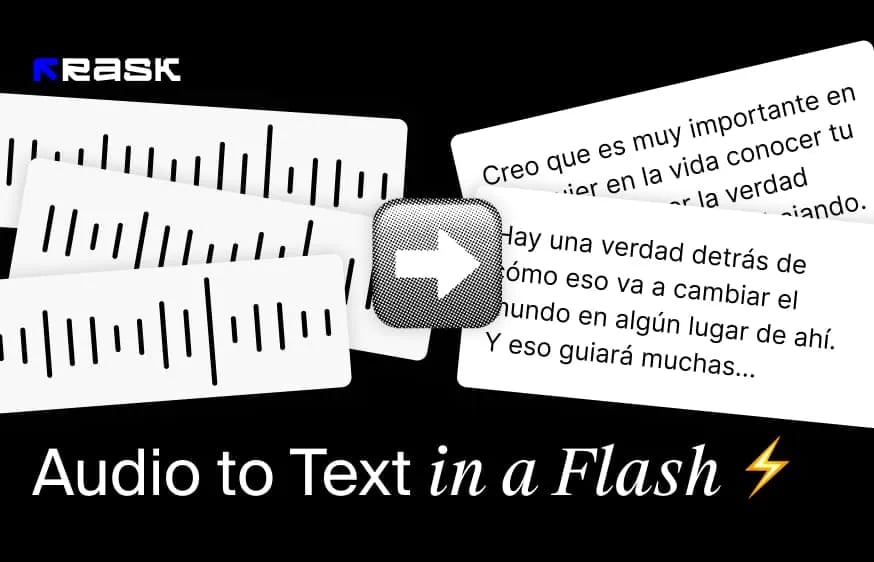





.jpg)
.webp)




![8 Best Video Translator App for Content Creators [of 2024]](https://rask.ai/cdn-cgi/image/width=960,format=auto,fit=scale-down/https://cdn.prod.website-files.com/63d41bc99674c403e4a7cef7/6668a3dcd3175bd1d1c73c81_Best%20video%20translator%20apps%20cover.webp)
![Best AI Dubbing Software for Video Localization [of 2024]](https://rask.ai/cdn-cgi/image/width=960,format=auto,fit=scale-down/https://cdn.prod.website-files.com/63d41bc99674c403e4a7cef7/66685014f68137eb05c89c16_Cover.webp)