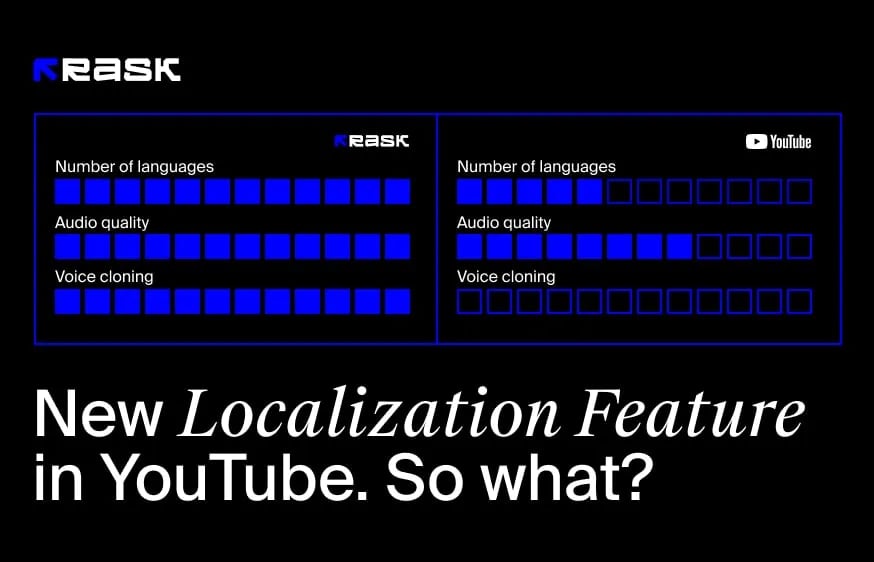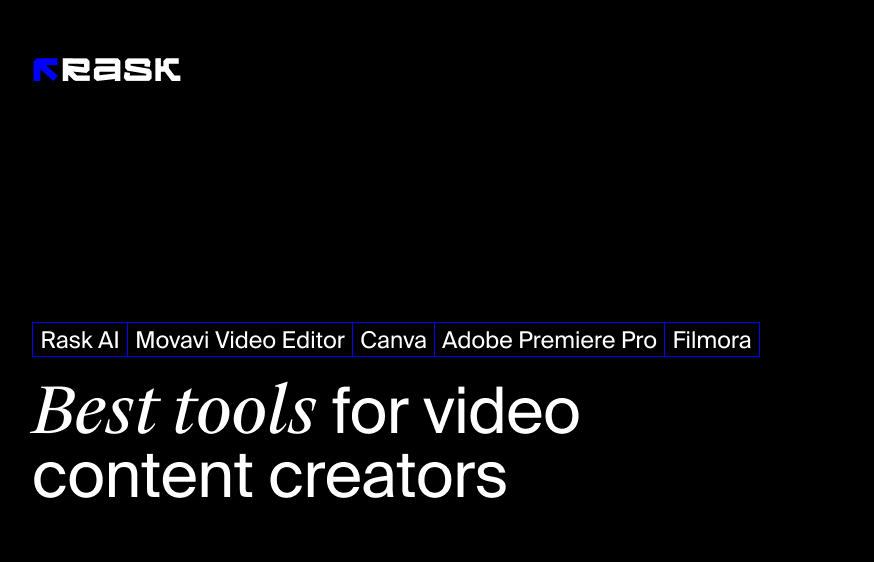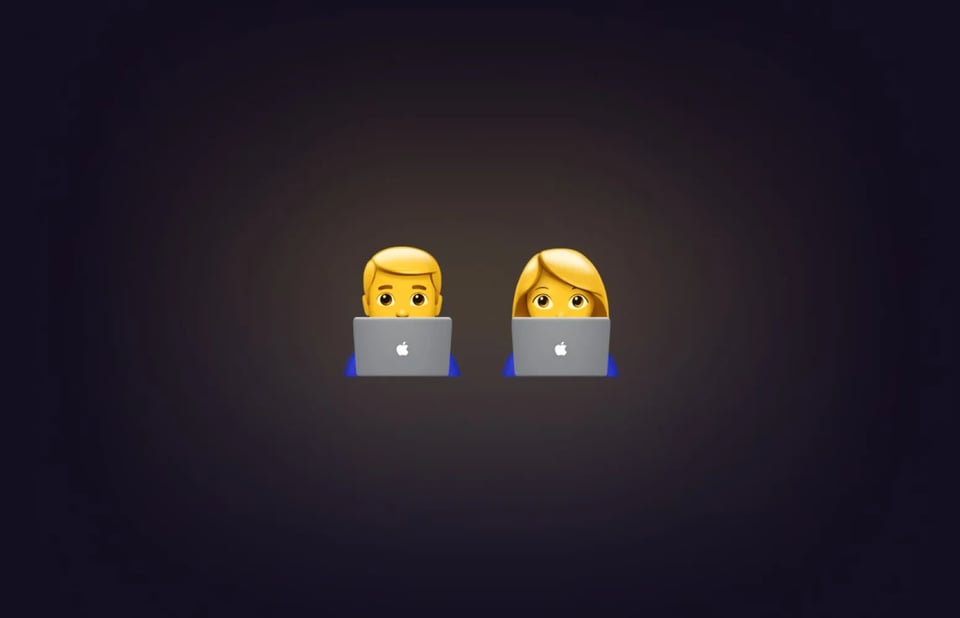People spend an average of 6 hours and 48 minutes weekly watching online videos. That means there is a constant demand for unlimited and engaging video content. The best part is that you can leverage video content generation to attract customers through different marketing channels.
But how can you scale your video generation efforts with this rapid demand? It's simple. You can do all of this using AI video generators at a minimum time.
So, in this blog post, you will learn how these AI video generation tools work and which one’s right for you.
How AI Video Generators Can Help You Tap into New Markets and Boost Revenue?
Suppose you own a business and want to expand its reach by attracting customers from different regions or countries.
Now, you have two options:
- Allocate a large budget to build a content creation team.
- Use AI tools that do the work for you.
Traditional video production methods would require hiring:
- Professional videographers.
- Localization experts.
- Translators.
Only then you can create videos tailored to new markets. However, this process is time-consuming, expensive, and challenging to scale.
On the other hand, AI video generators can automatically create high-quality videos in multiple languages and cultural contexts. With these tools, you can convey your brand's message to potential global customers who don’t even understand your language.
Simply put, you can position yourself in any other language and format through content that resonates with your audience’s culture and preferences.
Boosting ROI and income
Now, if you’re wondering how this can increase revenue and income, here’s our take:
These tools save you from the hassle and costs of building a dedicated video production team.
Think about it—without a proficient team, you can use AI video generators like the Rask AI platform to create personalized video content tailored to specific customer segments or buyer personas. When you target specific areas of interest, your conversion chances ultimately double.
Moreover, AI video generators can optimize your video marketing strategies based on data analysis of user interactions and engagement metrics. This data-driven approach will help you promote the most effective videos and maximize the return on your investment—boosting revenue.
You can launch a comprehensive video marketing campaign across multiple regions or countries—all while minimizing costs and maximizing efficiency. That's the kind of competitive advantage AI video generators can provide. And doing so:
- Allow you to tap into new markets.
- Attract a global customer base.
- Drive revenue growth for your business.
So, instead of building an expensive team, use AI video generators. That’s the forward-thinking choice for businesses that want to explore new markets and boost their revenue.
Top 10 AI Video Generators for Market Expansion and Revenue Growth
Since many tools exist for making AI-based videos, choosing the right one is daunting. So, let us make it easy for you to choose the best AI video tool out of these 10 best tools in the market:
1) Rask AI - The Best of all AI Video tools
Rask AI is the number one AI-driven video generation platform that breaks language barriers and enhances global communication with its functions. It leverages cutting-edge AI technology to:
- Maximize your brand’s potential.
- Generate educational content.
- Drive business growth.
It does this by translating content into over 130 languages—providing a way to expand your global reach and target diverse audiences. Rask AI also has multiple features that can help businesses and creators generate educational videos, marketing content, multi-lingual YouTube videos, music clips, and more.
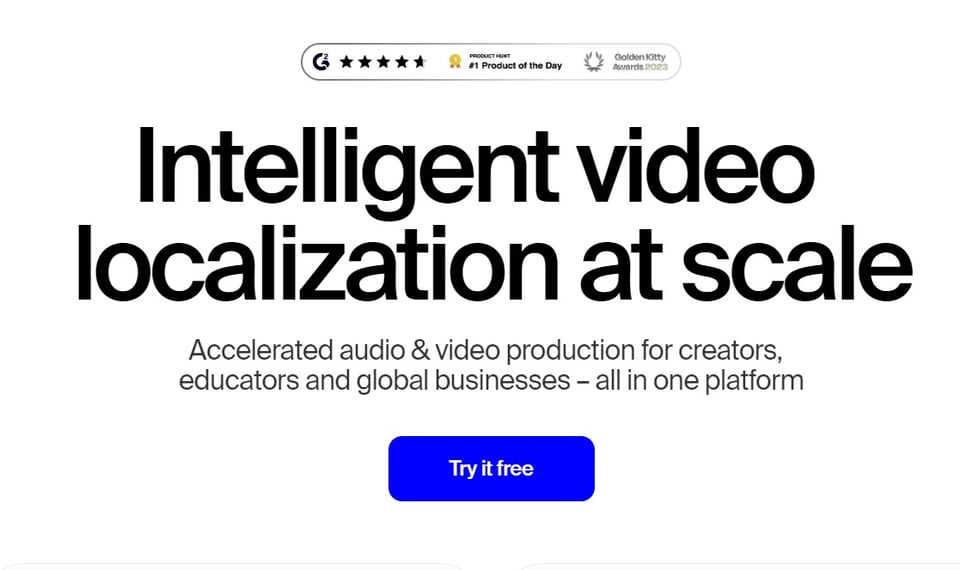
Rask AI's voice cloning feature works with 29 languages and provides a human-like experience by retaining the warmth and authenticity of the original speaker's voice in translations. This preserves emotional connections and maintains consistency across multilingual content.
Top Features of Rask AI
Here are some of the most in-demand features of Rask AI's AI video maker that make it the best solution for creating videos.
Lip Sync Multi-Speaker
Have you ever watched a video where the dubbing or subtitles didn't quite sync up right? It can take you out of the experience when the lips don't match the words. To address this issue, Rask AI launched its lip-sync feature to dub videos in any foreign language with perfect lip synchronization.
It uses advanced AI to match translated audio with the original video footage. So, when you watch content in a different language, the mouth movements, lip movements, and audio are perfectly aligned. This provides an ultra-realistic viewing experience that feels like the speaker is actually speaking that language.
AI Shorts Video Maker
With Rask AI’s new "Video to Viral Shorts" feature, you can go viral on social media in just a few clicks. Here’s how:
- Upload your existing videos to the Rask AI platform.
- Rask AI’s advanced AI analyzes the content and automatically identifies the most engaging, highlight-worthy moments.
- Then, it generates short video clips optimized for sharing on Instagram, TikTok, or Meta.
So no matter what you’re—a vlogger, YouTuber, or influencer—now, with a few clicks, your long-form videos could start going viral in short form on social media.
Youtube Videos Transcription
With high accuracy and flexibility, Rask AI lets you transcribe any video (convert video to text). You can review and edit this transcript to correct inaccuracies—ensuring the final text aligns perfectly with your wishes. Besides this, you can also translate subtitles or generate automatic translations, which helps you reach a wider audience seamlessly.
Here's how you can do this: Upload your YouTube video to Rask AI, and it will provide you with a text-based transcript you can edit and translate as needed.
This is helpful for content creators who want to make their content:
- More accessible.
- SEO optimized for different regions.
- Suitable for hearing-impaired viewers.
Add Subtitles to Videos
With Rask, creators like you can create, refine, and burn subtitles directly onto videos. Doing so will help your viewers fully understand and engage with the content, regardless of their hearing ability or language proficiency.
Rask AI simplifies this subtitle addition process with functionalities like text file exporting, syncing with online editors, and various upload capabilities while maintaining the integrity and quality of videos.
Although very few AI video generators allow you to add subtitles, Rask AI is one of them. That's why it's widely used in some of the top industries like:
- Educational institutions.
- Business marketing.
- Entertainment creation.
AI Podcast Transcription
Rask AI's capabilities are not only limited to YouTube transcriptions—you can even transcribe podcasts using this tool and repurpose their scripts into:
- Study materials.
- Research references.
- Professional documentation and more.
Businesses can also transcribe meeting videos or conferences to ensure they have a written record for future reference.
Text-to-Speech Generation
Rask AI's text-to-speech online tool offers multilingual support for over 130 languages that accurately recognize and play back voices in different languages. Here's how you can use it:
- Specify the number of speakers.
- Select the desired language.
- Rask AI will mimic the original voices for a personalized experience.
This feature makes content more accessible by converting text content into speech. You can leverage it to create videos by converting text files into high-quality speech with adjustable speaking rates and pause control for natural-sounding delivery.
Overall, Rask AI's text-to-speech feature is efficient, cost-effective, and suitable for business or personal use.
All these features make Rask AI an innovative solution for overcoming language barriers in video content and saving hefty costs on manual video editing.
But that's not all. Rask AI has so much more for you. Explore its other features to learn more about how you can use it.
Rask AI Customized Pricing For You
Rask AI has introduced a new pricing model where you can customize your plan within our existing plan. In the Creator Pro and Business model, you can move the slider to assemble your custom plan according to your requirements and budget.
This is best for influencers and businesses who want to create video content regularly and boost their work speed.
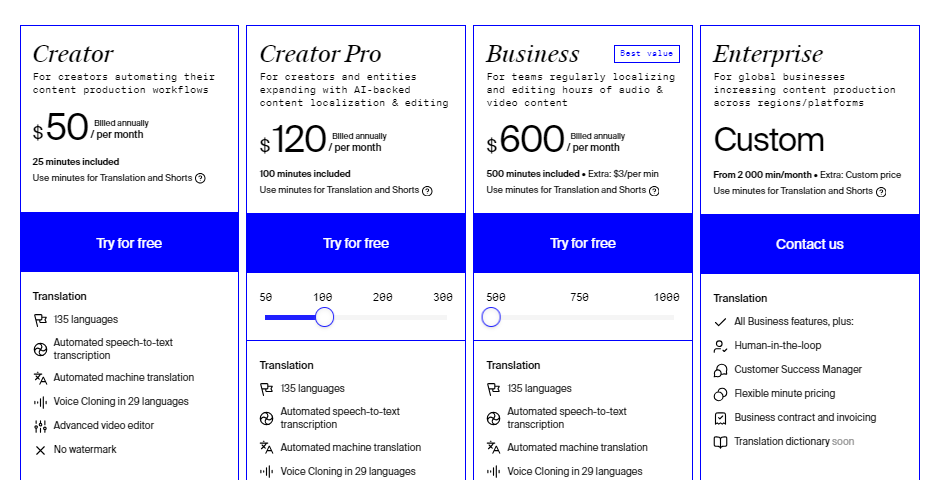
Rask AI is the only platform offering this customization option to meet your needs.
What Do Customers Think About Rask AI?
We analyzed over 270+ G2 reviews to see what customers feel about Rask AI. We realized they immensely love the transcription service for its accuracy and efficiency because it helps them seamlessly convert spoken words into written text.
Users have also appreciated the ability to maintain the natural tone and emotion of the original voice across different languages. They feel this improves the viewing experience for translated content.
Rask's user-friendly interface also simplifies the process of uploading materials for translation, which is accessible to users who are not too into tech.
See what one of our customers said:
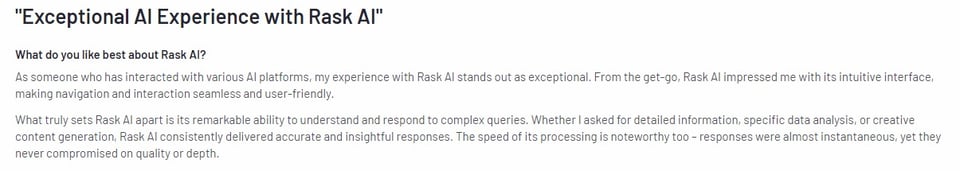
2) Synthesia
Synthesia is another of the best AI video generators for creating digital content. It allows users to easily produce professional videos using AI without the need for extensive video editing skills or production resources. You can even create AI avatars and do voiceovers in 130+ languages using Synthesia.
Top Features of Synthesia
Here are some of the best features of Synthesia that simplify the video creation process:
AI Avatars
Synthesia provides AI Avatars that serve as digital presenters so your videos can have a more personal and engaging touch without actual on-screen talent. This feature is ideal for marketers, educators, and content creators looking to produce videos that require a presenter but want to avoid the filming costs and complexities.
AI Voices
Synthesia’s AI video generator provides realistic voiceovers in multiple languages and accents, making multilingual content production easier in different video styles. This way, you can generate voiceovers for international target audiences and create content in multiple languages.
Video Templates
With pre-designed video creation templates, you can quickly create professional-looking videos tailored to different needs and styles. This is a perfect tool for influencers who want to create videos efficiently without starting from scratch or lacking design expertise. Moreover, businesses can also use this feature to create:
- Social media ads.
- Event invitations.
- Product demos or training videos.
What Do Customers Think about Synthesia?
Most customers are satisfied with Synthesia's ease of use, which enables precise control over scene layout, timing, and behavior. They think Synthesia reduces the need for person-to-person onboarding by automating customer introductions and making it more affordable to create advanced videos.
However, some users have experienced sluggish response times, which can be frustrating when editing. Also, the absence of SCORM compatibility limits Synthesia’s videos' integration into broader LMS—a setback for e-learning content creators.
3) InVideo
InVideo is another tool that lets users create AI videos and make their creative workflow more flexible and efficient. It's a go-to solution for marketers, content creators, and businesses who want to enhance their digital presence through video generation.
Top Features of InVideo
Here are some of the most preferred InVideo features to customize ai generated videos:
Youtube Video Editor
InVideo's YouTube Video Editor can:
- Create scenes.
- Include voiceovers.
- Auto-generate scripts.
- Let you add stock media.
The best part? It does all this with just a few prompts. So, it's perfect for YouTubers who want to save time and be more creative in their content creation.
AI Avatar
The AI Avatar feature allows users to create videos with customizable AI avatars that can speak to the audience. These AI avatars add a personalized touch to videos without even on-camera creators. This makes it ideal for creating educational content, marketing videos, or any scenario where a human presence is needed without actual video shooting.
AI Faceless Video Generator
InVideo's AI Faceless Video Generator turns ideas into videos without hiring high-paying creators. This is perfect for users who wish to create content focusing on the message rather than the messenger.
With this, you can create explainer videos and educational content in any situation where privacy concerns or the lack of available talent might be an issue.
Slideshow Maker
The exclusive Slideshow Maker allows users to create slideshow videos from photos and add auto-generated scripts, scenes, stock media, and voiceovers.
It simplifies transforming photo collections into engaging stories, making them ideal for personal, educational, or marketing presentations. You can even customize your slideshows according to your preferences.
What Do Customers Think about InVideo?
G2 reviews show that customers are happy with InVideo's features because they make video editing more accessible and less time-consuming.
The platform’s editing capabilities, like the ability to animate scene layouts accurately, are highly regarded for their precision and ease of use. Users have also reported they're happy with InVideo's customer support since the team responds quickly.
However, some users say that the web-based system is slow to respond, which causes inconvenience during the editing process. Also, more advanced capabilities, like grouping images into layers, are needed for simpler scene management.
4) Pictory
Pictory is also an AI tool designed specifically for content marketers. With Pictory, you can transform long-form content such as webinars, podcasts, and meeting recordings into engaging, short video snippets—perfect for social media engagement.
Top Features of Pictory
Here are some of the most well-known features of Pictory:
AI Music Video Generator
With Pictory's AI Music Video Generator, you can create visually stunning music videos by leveraging its extensive music library. It simplifies adding a musical dimension to videos so users with less technical know-how can also use it.
All you've to do is select a video from their library or upload one directly to Pictory’s platform. And Pictory will handle the rest.
AI Video Editor
This feature allows you to edit videos, add automatic captions, and generate professional voiceovers. So, it's ideal for small business owners, entrepreneurs, and individuals who want to create video content quickly without technical expertise.
AI Subtitles and Captions
Pictory aims to improve accessibility and engagement of video content through its AI subtitles and captions feature, which automatically generates accurate subtitles for videos.
This way, content creators and businesses can even target non-native speakers with their content. On top of that, subtitles also improve SEO and time engagement of videos, which is good for monetization.
Blog to Video Editing
This feature allows users to convert text-based content into interactive video formats. It's particularly useful for bloggers, digital marketers, and businesses who create content for multiple platforms. With this feature, they can repurpose one content type (blog post) into another (video).
Simply put, the blog-to-video editing feature opens up doors for content distribution and engagement.
What Do Customers Think about Pictory?
Pictory AI has garnered mixed reviews from its users. Some have praised Pictory for its beginner-friendly UI. Additionally, the platform's auto-sync feature allows users to easily record voices and complete video production in a single day, and it is loved for its efficiency and time-saving capabilities.
However, some users have criticized the quality of AI-generated voice-overs. They think the feature lacks variety and depth, particularly in accurately mimicking human emotions.
Others have pointed out the need for more automation features to streamline the video-making process and called for regular updates with quality templates or a community section for user-generated templates.
5) Lumen5
Lumen5 is a renowned online AI video maker that can create engaging and professional-looking videos. Marketers, social media managers, and content creators specifically love it for its user-friendly interface and powerful, automated features.
Top Features of Lumen5
Lumen5 does not have a lot of features, but let's see what it has got for creators like you:
Turn Blogs to Videos
By leveraging AI, Lumen5 analyzes a blog post's text and suggests relevant visuals, animations, and background music to complement the narrative. This optimizes existing content and caters to audiences who prefer video over text.
Talking Head Video Generators
This feature allows users to create and integrate talking head videos into their projects. It provides tools to enhance the video with text overlays, captions, or slides.
What Do Customers Think about Lumen5?
Customers have reported that Lumen5 is great at transforming blogs and articles into engaging videos. Its rich template library, customization options, and AI voiceover features make it very useful for new users.
However, some users have reported drawbacks, such as the time-consuming video rendering process and the occasional need for manual adjustments to align visual content accurately with the intended message.
Also, accessing more advanced features and achieving higher video quality requires a paid subscription, which some users consider expensive.
6) Elai
Elai.io changes text into engaging video content through customized AI features. It simplifies AI video generation with advanced capabilities such as creating video scripts, providing realistic AI avatars, and assisting in voice cloning.
Top Features of Elai
Here are some of the best features of Elai:
Custom Avatars
Elai allows users to create professional-looking talking AI avatars for videos. This way, you don't have to worry about whether your videos look professional because avatars add a more personalized look to your presentation style.
Voice Cloning
With just 1-5 minutes of well-prepared voice recording, Elai can clone any voice in any language to add a personalized and natural-sounding narration to videos. This feature helps creators maintain consistent voice branding across content without needing ongoing recording sessions.
PPTX-to-Video
With this PPTX-to-Video feature, you can add AI presenters to make slides more engaging. You can also get scripts for narration in over 75 languages to reach a global audience.
Moreover, this feature also incorporates audio files, images, text, and animations into PowerPoint decks. So, by combining these multimedia elements creatively, you can transform basic slides into captivating video presentations.
API
Elai provides API access to paid and trial accounts for automated video creation and personalization. As an admin, you can manage these API keys to generate, access, and use personal API tokens. This makes it easier to create customized videos from a single template or generate videos from various sources like text, HTML, or URLs.
What Do Customers Think about Elai?
Customers are highly satisfied with Elai's video editing tools. The option to create personalized avatars and utilize a variety of videos and photos enhances the quality and personalization of the content. Users appreciate the simplicity because it makes Elai more accessible for creating support videos in multiple languages.
However, some customers think a wider template selection should be included, and voice cloning must be improved for accuracy in certain languages.
7) Colossyan
Colossyan is recognized as a great AI video generator with many features that streamline the video production process for businesses and content creators. These features help Colossyan produce localized video content through AI.
Top Features of Colossyan
Here are some of the features that make Colossyan one of the best AI video generators:
Auto Translation
You can use Colossyan's Auto Translation feature to create videos that reach a global audience by translating content into various languages. It ensures your messages are accessible and understandable to people from different linguistic backgrounds.
AI Voices
With Colossyan, you can access hundreds of AI voices in over 70 languages. This allows you to produce multilingual video content that resonates with global audiences.
Prompt to Video
This feature streamlines the video generation process by allowing users to generate video drafts from scratch with simple prompts. You can use it to quickly turn ideas into visually appealing content while reducing the time and effort required in the traditional video production process.
Subtitles
Colossyan understands that not everyone can fully experience videos through audio alone. That's why their subtitle feature is so valuable. It opens up videos to viewers who are deaf or hard of hearing and those who prefer reading along as they watch. This way, your content will become much more accessible and inclusive.
What Do Customers Think about Colossyan?
Colossyan has resonated with customers because of its user-friendly platform. They love that it streamlines the entire video production process, saving them much time and effort compared to traditional methods. They're also constantly impressed by Colossyan's new features and updates.
That said, no product is perfect. Some users have mentioned there can be a little learning curve when it comes to formatting dialogue in a way that allows the AI to understand pronunciation properly. And now and then, there are hiccups during the video export process.
8) Hour One
Hour One is another free AI video generator that uses Generative AI technology to create realistic and engaging video content. It's designed to meet the growing needs of enterprises who want to scale their content creation efforts.
Top Features of Hour One
Here are some of the most known features of Hour One:
Video Translation
Whether you're producing promotional videos or instructional clips, Hour One's AI Translator has you covered. Feed it your original video, select your desired languages, and voila—you'll have professionally translated versions ready to upload.
AI Avatars
With AI Avatars, you can put your unique spin on video presentations. You can customize everything from their look to the backdrop layouts for each scene. AI Avatars also let you go all out with branding. Add your titles, logos, and color schemes—whatever fits your vibe.
Video Templates
The templates come pre-loaded with clean, professional layouts that you can easily tweak to match your brand vibe. They take all the headache out of getting the formatting and structure right from the get-go. With just a few clicks, you will have a polished video base to get started.
What Do Customers Think about Hour One?
What users love most is how user-friendly Hour One's platform is. Instead of struggling with complex editing software, this tool makes creating professional-grade marketing videos and slide decks easier in no time.
However, new users have a bit of a learning curve getting used to Hour One's interface and features. While it has many avatar options, some users wish more advanced animation capabilities were available.
9) Visla
Visla is another AI video editing platform on our list. It's explicitly designed for business use, equipping users with diversified tools to create brand videos, sizzle reels, event recaps, and more.
Top Features of Visla
Here are some of the most used features of Visla:
Video Maker GPT
Visla's Video Maker GPT converts your raw content into captivating videos within minutes. Whether interviews, presentations, or webinars, AI extracts key highlights and suggests background songs/music and B-rolls. This feature is ideal for businesses looking to repurpose their content creatively.
Footage Recommendations
Visla's AI Footage Recommendations feature analyzes your project and suggests tailored footage recommendations to take your videos to the next level. So, whether you need establishing shots, a b-roll, or even complete scenes, Visla's AI curates a handpicked selection of high-quality, relevant footage options.
Scene based Editing
Video editing can quickly become an overwhelming mess of disparate clips and timelines. But Visla's Scene-based Editing feature lets you organize and fine-tune one cohesive scene at a time. It keeps everything cleanly compartmentalized into distinct scenes that you can tweak individually.
Automatic Video Editor
Visla's Automatic Video Editor lets you produce professional videos from existing content. It highlights key moments from lengthy footage and suggests suitable background music and B-rolls to maximize the content's value cost-effectively.
What Do Customers Think about Visla?
Visla is a hit with users, having 4.9/5 stars on Product Hunt. Customers love its screen recording, AI text-to-video conversion, and the wide range of voices, avatars, and backgrounds that fuel platform creativity.
However, some areas for improvement include professional subtitling options, custom font support, and reducing the robotic tone of AI voiceovers.
10) Fliki
Fliki emerges as a compelling AI video generation platform for transforming ideas into engaging videos. It simplifies converting text-based content into dynamic video formats suitable for platforms like YouTube and TikTok.
Top Features of Fliki
Here are Fiki's top features that make it one of the best video tools:
Idea to Video
This feature lets you create interactive social media videos within seconds. You have to feed your ideas in a prompt and wait for AI to turn your vision into a stunning video. It's best for content creators who want to produce content quickly for social media platforms like YouTube, Instagram, or TikTok.
Product Video
The product video feature can create videos from product pages with lifelike voiceovers, rich visuals, music, and animations. E-commerce and online retailers can use this feature to enhance their marketing efforts and increase sales.
AI Voiceover
With Fliki's AI Voiceover, you can generate ultra-realistic narration with just a few clicks. It captures all the nuances of human speech—the inflections, the pauses, the emotion—to provide you with what you need.
What makes AI Voiceover incredible is how lifelike and natural the vocals sound.
Tweet to Video
Tweets are a great way to get your content viral, but what if you could turn them into videos? This feature is available in Fliki and helps users create videos from Twitter posts. It's a perfect way to repurpose social media content into video formats—increasing engagement and reach.
What Do Customers Think about Fliki?
From what customers say, Fliki's script-based editor is the real star. It's a huge time-saver for video creators who want to complete projects quickly.
However, Fliki isn't perfect. Some customers wish the video editing toolbox had more advanced capabilities. More advanced effects like chroma-keying, motion tracking, and masking are still lacking.
Which Video Creation Tool Is the Best?
Among the numerous AI video generation tools available in the market, Rask AI stands out as one of the best and most comprehensive solutions. Here's how it compares to other popular tools:
Rask AI
- Offers multilingual support for over 130 languages with accurate voice recognition and playback in different languages.
- Provides a voice cloning feature that retains the warmth and authenticity of the original speaker's voice across 29 languages.
- Allows users to accurately transcribe YouTube videos, podcasts, and other audio/video content.
- Facilitates adding subtitles to videos to enhance accessibility and understanding for diverse audiences.
- Provides a user-friendly text-to-speech online tool with adjustable speaking rates and pause control for natural-sounding delivery.
- Customers highly appreciate Rask AI's transcription service for its accuracy, efficiency, and ability to maintain the natural tone and emotion of the original voice across different languages.
Other Tools
- Synthesia offers AI avatars, voiceovers in multiple languages, and video templates but lacks advanced features like SCORM compatibility.
- InVideo provides a YouTube video editor, AI avatars, and slideshow maker but faces criticism for its slow web-based system and limited advanced capabilities.
- Pictory specializes in converting long-form content into short video snippets but struggles with the quality of AI-generated voiceovers and lacks automation features.
- Lumen5 excels at converting blogs into videos but has a time-consuming rendering process and requires manual adjustments.
- Elai offers custom avatars, voice cloning, and PPTX-to-Video features but could improve its accuracy of template selection and voice cloning.
- Colossyan provides auto-translation, AI voices, and subtitles but has a learning curve for formatting dialogue and occasional video export issues.
- Hour One offers video translation, AI avatars, and video templates but lacks advanced animation capabilities and branding customization.
- Visla provides AI footage recommendations, scene-based editing, and an automatic video editor but needs improvements in subtitling options, custom font support, and AI voiceover quality.
- Fliki's script-based editor is a time-saver, but its video editing capabilities are limited compared to more advanced tools.
That's why Rask AI is considered the best AI video generation tool for businesses, content creators, and individuals.
Discover the Power of AI Video Creation With Rask AI
Creating engaging, high-quality videos has never been more accessible. These best AI video tools are reshaping content creation. Each platform has unique features, from extensive language support and voice cloning to customizable avatars and AI-driven editing.
So, are you ready to flip your daily video content generation? If yes, get a free trial of Rask AI and see how it can help you create exciting videos for all platforms within seconds.
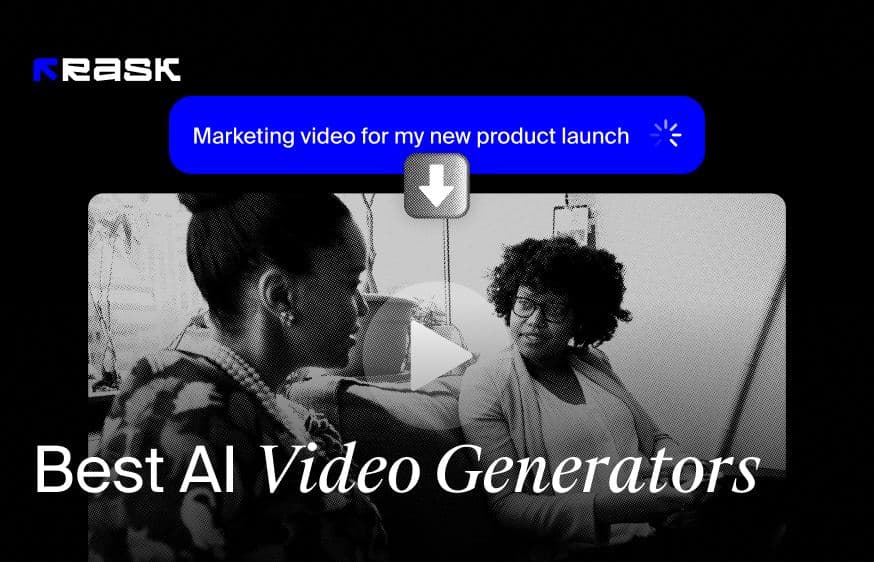





.jpg)
.webp)




![8 Best Video Translator App for Content Creators [of 2024]](https://rask.ai/cdn-cgi/image/width=960,format=auto,fit=scale-down/https://cdn.prod.website-files.com/63d41bc99674c403e4a7cef7/6668a3dcd3175bd1d1c73c81_Best%20video%20translator%20apps%20cover.webp)
![Best AI Dubbing Software for Video Localization [of 2024]](https://rask.ai/cdn-cgi/image/width=960,format=auto,fit=scale-down/https://cdn.prod.website-files.com/63d41bc99674c403e4a7cef7/66685014f68137eb05c89c16_Cover.webp)