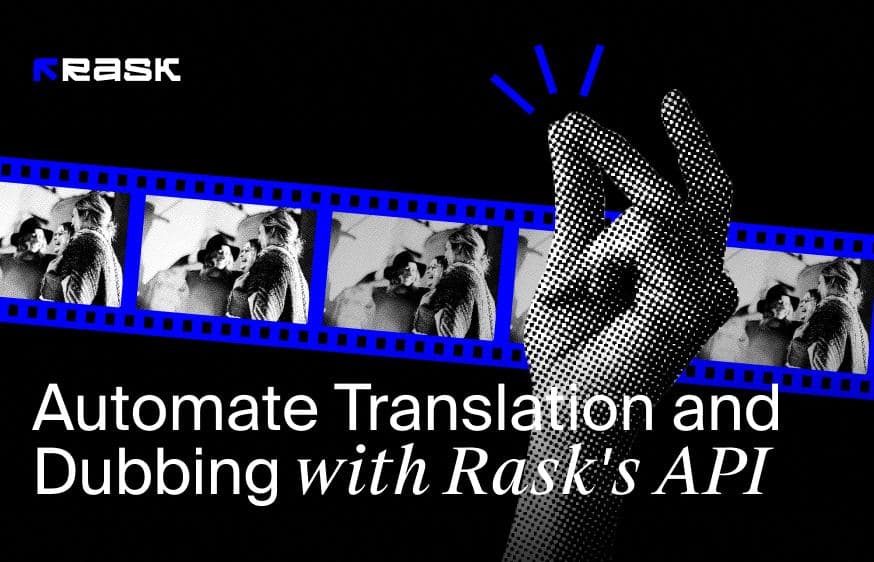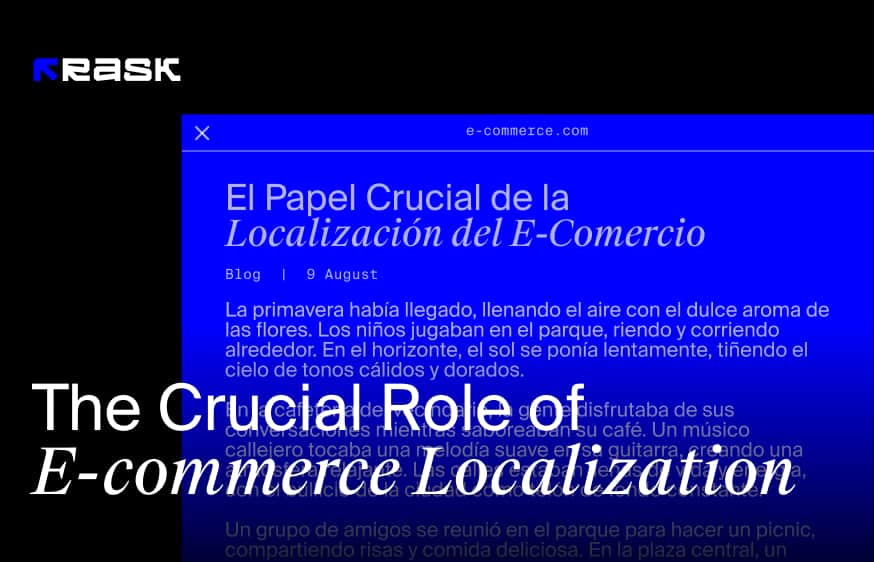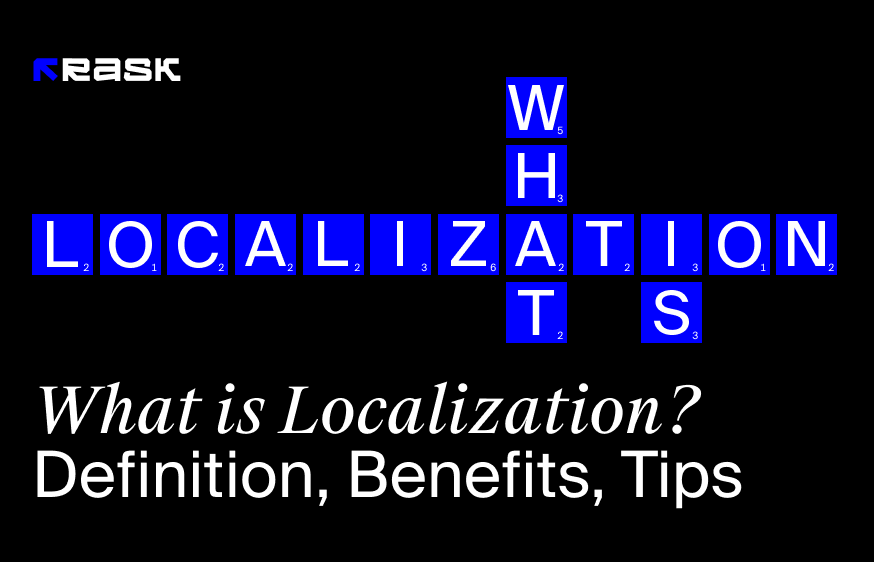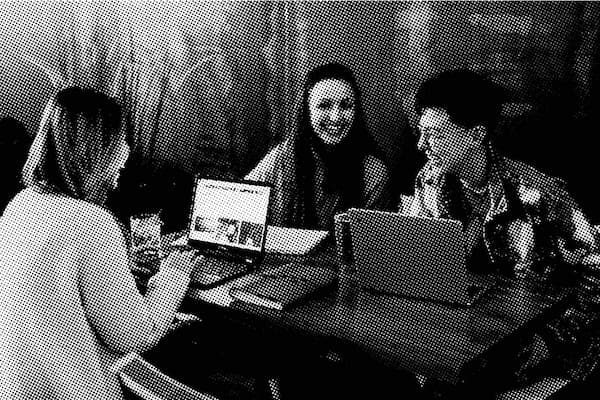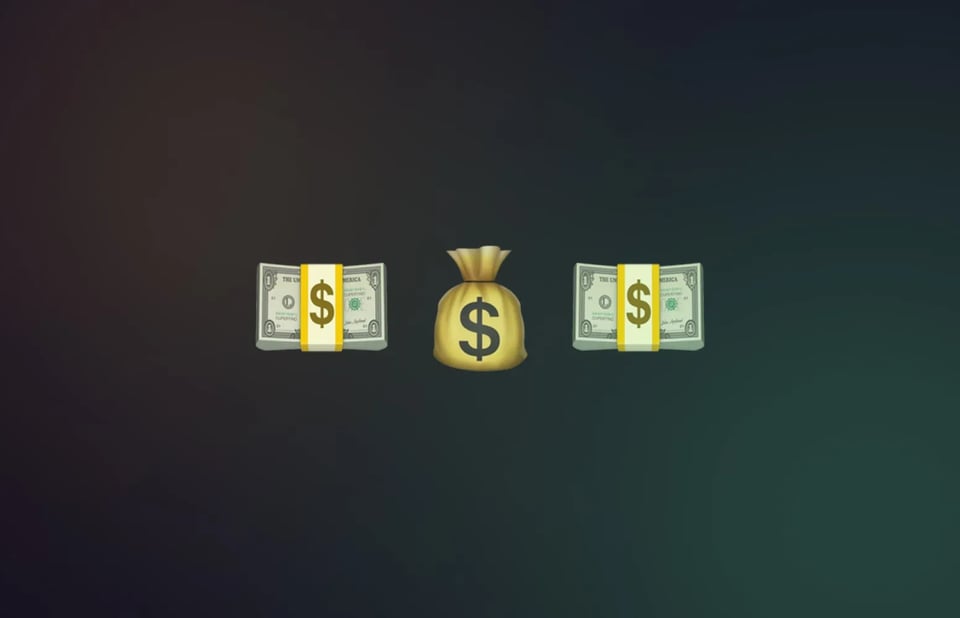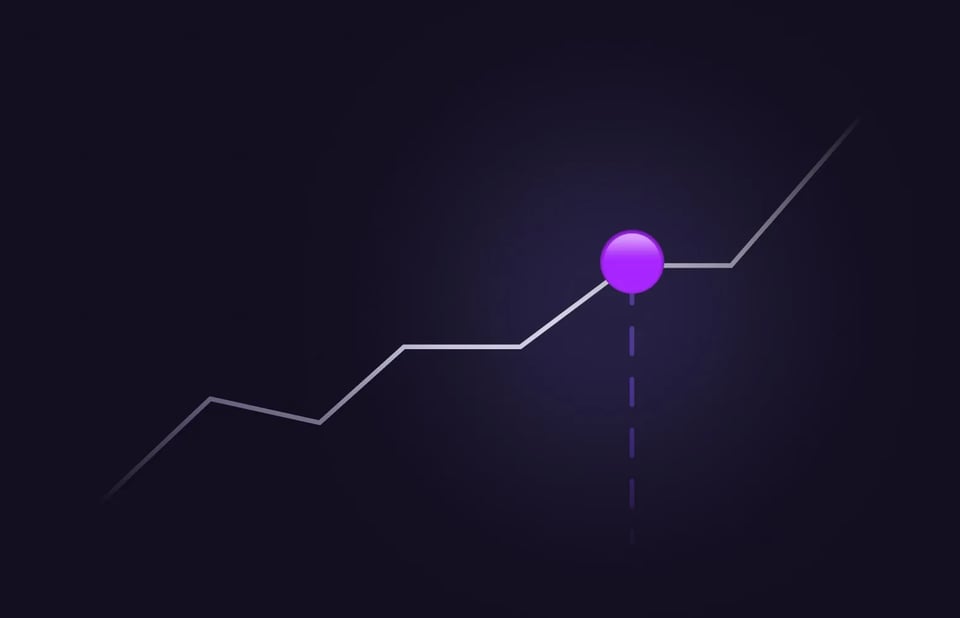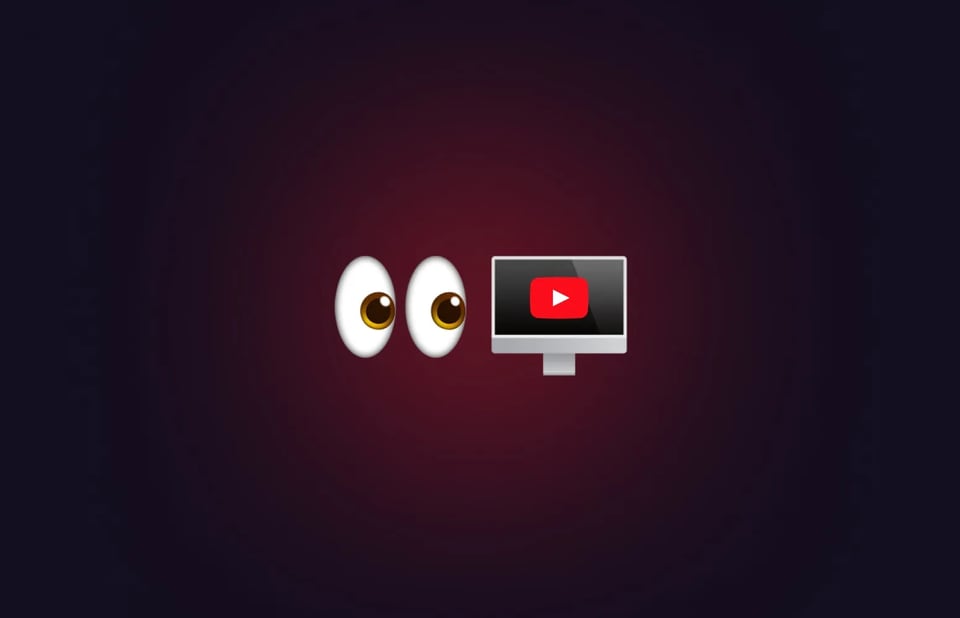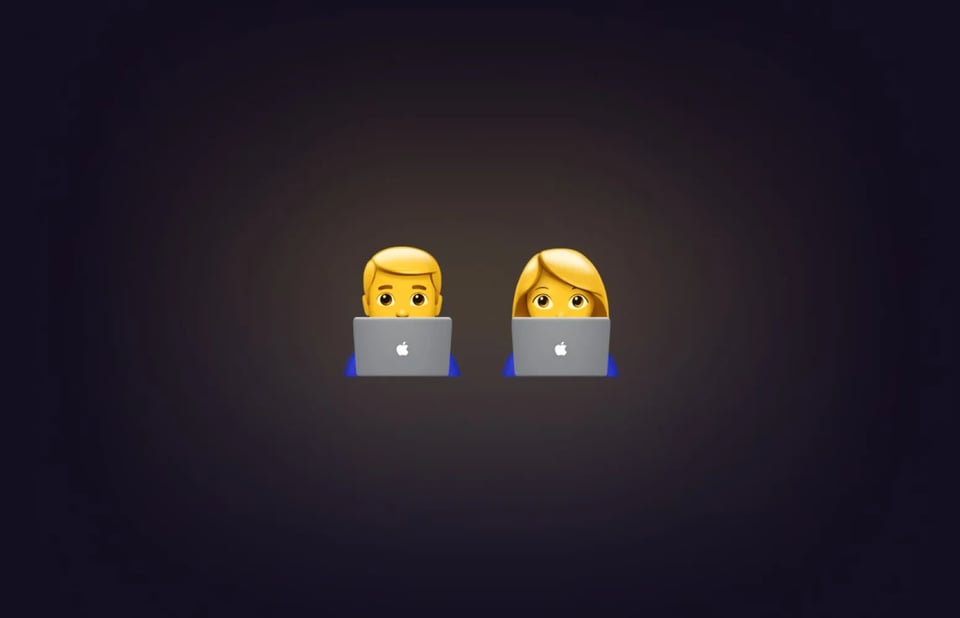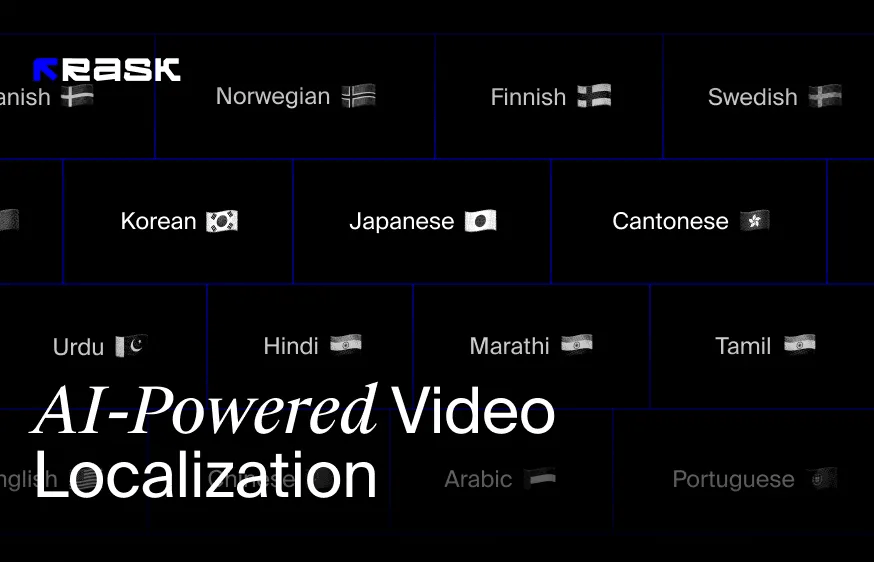Why Pay More? Choose Best AI Video Editor for Localization
Video editing is traditionally a time-consuming and often complex process that requires skills. But what if we say you don't need skills or extra time in your busy schedule to localize your video in 2023?
As appealing as it sounds, AI-powered video editors allow for a faster and easier editing process through AI technology, letting companies and content creators achieve superior results with just a few clicks.
Using video editors can become a life-changing option for many brands. Editing video is only one task - those who want to achieve global success will have to think about the localization process. And this one is a tough guy when it comes to the time and effort required.
The good news is that these video editing tools make the localization process as easy as editing - combining various features and offering a range of opportunities for creators and companies alike.
The popularity of editing video, localizing products and content is growing rapidly, so the tech market offers a range of video makers to choose from. While some tools cost $10-50, others are available for free. So there might be a logical question - why pay? And why pay more for extra features in some video makers?
Let's explore what is the best ai video editor in detail.
What is AI Video Editing?
AI video editing is the process of using AI tools for video editing. While each AI video editor has different functionality, some examples of AI video editing tasks most of them can perform include:
- Scene detection: AI video tools can automatically identify specific parts within a video, allowing creators to easily organize and edit only needed content with less manual effort or preparation.
- Color correction: Some AI video editing tools modify the color of a video so it aligns with a specific brand style or color palette, which helps in brand recognition.
- Stabilization: Advanced AI video editing tools can stabilize unsteady footage, improving the quality of the video and creating a more polished appearance.
- Object tracking: Professional video editing AI tools can also track objects or speakers in a video to create captivating special effects like motion blur or slow motion.
- Audio editing: Finally, AI video tools are designed to cut long videos, eliminating background music, background noise, improving sound quality, and providing enhanced audio editing capabilities.
Although AI video tools have been here for some time, they are gaining increasing popularity now because of the higher demand for localization. Since localization traditionally required too many resources and manual efforts, AI video editing has quickly become a go-to solution to reduce the time, effort, and costs associated with localization.
AI video editing tools can create Shorts for YouTube, add music, reduce background, and add subtitles to your videos for higher SEO positions. And this is a small part of what AI editing tools are capable of.
What is Video Localization?
Video localization is a comprehensive approach to making your products and services available to a wider audience. It means adapting the website, the product, video marketing, and any other element of an existing business to a new market.
Even though some think that translation already prepares the product or service for a new market (what else can be done?), the truth is that translation is only a small part of the localization and video editing process. While you still can just translate a website and hope for a new market to roll into your leads list, practice shows that localization with video makers is the only way to attract new locales and expand your business to even more countries without extra effort with every new locale.
As we mentioned, a successful localization process involves many steps. But let’s quickly explore key aspects that you may want to know from the very start to get the idea:
- Subtitling and Dubbing: Subtitles refer to written translations of the spoken content in the video. Dubbing is another term you may face when googling the localization and video editing process, but it replaces the original audio with a translated voiceover.
- Transcription: This process involves converting the video's audio into text. This usually acts as the first step or preparation for subtitling, but it is also useful for creating closed captions for hearing-impaired viewers.
- Voiceover and Lip-syncing: Voiceovers can also be created in a new target language. This may also involve lip-syncing, matching the new voice track with the lip movements, reducing unnecessary and increasing personalization.
- Cultural Adaptation: This is the most time-consuming and comprehensive step of the localization - it involves adapting every (or at least the majority) element of existing business so it matches the values of a new audience. Here, you should consider things like royalty free images, video marketing campaigns, national holidays, religion, and other cultural differences to cover.
- Conversion of Measures and Formats: This can also relate to the previous step. It involves checking and adapting elements like currencies, dates, and measurements to what is used in a new target market so the website does not cause unnecessary confusion.
Why is Video Localization Important?
For anyone who is just starting the localization process or considering breaking into new markets to build rapport with new audiences, there might be a question: Why localization? Let's answer the question before we show what to use for the process in 2023.
- Global Reach: Localized video content allows businesses and creators to reach a wider audience. This is especially crucial for companies and creators that want to expand into international markets, considering the demand for personalized videos.
- Improved Understanding: Localization ensures that content is not only accurately translated but also culturally appropriate for the chosen target audience. This makes content more reliable, easy to understand, and personalized.
- Increased Engagement: Localized video clips are prone to have higher engagement rates. People who understand the content and find it relevant to their problems or cultural differences tend to take action right after watching the video or at least remember the video clips source.
- Competitive Advantage: Localization is probably one of the best ways today to guarantee that your business stays relevant and updated in this competitive market. Localized video creation shows respect for the culture and native language of the audience, boosting the company's reputation and user loyalty.
- Legal and Compliance Reasons: Some countries may apply legal requirements and regulations for some content to be localized. For example, some countries require services and products to be marketed in the native language of residents.
- SEO Benefits: One of the key reasons to localize video content is to increase positions and directly affect search engine optimization (SEO) in different regions. Proper strategies (like using subtitles) can help your content stay at the top of the search.
Wrapping it all p - video localization is essential to organize effective communication. Irrespective of the industry you work in or the type of project you run, video localization is becoming a must-have for a successful business in 2023.
How to Localize Video Content | Are Tools the Only Option?
Use Localization Services
Hiring an experienced localized team is also a way to go. It allows you to reduce the stress associated with finding specialists for each task. It also makes it easier for you to focus on more valuable tasks. Although hiring a team seems to be one of the most effective ways to localize video clips, it is also the most expensive option.
Build Your Inhouse Team
Another option is to build an in-house team. This could be a time-consuming and complex process (unless you know where to look for specialists). The thing here is to find an affordable yet effective option for you. This could either be either augmented specialists or freelancers that can create a full team. You can find freelancers on platforms like Clutch and Upwork.
Use AI Video Editing Tools
The last yet the most popular option in today's market is using AI video editing software. This option has gained immense popularity because of the best cost/result ratio that they have been shown over the years and in comparison to other ways to localize video clips. An AI video editing tool basically does all the work for you without sacrificing the quality of the end result.
What to Consider for Localization with AI Tools?
Once you choose the option you like the most, you are ready to start working on localized video clips. Let's quickly get through key things you may want to consider:
1. Subtitles
Adding subtitles or captions is now available for everyone seeking localized content. This is a crucial step in the entire process, and it allows you to test out your existing content in new markets. When done through AI video editing tools like Rask AI, this is an inexpensive and scalable video creation option.
2. Reversing/Dubbing
This step will mean that you speak the language of your new target audience. Generating voiceovers with a video editing tool to replace an existing language in your video content is one of the best ways to ensure you engage your new audience. It also helps to cover cultural differences and nuances (given the language is properly translated).
Traditional ways to create videos voiceovers are expensive. Using AI video editing software allows creators to dramatically reduce costs and produce content for a new market. Some tools like Rask AI video offer over 60 languages for voice-overs to choose from, meaning one video clip can be localized to over 30 markets within a few minutes without extra costs for each new locale.
3. Use of Relevant Platforms
When working with new markets, it is crucial to know what platforms they use to watch your content. YouTube is probably the most appealing option for both users and creators. However, you can also consider Instagram Reels, YouTube Shorts, and TikTok. Chosing a proper video editing tool means Shorts creation, meaning you can upload a long video (up to 2 hours in length), and tools will create multiple videos in your preferred format - and all in a few clicks.
6 Best AI Video Editing Tools
Rask AI
Rask is currently one of the most popular AI tools to automate video creation, video editing, and localization. Working as a one-stop-shop localization tool, this AI video editor features amazing functionality. Some of the main video editing features include voice cloning, professional voiceovers in the form of dubs, face swapping, multispeaker detection, and automatic short creation for YouTube, Instagram, and TikTok.
This AI video editing tool is the perfect option for both beginners and experienced creators. Although users can enjoy a vast range of features and apply manual efforts for AI video editing (if they want to), Raks can do all the work for them.
All this video editing software requires from you to produce amazing videos for localization, shorts, and dubbed videos is uploading the desired video or simply linking it. The artificial intelligence integrated into the AI video editor will recognize speaker's voices, transcribe them, translate them to over 130 languages, and deliver ready-to-publish videos.
The great thing about this AI video maker is that it allows users to mimic the speaker's original voice when translating it to different languages, making localized content as smooth and native as possible. Users can easily export and use ready videos on any chosen platform for localization.
Top Features:
- Localization;
- Speech recognition;
- Computer-assisted translation;
- AI video editors;
- Voice over;
- Dubbing;
- Subtitle;
- Video translation.
Pricing:
This AI video generator allows users to try it for free. Other plans start from $39 per month.
Adobe Premiere Pro
Adobe Premiere is a popular AI-powered video editor. The main functionality offered by an AI video maker includes color matching to bring the color tone of differing shots closer together, Auto Reframe that can automatically identify the focal point of your videos, so you can convert videos from horizontal to vertical format in just a few clicks. It also offers AI video generators tools that remove unwanted details from a specific scene and/or replace them with a believable extension of the scene.
Adobe Premiere Pro is an advanced option for those who already worked with AI video editing and have some sort of expertise, so newcomers should look for more beginner-friendly options.
Top Features:
- Video footage and Auto Color Correction;
- Creating Multi-Camera Video;
- Adobe Dynamic Link;
- Adobe Premiere Proxies;
- AI video editors;
- Motion tracking;
- Markers;
- Video templates.
Pricing:
This AI video maker offers a free trial for AI video editing. The subscription plan starts from $20.99/month.
Pictory.ai
Another great option when it comes to AI video editing with AI is Pictory.ai. This tool focuses on cutting long videos since the artificial intelligence down long-form content, so it is suitable for different platforms, like Instagram Reels and YouTube videos.
Pictory can also generate videos from scratch. All that is required from you is to give it a script, article, or even a blog post. The tool will use stock footage, social media music, and a generated voiceover to turn all written content into a video in just a few seconds.
Top Features:
- Script to Video;
- Text to Video;
- Edit videos faster using text;
- Visuals to Video;
- AI-generated Voiceover;
- Customizable Templates;
- Transitions;
- Highlights.
Pricing:
The video maker offers a free trial to give users a taste of what it can do. Pricing plans start from $19 per month (paid annually).
Flexclip
FlexClip is another AI video generator that allows users to both create and edit video for various needs and platforms. It is packed with a wide range of useful tools that can improve video quality. It provides users with a variety of video templates in several categories, including promo, education, corporate, sports, real estate, and more. If you want to create explainer videos, this tool's slideshow feature allows you to enjoy 200+ preset transitions, such as Fade, Zoom, Wipe, Page Curl, and more.
FlexClip makes the video creation process easy and smooth, providing various AI video generator features. Its video editing tools include:
- Logos;
- Music;
- Text;
- Watermark;
- Compressing;
- Converting;
- Filtering.
Top Features:
- Animation;
- Audio Editing;
- Media Library;
- Stock Resources;
- Text Overlay;
- Text to Video;
- AI video editing;
- Voice-over.
Pricing:
The tool offers a free version that allows users to add up to 12 projects and has limited features.
- The basic version costs $5.99 per month and $71.88 per year. It offers unlimited features and allows for up to 50 projects.
- This plan costs $9.99 monthly and $119.88 per year. Alongside unlimited functionality, it allows users to add up to 200 projects.
- The business plan includes up to 1000 projects and costs $19.99/monthly and $239.88/annually with unlimited features.
Elai.io
Elai.io is an AI powered video editor that allows users to easily generate professional quality videos from text script.
This video editing software has a beginner-friendly functionality and interface, so it can be used by both - experienced creators and newcomers. The tool allows users to create stunning videos in over 65 languages.
This AI powered video editor makes it easy and smooth to create any type of content from training videos to educational videos by using custom elements like images, videos, fonts, and a video background. The cool thing is that it also allows users to create professional looking videos through custom avatars.
Top Features:
- AI video generation from a prompt;
- Text-to-Video;
- Localization;
- Voice cloning;
- Transforming a presentation into a video;
- AI video generator script;
- Creating videos with your brand kit;
- Screen recording.
Pricing:
Elai.io offers a free plan that features 1-minute free credit, text-to-video transcription, automated translations, and access to 25+ avatars.
It also has a basic plan that costs $29/month and offers 15 video minutes/month.
An advanced plan costs $99/month and offers 50 video minutes/month. It has both basic features and premium ones like custom music upload and Ultra HD 4k video avatars.
RawShorts
Rawshorts is an AI video editing software that allows users to create animated videos, promo videos, marketing videos, materials, explainer films, and talking head videos content using text. It works as an assistant, simplifying and speeding up video content creation and distribution.
This AI powered video editing tool is packed with a vast range of features where text-to-video is the key and most recognizable one. It allows users to create animated videos from written scripts using a built-in artificial intelligence video assistant.
This editor also provides users with animated charts and more than 1 million stock media assets. This AI video editor is perfect for all users, from newcomers to the most skilled ones who want to create high-quality animated explainer AI videos, promo AI videos, and whiteboard animations.
Top Features:
- Integrated text-to-speech function;
- Exclusive templates;
- Drag and drop capability;
- Whiteboard animation;
- Animated social post creation;
- High quality videos.
Pricing:
RawShorts can be used as a free AI video editor through a free plan. There are also other plans, where an essential plan costs $20/month for 25 exports, and a business plan that costs $30/month for 50 exports.
How to Choose the Best AI Video Editing Software for Your Needs
With so many options available today, you may find it difficult to find the best AI video editor tools that suit your needs. After all, everyone has different needs. The easiest way to find out what tool suits you is to give it a free run (given the tool offers this option). But you won't try all of them if you need to do other tasks for localization. So here are some tips to consider before committing to the best AI video editor of your choice:
Ease of Use
If you are a beginner in the AI video editing content and localization industry, then this is an essential point for you. You would not like to work with all these complex features just when getting started and waste time when there are many video editors that make it easy and quick for you to localize content without video editing skills.
AI Speed
One of the main reasons to use artificial intelligence for video creation, editing and localization is to save time. But some traditional video editors require even more time to work with your videos than you would do it manually. So check how fast it is for your chosen editor to deliver the needed results.
Additional Features
Depending on your needs, you may need some extra features that only one in ten AI video generator provides. While these could be something offered in an advanced plan, you will still need to check it in a free trial and only then decide whether all the previous points are covered before paying.
The Bottom Line
In a world where all businesses want to have a strong online presence and invest a lot in localization, you can't just lose time and observe millions of options because you are ready to make a decision. The truth is that you don't need to spend thousands to localize your content - all you need is handy AI video makers like Rask AI that does all the work for you, saving time, money, and resources without sacrificing the quality of the end result.
FAQ
Sure there is! The market moves rapidly, offering more and more options every day, so choosing the best AI video editor might be a tough task for some. There are two leaders, though, that most creators use - Rask AI and Adobe Premiere powered by AI.
Rask AI is currently the best AI video editor allowing users to upload videos for up to 2 hours. AI in the tool can find the most interesting parts of the long video and generate many Shots that you can later use on any chosen social media videos platform.
Options of AI tools to edit your content with AI are endless. However, Rask AI still takes the first position on the global scale in terms of AI video editing, dubbing, and localization.
YouTubers tend to use Rask AI as the best AI video editor. It offers an easy and cost-effective way to edit video for a YouTube channel. Irrespective of the industry your content belongs to, Rask will become a handy assistant for all types of content.
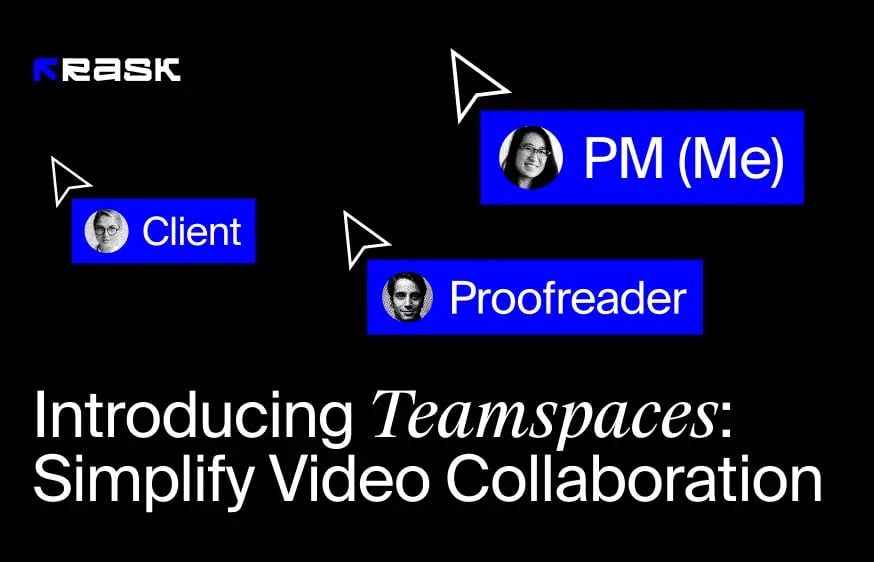





.jpg)
.webp)




![8 Best Video Translator App for Content Creators [of 2024]](https://rask.ai/cdn-cgi/image/width=960,format=auto,fit=scale-down/https://cdn.prod.website-files.com/63d41bc99674c403e4a7cef7/6668a3dcd3175bd1d1c73c81_Best%20video%20translator%20apps%20cover.webp)
![Best AI Dubbing Software for Video Localization [of 2024]](https://rask.ai/cdn-cgi/image/width=960,format=auto,fit=scale-down/https://cdn.prod.website-files.com/63d41bc99674c403e4a7cef7/66685014f68137eb05c89c16_Cover.webp)





.webp)