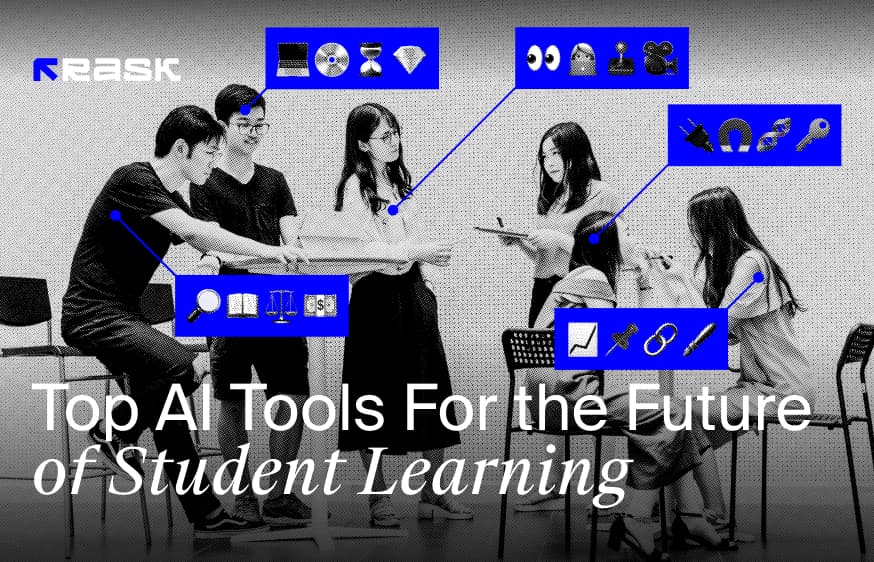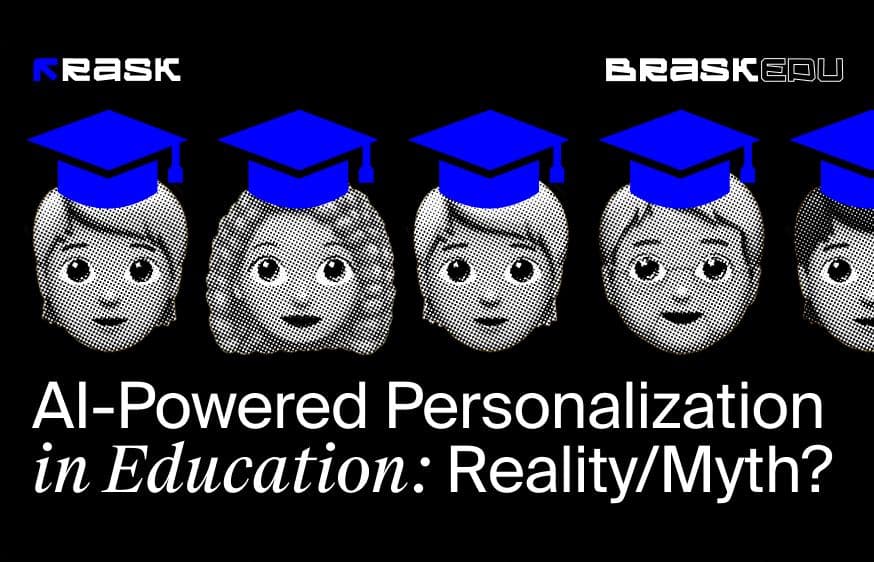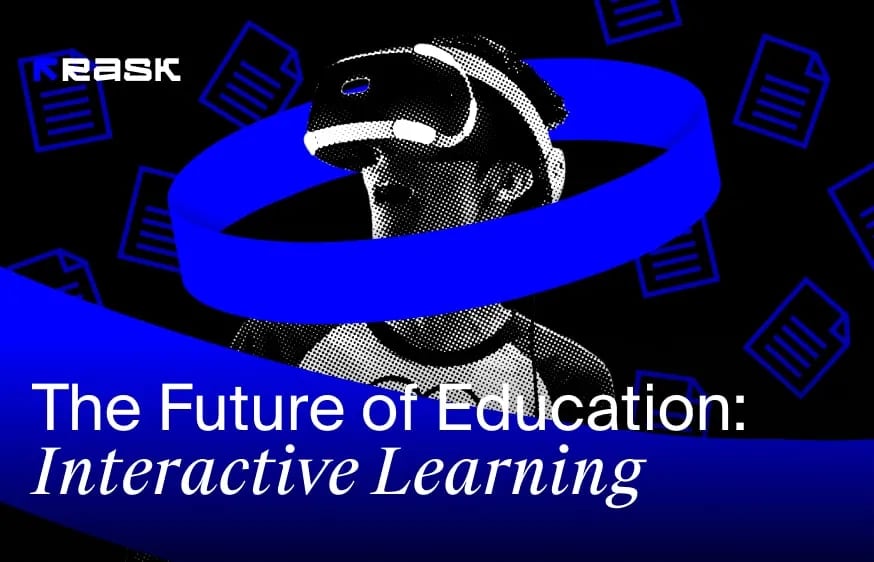Creating high-quality eLearning courses begins with ensuring a foundation. This involves selecting the best eLearning tool for your business. Firstly it is crucial to have a learning management system (LMS) in place.
Additionally, if you are utilizing SCORM or xAPI course content, having a notch authoring tool becomes essential. If you take your time to find a credible service provider, this kind of entertainment and foundation is definitely more advantageous. Whether you are new to rapid authoring tools or considering an upgrade we have compiled a list of some options in the market to find the best eLearning authoring tool.
New advancements in technology are revolutionizing the methods of creating and delivering learning. One essential tool that has become indispensable for Learning and Development (L&D) professionals is eLearning authoring software.
Selecting the top eLearning authoring tools for your business can be a task, influenced by various factors such as your technical expertise, desired level of sophistication for the learning experience the amount of corporate eLearning content you need to produce, training material, the number of Microsoft PowerPoint users, the size of your team, budget considerations and even if translation services are required. Without a doubt, this technology plays a critical role across markets and industries, letting interested parties achieve their business goals securely.
You can explore reviews that evaluate notch eLearning authoring tools based on criteria like output quality authoring speed efficiency scalability of eLearning production, and interactive elements. Compare today's popular corporate e-learning platforms in 2023 to find the perfect match for your needs!
Elearning authoring tools: Definition
Elearning authoring tools serve as software, for training and development purposes enabling the creation of learning materials. They can be as simple as a Microsoft Word document. As advanced as a design tool. With eLearning content authoring tools, users can generate and manipulate multimedia elements to suit the objectives of their content.
These tools are commonly used by designers within L&D teams to create types of training materials for employees. Such traditional training methods cover areas like compliance, onboarding, and both hard and soft skills. So other authoring tools come in a range of options from powerful ones, to more basic versions.
Do you really need an eLearning authoring tool?
Not sure if you should consider using eLearning authoring software to achieve your workplace goals? Here are the top five reasons why using an authoring tool can be beneficial:
- t lets you personalize your content and focus on the needs of learners.
- It facilitates collaboration, with your team enabling authors, subject matter experts (SMEs), and stakeholders to work seamlessly.
- You can easily deploy eLearning courses in locations and swiftly update content to comply with new regulations.
- By analyzing data and gathering feedback on how your content performs you can continuously enhance your eLearning courses.
- It empowers you to quickly create learning materials in response to changing demands.
Types of authoring tools
There are options when it comes to choosing an eLearning authoring tool. It's important to consider which type of tool would work best with your existing systems as a starting point. Take some time to explore the solutions that are available and find the one that suits you best:
- Cloud-based authoring tools. These online or web-based authoring tools offer flexibility by allowing multiple authors to collaborate on the learning content at the same time. You won't need to install anything and all your edits will be saved in the cloud.
- Authoring tools integrated into Learning Management (LMS). So from seeking top-notch raw materials to the final distribution of the product, there are several things that can go wrong. These simple eLearning authoring tools come as part of an LMS package. They are usually user-friendly. May have limitations in terms of output.
- Desktop-based tools. These powerful authoring tools run on your computer and require a software download. You can use them offline. All edits will be saved on your machine.
- Free Tools. These authoring tools don't require any costs allowing you to start creating elearning content without spending money initially. However, keep in mind that they may have quality standards and limited scalability compared to paid options.
How to choose the Best eLearning Authoring tools?
Given its popularity and abundance of content published daily, it seems Mission Impossible not to be swayed away by tons of competitors. When comparing authoring tools it's important to go beyond the surface and delve deeper into your research. So it’s recommended to view in detail the points under there before making a final and evocative decision of the best learning authoring tools.
- Having access to information is dexterous. It's important to know where to find it. Make sure to inquire about the resources from your authoring tool vendor ensuring you can receive the necessary answers.
- Understand the pricing structure and free trial of the authoring tool. Explore pricing models that are available to you. Additionally, make sure to consider the features associated with each pricing option. Embrace the next-gen development capacities with distributed ledger technology — everything you need. Creating a list of desirable features is always a move. Discuss each item on your list, with the vendor allowing you to quickly determine which options meet your requirements.
- Never underestimate the importance of having support. We live in what is fast becoming a 24-hour society, where everything is open at all hours. You can buy your groceries at midnight, book your holiday on the Internet at 3 a.m., and do business online at the crack of dawn. Take the time to research how well a tool provides support and during your trial test their responsiveness. It's crucial to avoid being left alone when facing a problem!
Remember, an authoring tool should enhance your ability to create content efficiently and effortlessly rather than impede you. Ensure that your chosen solution is user-friendly so that you can build the desired content with ease.
Rask AI
Rask AI is one of the best authoring tools that enables organizations to effortlessly localize employee training videos. By translating existing video content into languages, Rask AI ensures that employees worldwide can actively participate in valuable training sessions regardless of their location. It proves to be a solution for those seeking to expand their employee education and engagement programs with a huge asset library and without the need for additional time and expenses in re-recording videos.
Instead with a click, Rask AI transforms existing videos into multi-language versions. The advantages go beyond time and cost savings, they also ensure that the training materials reflect dialects enabling non-native staff members to truly grasp the essence of each session. Ultimately through Rasks AI user technology more individuals than before can be reached and contribute towards enhancing overall employee performance across all domains.
Articulate Storyline 360
Articulate Storyline 360 is a known name in the authoring tools world offering a modern interface with powerful features and free trial. It can be named as the best learning authoring tool. One of its capabilities is the ability to storyboard your online course and guide your learners on a path. While it may take some time to become familiar with Storyline, the quality of the outcomes makes it worthwhile.
When it comes to pricing, Storyline offers two options – a subscription for Storyline 360 or a one-time purchase for Storyline 3. To help you decide, the website provides a comparison chart that outlines what each option includes for online courses and the learning curve. Opting for the subscription might be more advantageous as it grants access to apps and regular updates. Either choice is worth considering about cloud-based authoring tools.
aNewSpring
aNewSpring is a cloud-based authoring tool platform for learning that enables you to develop and deliver a range of educational institutions and courses. With its editor, you can easily create assignments, tests, assessments, and even surveys. The content you generate can be managed online. Updated effortlessly without any worries about duplication to create online courses and compliance training.
This tool for eLearning authoring allows you to create types of courses such as demos that offer an overview to employees or social learning experiences. Furthermore, it seamlessly integrates with eLearning tools and free trial period for your online courses. An outstanding feature of aNewSpring is its adaptive learning algorithm, which identifies the areas where training is needed and assesses the goals of each employee before suggesting courses.
QStream
QStreams – a standalone authoring tool is designed to provide a captivating platform for training, onboarding, and knowledge sharing among employees. The training content can be conveniently accessed on employees’ mobile devices. Even integrated into their CRM system with a learning curve. The training program utilizes a point-based system to assess employees' understanding of topics.
QStreams coaching hub, driven by data analysis, engages managers and other stakeholders by providing a dashboard with insights. This dashboard allows for the identification of individuals who require coaching and learning curve guidance. Sales leaders have the flexibility to view capability data in formats, including real-time heat maps, progress trends, team comparisons, and reports, on coaching activities.
Evolve
Evolve is an authoring tool for creating digital learning content. It uses HTML5 technology making it compatible with any platform, device, or operating system. This user-friendly software is perfect for beginners as it allows them to quickly and easily develop learning materials.
- With Evolve rapid authoring tool users can swiftly generate content. The tool offers a range of components that are all intuitive to use.
- The flexible builder and extensive visual options provide room for customization enabling authors to tailor each course according to the needs of their learners.
- While Evolve excels in its ability to create content efficiently it sometimes falls short when it comes to adding personalization, for top-quality online training.
With a variety of to-use templates, you won't need to spend much time on course design. Just choose a block and start adding your content.
The only small disadvantage is that the software used for authoring has a range of settings, which can be a bit complex. Authors may find themselves caught up in selecting the options they need from the abundance of settings and extensions available. It is one of the top learning authoring tools. However once these settings are mastered Evolve allows users to create "templates" making course authoring simpler, over time.
Articulate Rise 360
Rise 360, another authoring tool, by Articulate, serves as a companion to Storyline. Similar to Storyline, Rise 360 boasts a contemporary interface that produces visually appealing outcomes.
Adobe Captivate
One aspect that we appreciate is the ability to create storyboards for your courses and leverage transitions and triggers. The PowerPoint integration for Adobe Captivate is a feature to utilize if you have content in that eLearning format as it expedites the course creation process.
Panopto
When it comes to learning tools videos play a role. Panopto is a video platform specifically designed for employee training and onboarding. It serves as a hub where you can easily share and manage all your training and knowledge-sharing videos.
With Panopto organizing, storing, and delivering videos across your organization becomes effortless. Many businesses are now creating training videos and internal communications at a pace. Then scattering them across internal portals or platforms, like Google Drive, YouTube, Vimeo, etc. you can conveniently centralize all your video lectures within Panopto's secure and searchable video content management system. Moreover, Panopto offers features such as webcasting and recording capabilities, live streaming options, and social learning functionalities. It seamlessly integrates with LMS platforms as well as enterprise software, like SharePoint and Salesforce. So tool provides advanced features with interactive features using a user-friendly interface.
Elucidat
Elucidat is a cloud-based tool designed to simplify the creation of engaging eLearning content. Despite its user interface, it doesn't compromise on features. It caters specifically to organizations providing authors with the option to start from built templates or create courses from scratch using an intuitive "what you see is what you get" interface. The authoring tool also offers flexible user permissions enabling collaboration between L&D and SMEs while maintaining control. The mobile responsive content produced with Elucidat is responsive. Adapts well to screens of all sizes making it ideal for learning. Additionally, it provides tools for managing variations and updates ensuring that organizations can easily keep up with changes in their industry. For information on the available tools and advanced features, you can visit the Elucidate website.
iSpring
iSpring is an acclaimed software that makes it simple for users to transform PowerPoint content into engaging courses with such eLearning formats. This tool is especially beneficial, for newcomers to SCORM as it provides a to understand and execute process. Apart from slides, iSpring allows you to incorporate video capture, interactive elements, and assessments enabling the creation of captivating learning materials.
Data generation
The data generated by iSpring can be seamlessly integrated into your Learning Management Systems reporting suite. It is important to note that Mac users will need to install Windows on their machines in order to access the iSpring version with their operating system.
Camtasia
First and foremost Camtasia is primarily an authoring tool used for capturing videos. One of its features is that it allows you to export your content as SCORM packages. This makes it an excellent choice if you want to enhance your PowerPoint presentation by recording narration and even including your face. While it may be considered an option compared to software it offers the advantage of being highly accessible and affordable. However, make sure to test the reporting output provided to ensure that it aligns with the requirements of your organization.
Composica
Composica, an authoring tool, emphasizes seamless teamwork. It allows you to effortlessly add team members, delegate tasks, and access the version of your content at any time. Moreover, its pricing is competitive making it a cost-effective choice for businesses.
Knowbly
If you're, in search of a robust authoring tool for creating content knowbly is worth exploring. It offers all the features for eLearning beginners, such as drag-and-drop content creation, swift customization options, mobile responsive content, and much more. Moreover, this platform allows you to effortlessly manage and arrange all your content within a system ensuring that none of your assets ever go astray.
Raptivity
Raptivity offers an authoring tool that comes with over 190 interactions. These interactions include brainteasers, interactive diagrams, interactive questions, software simulations, surveys, and more. Each of these interaction models has "Flavors" which are pre-designed templates like jigsaw interactions, flashcards, and wild cards. These Flavors make it easier for you to create interactive eLearning courses.
One notable feature of Raptivity is its integration with training tools such as Adobe Captivate, Storyline, Lectora, and others. This allows compatibility and collaboration between Raptivity and these tools. Another highlight of this eLearning tool is the ability to explore design models, like Bloom's taxonomy and experiential learning. You can create training courses that align with these models to ensure learning experiences.
Lectora Online
Lectora is an eLearning authoring tool that offers both a cloud-based and Windows-based solution. One of its features is its integration, with Camtasia and Snagit making tasks, like screen recordings, image editing, voiceovers, and more much easier to handle.
Gomo
Describing itself as "first", Gomo is an authoring tool that is known for its intuitive user interface. It is highly recommended for beginners who want to ensure that their content looks great on devices as it offers a drag-and-drop feature. An added advantage, for beginners, is the availability of media assets that can enhance the overall engagement of your content.
Whatfix
Whatfix is a platform that enhances your application experience by providing on-demand support to help you become proficient in using your applications. While it's not a learning management system (LMS) Whatfix acts as a mini LMS offering engaging formats like videos, slideshows, and PDFs to make eLearning interactive. It also includes a task list widget that guides employees through their training process. This ensures a user experience reduces obstacles and keeps users engaged and satisfied. Additionally, Whatfix analytics provides insights into user behavior within your applications, how users engage with help content a huge asset library, and real-time feedback on in-app experiences.
Easygenerator
Easygenerator is often hailed as an eLearning software that offers an array of features aimed at creating captivating content. What sets it apart is its user nature making it a go-to option, for beginners who don't have any coding experience. Moreover, Easygenerator doubles as an LMS authoring tool ensuring compatibility with platforms of your choice. Rest assured you won't encounter any difficulties integrating it with your solution.
DominKnow ONE
DominKnow ONE is an intuitive authoring tool that allows you to create types of content. As expected it excels in producing content and is incredibly convenient for collaborative teamwork. Publishing and distributing content is also straightforward. Having everything in a location makes it easy to manage all your course materials.
The Main Features of eLearning Authoring Tools
And it is time to discuss the factors you should consider before selecting the ideal eLearning authoring tool.
Course creation abilities
The course creation features of a tool encompass the addition or modification of slides, images, text, audio or video files, animations, and various other, on-screen elements.
Integration of interactivities and multimedia
You don’t have to spend sleepless nights trying to increase your audience and expand its demographics with manual means.
Incorporating learning methods, such as videos or interactive guidance has recently gained recognition as an approach to training. Videos offer eLearning formats that can effectively explain concepts and simulate the experience of being in a session led by an instructor. Additionally, watching a video to learn a skill is more convenient and less time-consuming than reading lengthy text-heavy materials. Ensure that your authoring software allows for the integration of interactivities, like pop-ups, triggers, variables, and scrolling panels while also enabling the use of multimedia content to enhance the level of your training beyond what is typically achieved in instructor-led sessions.
Made learning templates
Many eLearning authoring tools come with preloaded course templates that allow you to maintain a design for your course materials. Is particularly beneficial when creating multiple courses for the same audience.
Built-in templates and the option to import pre-existing themes from programs like PowerPoint are sought-after features in most popular authoring tools.
Tools, for evaluation
With assessment features, you can monitor the way employees engage with the training course content and their ability to retain the material. While basic quizzes are effective in this regard, advanced assessment capabilities like deducting points for answers, randomizing questions, having question banks, and providing awards and badges allow you to gather more detailed information about learners.
Collaboration capabilities
Even if your instructional designers are located in places having an eLearning authoring tool that promotes connection and collaboration can greatly enhance the quality of your learning courses. By leveraging collaboration capabilities you can bring together notch designers from around the world to create engaging course content.
Conclusion
As in the case of any other professional product or deal, the more you are aware of their peculiarities and specifications, the better the expected result might be. An eLearning-suitable authoring tool plays a role in creating learning content and is a necessary tool for instructional designers, L&D professionals, and training businesses. While some mobile learning systems now include built-in content authoring tools they may lack the features found in eLearning software.
People consider many different factors to be important when they make their choices. This is why instructional designers prefer using e-learning authoring tools to develop training as it allows for portability of learning content between different LMS platforms. The selection process for the eLearning suitable authoring tool depends on your requirements, such as the desired quality and scale of your digital mobile learning production.
Ultimately determining the right elearning authoring software for you and your team will hinge on your unique needs. It is our gold standard to listen to customers’ needs and catch their behavioral insights to complement them with affordable, efficient, and timely help.
Selecting the right eLearning authoring tool to create learning is crucial for instructional designers and course creators alike. Authoring tools come with varying price points and features; however, it's important to ensure compatibility with your chosen delivery method (LMS). Before making a decision carefully consider your requirements.
Maybe it is the right time to ensure your employees and students stay in touch anywhere and anytime while accessing high-end learning materials and AI-powerful education software on a global scale. Evaluate each authoring tool based on how they meet those needs.
For instance, some authoring tools may not yet support camera or screen recordings, which could be a feature depending on your training requirements. If the software you prefer provides a trial it would be beneficial to make use of it and assess its ease of use. New Horizons — the suite of tools and services enables organizations to uncover and capitalize on more market opportunities with online training resources.
FAQ
n eLearning authoring tool is employed for generating forms of eLearning materials, including lessons, training sessions, courses, assignments, exercises, simulations, and more. It enables users to blend text, images, and audio, or use video capture tool elements to craft engaging learning experiences either by building from existing resources or starting from scratch.
Different authoring tools have varying deployment types and pricing models. It's important to consider whether they are SaaS/cloud-based self-hosted, web-based authoring tools on the cloud desktop-based, or accessible, through an app (Android or iOS).
Authoring tools can be further categorized into assessment authoring tools authoring tools, interactive authoring software, and more — each specializing in requirements. Additionally, you should also consider the different pricing models available.
Decide which one suits your needs best. The common pricing models include subscription-based plans, free options, freemium models, or one-time purchased licenses.
Panopto is a tool that operates on the cloud offering management, storage, and distribution of video tutorials within your organization. Articulate Rise is an authoring tool included in the Articulate 360 package allowing content creation. Articulate Storyline is a desktop-based authoring tool tailored for Windows PC users.
Learning Management Systems (LMS). Platforms such as Moodle, Blackboard, or Canvas are widely utilized for managing and delivering eLearning courses.
- Course Creation Tools. Popular examples include Articulate Storyline, Adobe Captivate, and Lectora.
- Video Editing Software. Applications like Adobe Premiere Pro or Camtasia are employed to create and edit video content specifically designed for eLearning purposes.
- Graphic Design Software. Adobe Photoshop and Illustrator are frequently employed to craft images and graphics used in eLearning materials.
- Audio Recording and Editing Software. Tools such as Audacity or Adobe Audition assist with the recording and editing of elements within courses.
- Screen Recording Software.
- CMS platforms such as WordPress or Drupal can be used to host and organize eLearning content effectively.
- Virtual Classroom Software. Solutions like Zoom Microsoft Teams or Adobe Connect enable classes and webinars to take place seamlessly.
Tools, like H5P or Articulate Rise offer the ability to incorporate elements into your eLearning courses.






.jpg)
.webp)




![8 Best Video Translator App for Content Creators [of 2024]](https://rask.ai/cdn-cgi/image/width=960,format=auto,fit=scale-down/https://cdn.prod.website-files.com/63d41bc99674c403e4a7cef7/6668a3dcd3175bd1d1c73c81_Best%20video%20translator%20apps%20cover.webp)
![Best AI Dubbing Software for Video Localization [of 2024]](https://rask.ai/cdn-cgi/image/width=960,format=auto,fit=scale-down/https://cdn.prod.website-files.com/63d41bc99674c403e4a7cef7/66685014f68137eb05c89c16_Cover.webp)