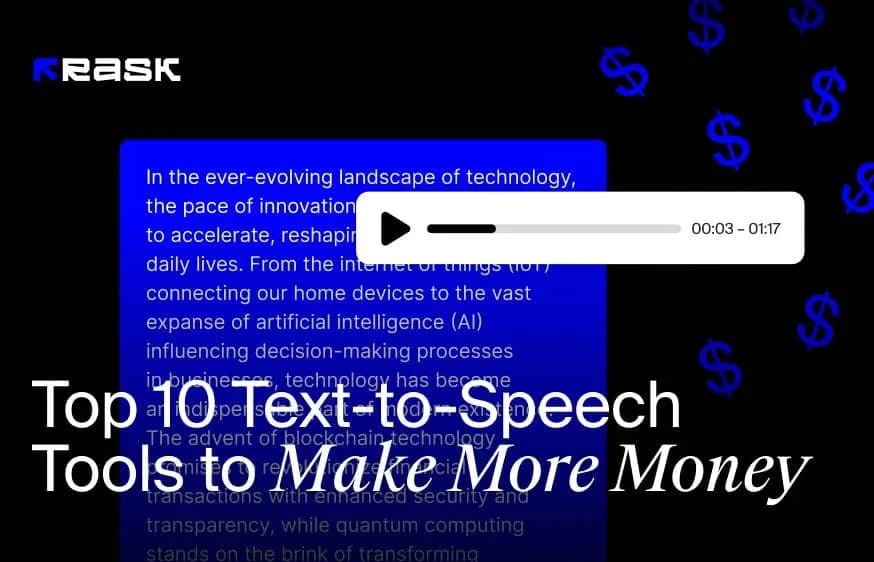Exploring the Top Voices: Finding the Best Text to Speech App
In today's digital world, text to speech technology has quickly become an increasingly popular tool for creators and companies. It is also widely used for those with visual impairments or reading difficulties.
Text to speech (TTS apps) refers to an assistive technology that can read digital text aloud. Also known as "read aloud" technology or “voice aloud reader”, TTS app can take spoken words on a computer or any other device and convert them into audio.
Text to speech uses speech synthesis to convert text input into speech. We bet everyone has heard of Siri, which was introduced back in October 2011. That was the first time the world witnessed virtual voice assistant technology. Now, we are at the moment where AI-powered voice generators revolutionize the voiceover industry.
From creating content, reusing it, enhancing user experience, to customer support, an AI voice generator with its text to speech technology is an excellent text to speech app to allow businesses to overcome language barriers in a quick and cost-effective manner.
We created this guide to help you explore the best text-to-speech tools for the web, an iOS or Android device you can consider in 2024.
Let's dig in.
How Does Text to Speech Technology Work
Text to speech technology relies on algorithms that can model natural language to bring text to life. The technology makes it easier to catch mistakes, typos, or nuances in written text when it's read aloud.
In contrast to speech to text apps that convert spoken words into written content, a TTS app turns text into audio files. TTS technology is extremely effective when it comes to creating and reusing content. For YouTube creators, for example, the ability to download audio files is an especially valuable feature in the best text to speech app.
Even though common office programs like Microsoft Word and Google Docs provide basic TTS apps, they still lack a number of features found in the best text to speech apps. For example, best text to speech apps have an optical character recognition (OCR) feature that allows a voice aloud reader to not only work with plain text but also extract it directly from images.
8 Benefits of Text to Speech Technology for Business
1. Allows for Higher Accessibility
It is crucial for modern businesses to make their content accessible. Text to speech technology is a perfect choice for that since it makes the information accessible to everyone, irrespective of their reading ability.
Text to speech conversion allows people to consume content the way they like it best. So it is vital for content creators and brands alike to produce written content, such as reports, training materials, guides, and more.
In addition, text to speech apps can also make the content accessible for the visually impaired people or ones with other disabilities.
2. Enables Multilingual Content Creation
Modern businesses use text to speech apps to enter new markets and expand their reach. That is because the technology allows companies to convert written text into spoken audio in different languages. This technology makes it easier for brands to start speaking the language of their new audience, assisting in localization and increasing sales.
3. Drives Personalization
Modern customers expect personalization in every interaction with a brand. And text to speech technology is the way to go. Thanks to Natural Language Processing (NLP), text-to-speech technology creates a more personalized and authentic experience for customers in different areas.
In addition, text to speech technology can enhance voice assistants and chatbots responsible for customer support, increasing efficiency and making them user-friendly. Just imagine how convenient interactions with a human-like narrator's voice and high intelligence could be.
4. Reduces Costs and Effort
Since text to speech technology can convert written text into speech, it helps to significantly reduce the time and investment required for reading and interpreting information. Automation and increased efficiency provided by text to voice apps help human specialists to focus on more valuable and urgent tasks.
In addition, text-to-speech software reduces the cost of creating new audio content, like podcasts or audiobooks. Creating audio content has long required costly equipment and a professional voice actor (or a few of those if a business wanted to break into several new markets).
5. Ensures Brand Voice Consistency
Brand voice consistency is essential for companies and creators sharing content across several channels. It allows the brand to be well recognized, growing brand awareness, allowing for word of mouth, increased customer loyalty, and trust.
Text to speech technology allows brands to establish strong brand identity across channels through custom voices, maintaining consistency and ensuring video and audio materials align with the company's mission and goals.
The consistency of the brand voice is particularly crucial for companies heavily relying on audio content, such as radio or podcast promotions. Using text to speech technology ensures all promotional content has the same style and tone, leading to a much stronger brand identity.
6. Grow Content Engagement
The text to speech tool makes it easier to create more engaging content for different audiences. With the growing popularity of podcasts, audiobooks, and webinars, creators and brands in different domains can start to benefit from text to speech technology as a simple and cost-effective way to create high-quality, engaging content.
7. Allows for Voice Cloning
Voice cloning is a new application of text to speech technology. Allowing brands to create unique voices for their brands, voice cloning lets companies create a digital voice that can sound just like a human (given the proper choice of voice cloning app).
Considering the high market competition, it is always best to have a game-changer solution in your pocket that will help you to differentiate your brand from all the rest and establish a unique brand voice.
8. Automates Customer Service
Text to speech is great for localization and brand voice consistency but these two applications are not the limit. Companies can also use voice bots and chatbots powered by text to speech and NLP technologies to organize instant customer support 24/7 without human intervention.
Voice bots can cover a variety of customer interactions formerly done by human specialists. For example, they can handle answering frequently asked questions, helping with placing orders, assisting in choosing products or services, and even handling complaints.
What to Consider When Choosing the Best Text to Speech App
With a vast range of apps available on the market today, it is becoming harder for creators and businesses to choose the one that suits their needs best. Here is a quick overview of characteristics you may consider during the search for your best text to speech software:
Language and Dialect Options
Whether you seek to create a multi-language content or you want to localize your business, the text to speech software you choose should provide multiple voices in other languages. This will help you create content with a unique and human-like voice for different countries and target audiences.
Audio Composer with Editing Options
An audio composer is an excellent feature to look for in a text to speech app. That is because it allows creators to edit the voices to create a more realistic user experience through an AI voice generator. Consider the following features:
Adding Pauses - This feature allows you to add dramatic effects to reduce the monotonous nature of a voiceover. We recommend choosing a pause range from 0.2s to 2s or adding custom pauses.
Change the Voice Style - Text to speech apps should allow you to choose from a variety of voice styles like chatty, angry, friendly, excited, and more.
Adjust Reading Speed and Pitch - Adjusting voice settings like reading speed and pitch is crucial to ensure human-like audio and the high quality of the end result.
Emphasis & Pronunciation - Best text to speech apps should allow creators to edit text by emphasizing a particular phrase or word.
Adding and Editing Background Music - Removing and adding background music and sounds helps improve the quality of a voice-over, so it is best to have this feature within the text to speech app.
Voice Cloning
Best text to speech applications can create custom voices. This allows companies to create a branded experience and create content at scale. Text to speech software with a voice cloning feature has been shown to significantly transform different industries, where eLearning, advertising, and customer service are the key ones.
This feature helps to save time and money for brands since it reduces the need for multiple voice actors, recording studios, and post-production. Such apps can create as much content as businesses want without even recording their real narrator's voice, allowing anyone from the team to create content or generate a unique voice.
Import and Export Files and Media
Both import and export files are crucial features in text to speech apps. The TTS app should let creators either copy-paste the text file to an editor, offer a drag-and-drop feature, or seamlessly import text files in different formats to the app. It is also best to have an option to easily export the speech output in various formats.
It is also best for a text to speech app to allow creators to add media files such as videos, images, and presentations to the generated voiceover and sync them to develop high-quality voiceover content.
Best Text to Speech Apps to Choose From
1. Rask AI
Rask AI is a leading AI-powered video editing and localization tool. It allows users to seamlessly convert text into audio format, translate videos to more than 130 languages, generate human-like voiceovers, and let AI generate subtitles for higher content accessibility.
Using advanced speech-to-text, machine translation, and text-to-speech technology, Rask AI automates dubbing, localization, and subtitling. Some of the languages offered by the tool are Spanish, French, German, Portuguese, Chinese, Japanese, and Arabic.
The Voice Cloning feature offered by this text to speech app can copy the original voice from the video and use it for the voiceovers in the translated video, creating a more natural and personalized user experience.
Rask AI can also identify each speaker in the video and assign them a unique voice in the generated translation version of the video. Users can download automatically generated transcripts as SRT files for adding closed captions.
As a bonus, Rask AI allows users to upload documents to let the tool analyze and edit the translated text so the new version matches the natural pace and timing.
Features:
- Over 130 languages to select from;
- Voice cloning;
- Human-like generated voices;
- Multi-speaker support;
- Subtitle generation;
- AI rewriting;
- Video editing and sharing though in-app integrations with third party apps.
2. Lovo.ai
Lovo.ai is one of the most popular AI-powered voice generators and text to speech platforms. The reason for that is that Lovo.ai has a rich choice of useful features and is easy to use, irrespective of your experience with the technology.
The best thing about this platform is multiple voices suitable for different domains, such as entertainment, education, banking, gaming, news, etc. The voice adaptation to these industries is achieved through continuously refining its voice synthesis models.
In addition, Lovo has recently launched a new voice aloud reader called Genny - a next-gen AI voice generator powered with text-to-speech and video editing features. This tool allows creators and brands with different levels of editing skills to generate human-like voices for their content while also being able to edit videos.
With more than 500 AI voices and over 20 emotions to choose from, Lovo.ai enables video translation to 150 languages. The quality and naturality of voices generated by the platform are outstanding. Creators can also power up these voices by editing emphasis, speed, and pitch for increased customization.
Features:
- The largest library of voices and emotions (500+ and 20+, respectively);
- Granular control for seasoned editors using pronunciation editor, emphasis, and pitch control.
- Video editing features for a more customized and authentic experience;
- Large database of sound effects, royalty-free music, stock photos, and videos;
3. Speechify
Speechify allows users to transform text uploaded in any format into natural-sounding speech. Designed for the web, this text to speech app can work with documents, emails, web pages, PDFs, or even blog articles to turn text into narrator's voice that can be listened to instead of read.
With 30 human-like generated voices to choose from, Speechify also allows creators to adjust the speed of the voice. This tool can also identify 15 different languages when processing google text, quickly converting uploaded txt files into high-quality and realistic audio.
Features:
- Designed for the Web and has Chrome and Safari extensions;
- A library of over 15 languages;
- More than 30 voices to choose from;
- Available for android phone and iOS devices.
4. Play.ht
Play.ht is an online voice generator that offers a vast range of features and tools for creators to generate outstanding and natural voiceover content with ease.
With an incredibly simple and intuitive user interface, the tool has to offer, Play.ht is an excellent choice when it comes to voice-generating tools.
This text to speech app has more than 600 voice actors and 60 languages for audio translation to choose from. A convenient preview feature allows creators to check a small portion of the text before actually converting it to a sound.
Play.ht is great for both beginners and experienced users, craters, and enterprises. This app is also powered by a state-of-the-art AI algorithm from Google, IBM, and Microsoft.
Features:
- Converting blog posts and web pages into an audio file;
- Real-time narrator's voice synthesis;
- 600+ voices;
- 60+ languages.
5. Resemble.ai
Resemble.ai is one of the most well-known text to speech AI-powered voice generators. This text to speech app is a great solution for different use cases, including generated voice for ads, for social media platforms, and just for reused content.
With its new feature, Resemle.ai can also now generate small pieces of text using Artificial Intelligence. So creators not only get generated and natural sounding voices but can also generate relevant text pieces for ads.
When the voiceover is generated, creators can easily download the audio file (wav format and mp3 format) and continue editing it (if required). Users also get access to the Resemble.ai API for easy integrations.
Features:
- Four synthetic voice-generating options;
- A vast library of voice actors;
- Language dubbing;
- One-click text generation for ads.
6. Voicera
Voicera is a popular choice among creators as a way to generate voice overs for web pages and blog posts. The tool allows users to convert a blog post to a voiceover in just a few clicks.
Voicera is also powered by a state-of-the-art AI algorithm to create human-like voices. Voicera offers more than 10 languages to choose from, while the team plans to add more in the future. In addition to just languages, Voicera also offers several accents for a more authentic and realistic experience.
The best thing about Voicera is that the tool has a completely free version. A paid plan or in app purchases still offer much more features and an unlimited number of voice-overs to be generated.
Features:
- Easy to use for both new and experienced creators;
- Text to speech translation in one click;
- Natural-sounding voices;
- Multi-language support.
7. Natural Reader
Natural Reader has a free version. This tool will become an excellent starting point for new creators or businesses looking for text to speech translation and without the need to pay for it. For example, the tool allows users to easily drop PDF files into the tool and then enjoy it in an audio form.
Although the tool still needs some time to improve the quality of the generated voice, the new audio still does not sound robotic. In addition, the tool uses OCR, which can detect characters from images and PDF documents if your content isn't in a text file.
As the cherry on the top of the cake, Natural Reader has a Chrome Extension that makes it even more convenient to use. The free version is great and allows the main functionality for text messages conversion into audio, but it has limitations.
Features:
- Online editor that requires only internet connection;
- Text, picture or html files to audio conversion;
- Natural sounding voices generator;
- Chrome extension
- Multi-language support;
- Has a free version.
Wrapping Up
It is crucial for businesses to start using the latest advancements in AI to generate realistic voices. There is no point in investing lots of resources in text transcription since there are a bunch of apps available for anyone looking for a text to speech transcription.
The AI voiceover software refers to computer programs that can analyze spoken language and text and then convert it into audio. This is achieved by learning from human narrator's voice actors and replicating their voices. These tools are expected to become even more intelligent in the near future.
Finding the tool that suits your needs requires market research, determining what features you need in your app, the number of languages you need to translate the text, and other crucial points to explore. Here we collected the best text to speech apps so you can skip some of the steps and save time.
FAQ
Rask AI offers human-like voices so your translated and dubbed video sounds as natural as possible. Alongside a rich collection of built in voices, Rask AI also provides more than 130 languages to choose from.
There are numerous text to speech readers available today. Rask AI is still considered to be the best, with a wider list of features, multiple languages for translation, and several sophisticated technologies that power the tool.
Yes! For example, Natural Reader and Rask AI offer free versions that offer usual features for text to speech translation.
Rask AI and Speechify (available in the iOS app store) are two of the most well-known text to speech converters with the largest voice choice and other features for video editing, dubbing, and localization. If you are looking for speech apps for android, Speechify is suitable for both Android devices and any iOS device.
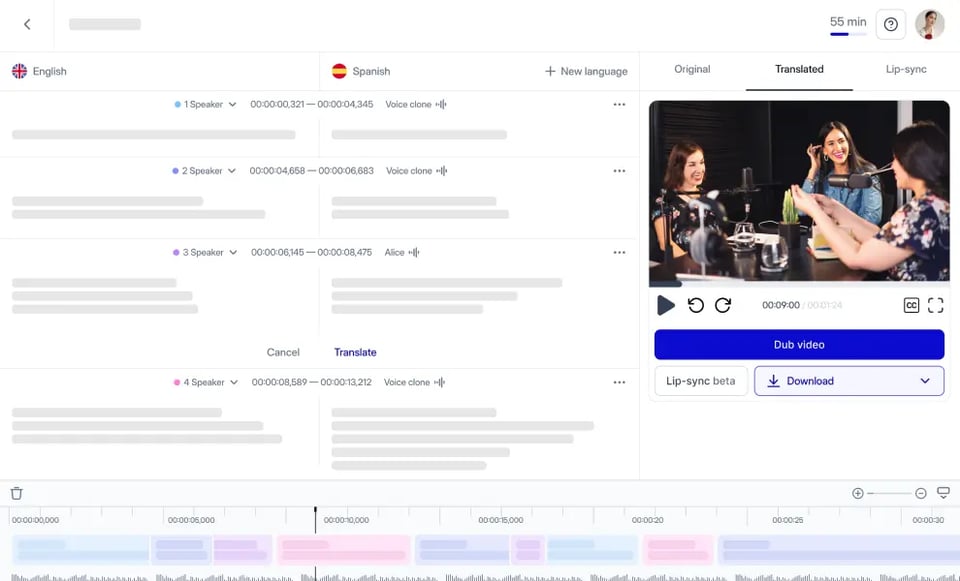

.webp)